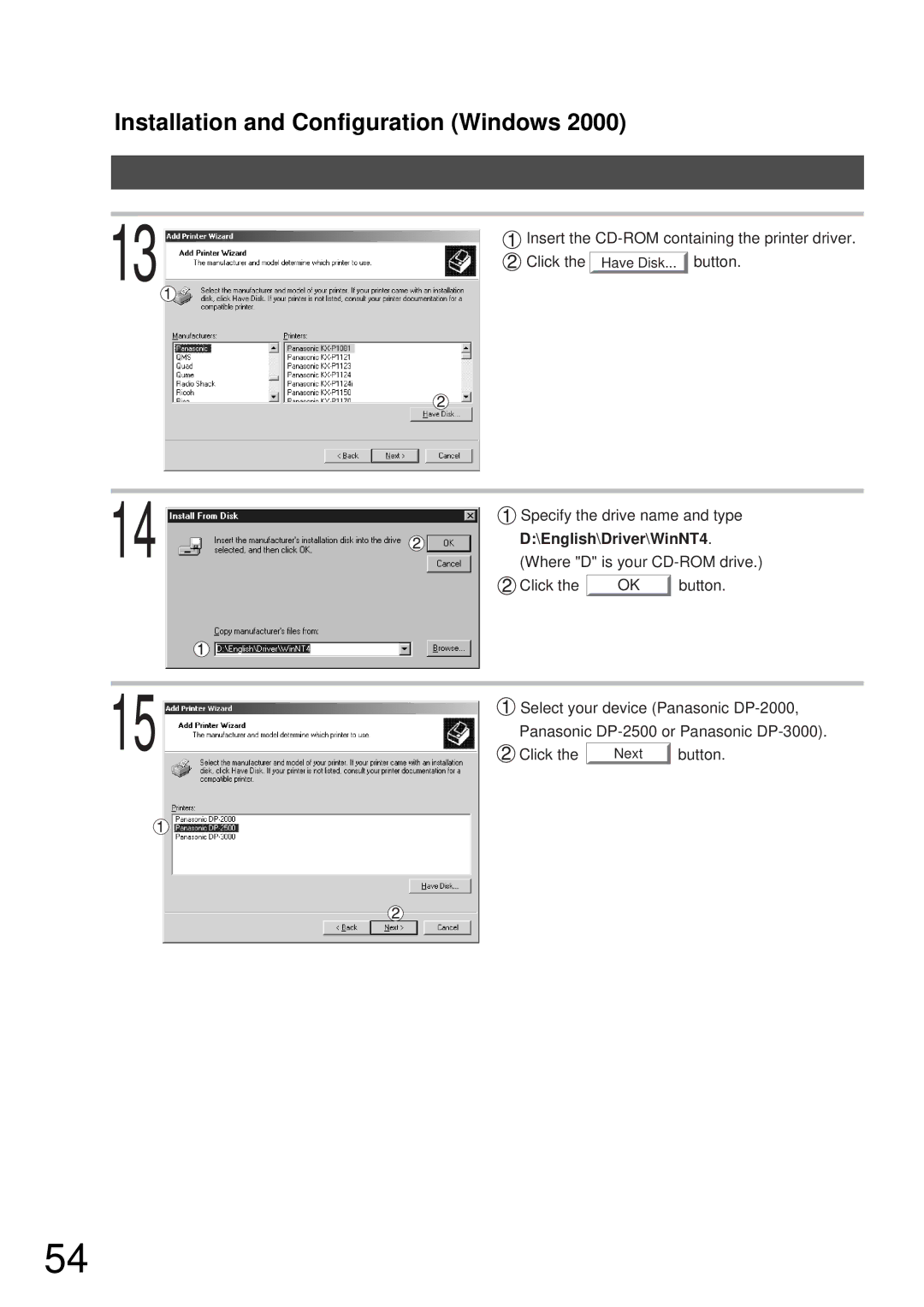Installation and Configuration (Windows 2000)
13 | Insert the | ||
| |||
|
|
|
|
| Click the | Have Disk... | button. |
|
|
|
|
14 | Specify the drive name and type | ||
D:\English\Driver\WinNT4. | |||
(Where "D" is your | |||
| Click the | OK | button. |
|
|
|
|
15 | Select your device (Panasonic | ||
Panasonic | |||
|
|
| |
Click the | Next | button. | |
54