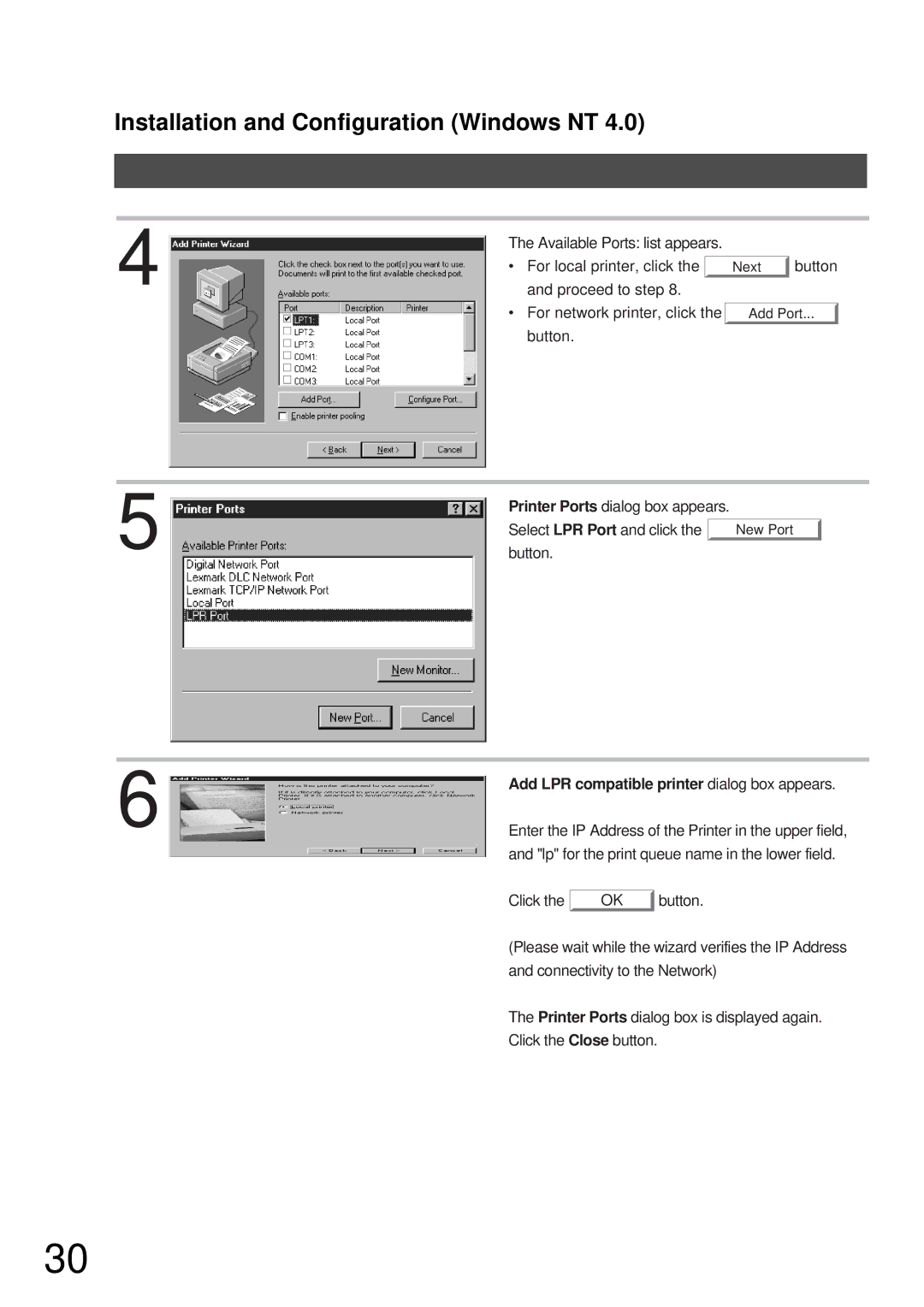Installation and Configuration (Windows NT 4.0)
4
5
The Available Ports: list appears. |
|
|
• For local printer, click the | Next | button |
and proceed to step 8.
• For network printer, click the Add Port...
button.
Printer Ports dialog box appears.
Select LPR Port and click the | New Port |
button. |
|
6 | Add LPR compatible printer dialog box appears. |
Enter the IP Address of the Printer in the upper field, |
and "lp" for the print queue name in the lower field.
Click the
OK
button.
(Please wait while the wizard verifies the IP Address and connectivity to the Network)
The Printer Ports dialog box is displayed again. Click the Close button.
30