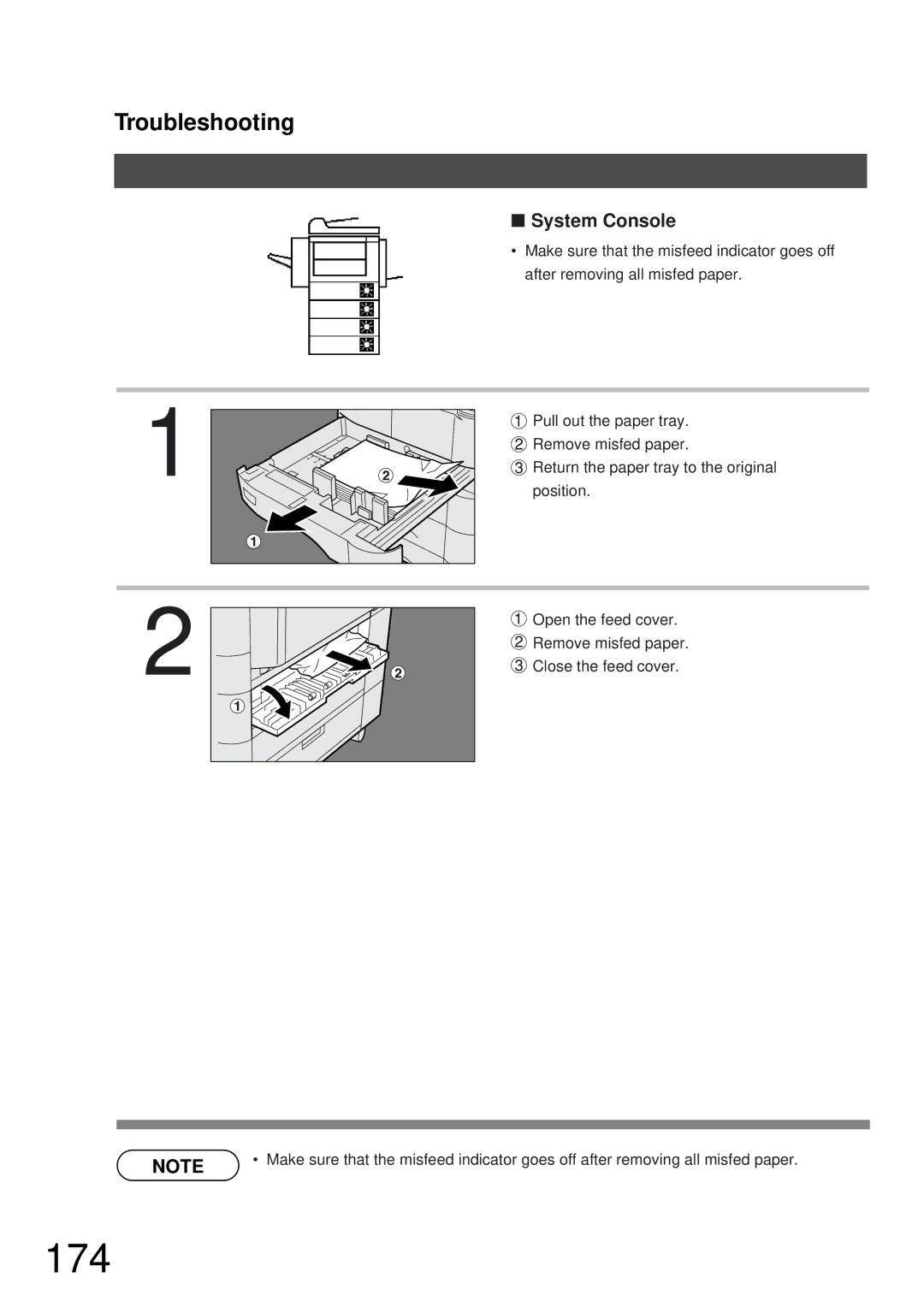Troubleshooting
■ System Console
• Make sure that the misfeed indicator goes off after removing all misfed paper.
1 | Pull out the paper tray. |
Remove misfed paper. | |
Return the paper tray to the original | |
position. | |
2 | Open the feed cover. |
| |
| Remove misfed paper. |
| Close the feed cover. |
NOTE | • Make sure that the misfeed indicator goes off after removing all misfed paper. |
|