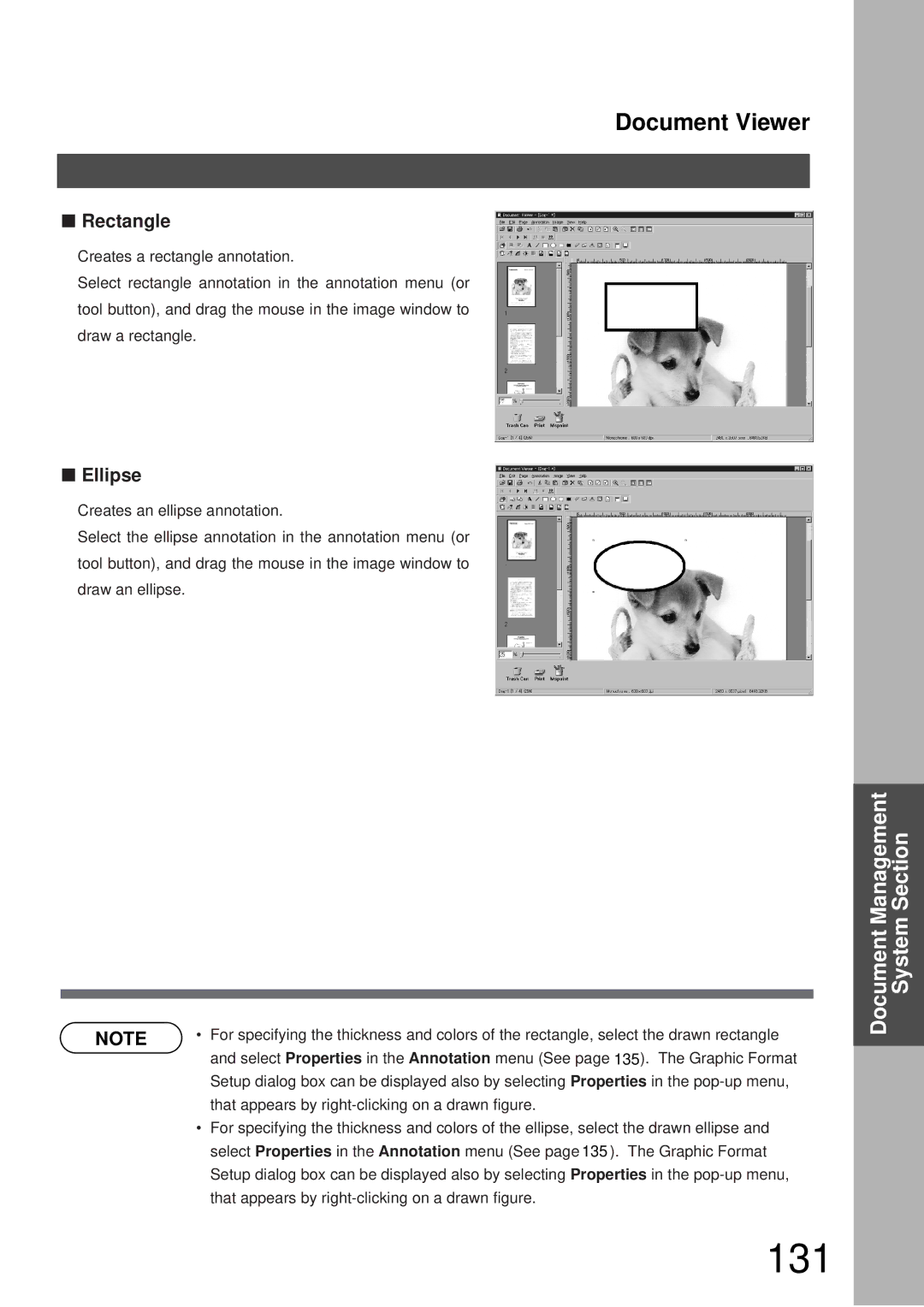Document Viewer
■Rectangle
Creates a rectangle annotation.
Select rectangle annotation in the annotation menu (or tool button), and drag the mouse in the image window to draw a rectangle.
■Ellipse
Creates an ellipse annotation.
Select the ellipse annotation in the annotation menu (or tool button), and drag the mouse in the image window to draw an ellipse.
NOTE | • | For specifying the thickness and colors of the rectangle, select the drawn rectangle |
|
| and select Properties in the Annotation menu (See page 135). The Graphic Format |
|
| Setup dialog box can be displayed also by selecting Properties in the |
|
| that appears by |
| • | For specifying the thickness and colors of the ellipse, select the drawn ellipse and |
|
| select Properties in the Annotation menu (See page 135 ). The Graphic Format |
|
| Setup dialog box can be displayed also by selecting Properties in the |
|
| that appears by |
Document Management System Section