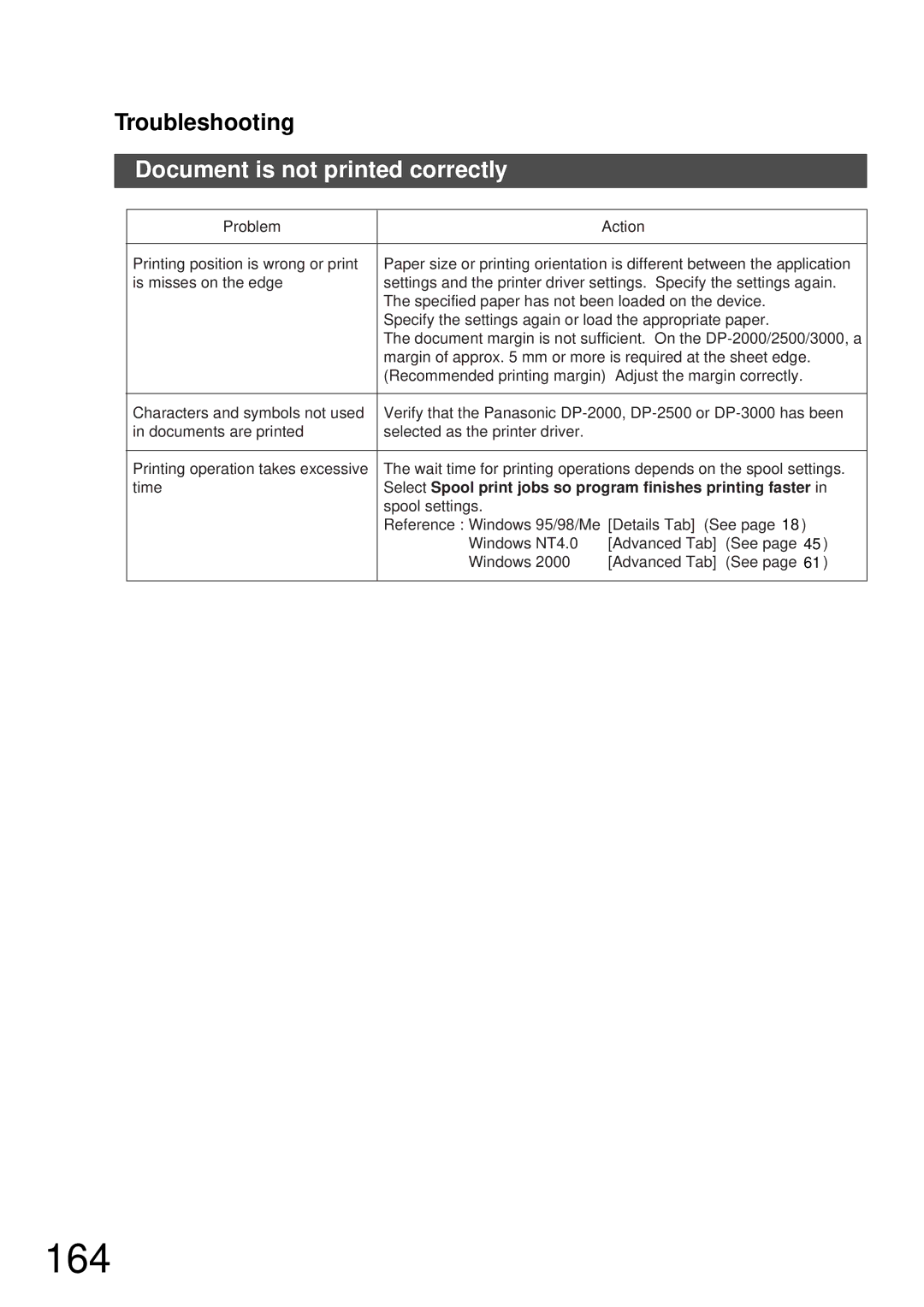Troubleshooting
Document is not printed correctly
Problem | Action | |
|
| |
Printing position is wrong or print | Paper size or printing orientation is different between the application | |
is misses on the edge | settings and the printer driver settings. Specify the settings again. | |
| The specified paper has not been loaded on the device. | |
| Specify the settings again or load the appropriate paper. | |
| The document margin is not sufficient. On the | |
| margin of approx. 5 mm or more is required at the sheet edge. | |
| (Recommended printing margin) | Adjust the margin correctly. |
|
| |
Characters and symbols not used | Verify that the Panasonic | |
in documents are printed | selected as the printer driver. |
|
|
| |
Printing operation takes excessive | The wait time for printing operations depends on the spool settings. | |
time | Select Spool print jobs so program finishes printing faster in | |
| spool settings. |
|
| Reference : Windows 95/98/Me [Details Tab] (See page 18 ) | |
| Windows NT4.0 | [Advanced Tab] (See page 45 ) |
| Windows 2000 | [Advanced Tab] (See page 61 ) |
|
|
|