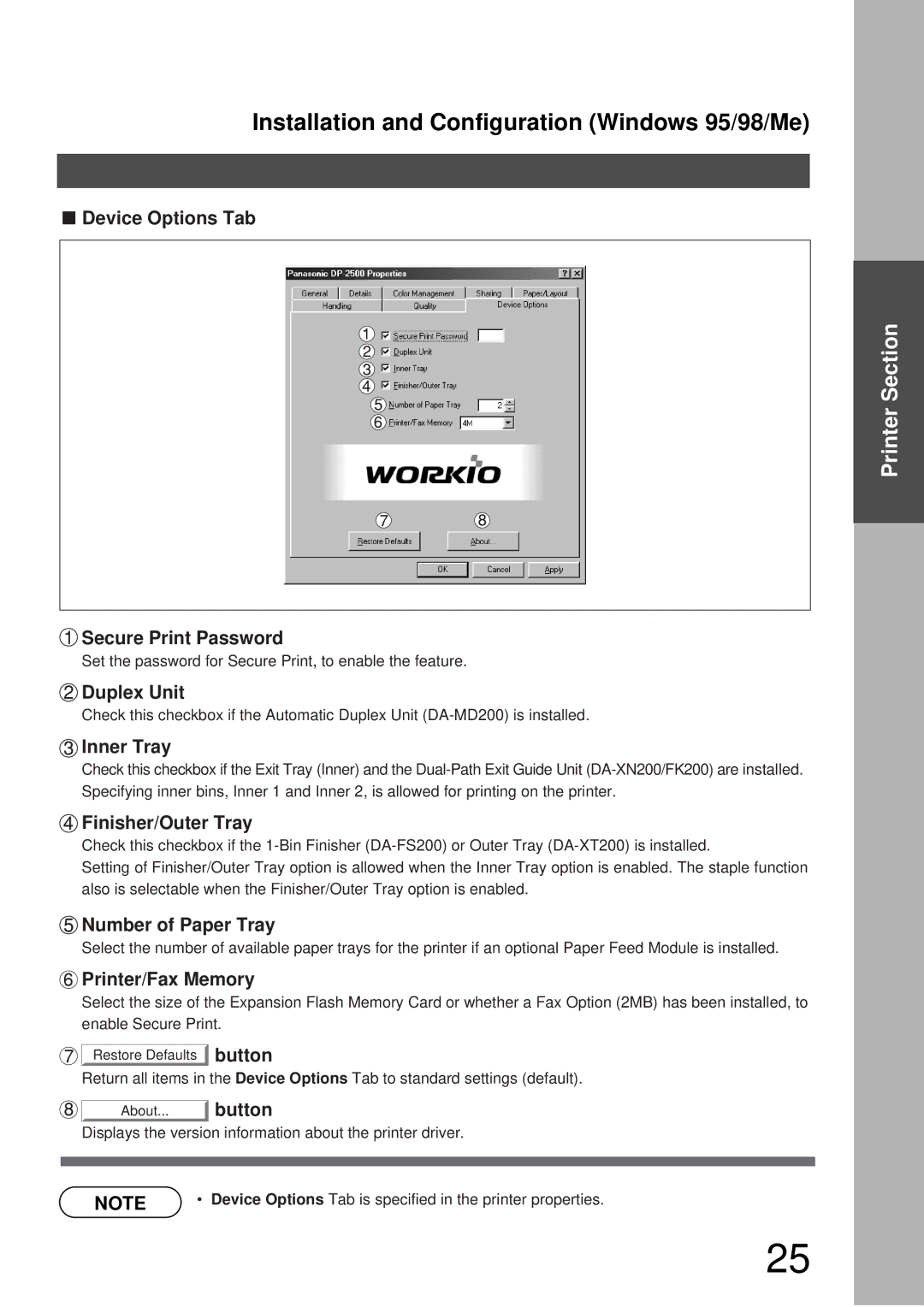Installation and Configuration (Windows 95/98/Me)
■Device Options Tab
Printer Section
Secure Print Password
Set the password for Secure Print, to enable the feature.
 Duplex Unit
Duplex Unit
Check this checkbox if the Automatic Duplex Unit
 Inner Tray
Inner Tray
Check this checkbox if the Exit Tray (Inner) and the
 Finisher/Outer Tray
Finisher/Outer Tray
Check this checkbox if the
Setting of Finisher/Outer Tray option is allowed when the Inner Tray option is enabled. The staple function also is selectable when the Finisher/Outer Tray option is enabled.
 Number of Paper Tray
Number of Paper Tray
Select the number of available paper trays for the printer if an optional Paper Feed Module is installed.
 Printer/Fax Memory
Printer/Fax Memory
Select the size of the Expansion Flash Memory Card or whether a Fax Option (2MB) has been installed, to enable Secure Print.
Restore Defaults
button
Return all items in the Device Options Tab to standard settings (default).
About...
button
Displays the version information about the printer driver.
NOTE | • Device Options Tab is specified in the printer properties. |
25