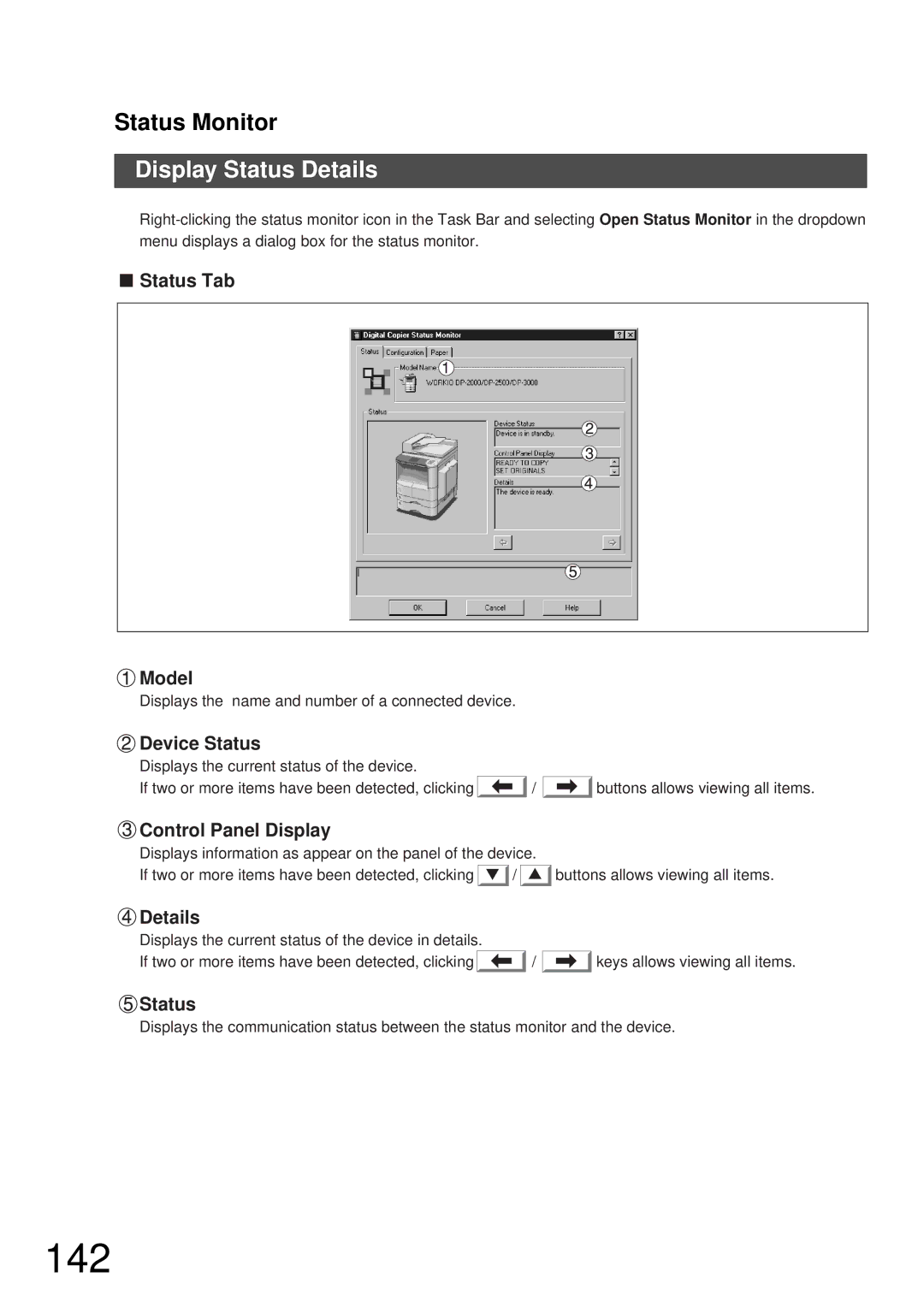Status Monitor
Display Status Details
■Status Tab
 Model
Model
Displays the name and number of a connected device.
 Device Status
Device Status
Displays the current status of the device.
If two or more items have been detected, clicking ![]() /
/ ![]() buttons allows viewing all items.
buttons allows viewing all items.
 Control Panel Display
Control Panel Display
Displays information as appear on the panel of the device.
If two or more items have been detected, clicking ![]() /
/ ![]() buttons allows viewing all items.
buttons allows viewing all items.
 Details
Details
Displays the current status of the device in details.
If two or more items have been detected, clicking ![]() /
/ ![]() keys allows viewing all items.
keys allows viewing all items.
![]() Status
Status
Displays the communication status between the status monitor and the device.