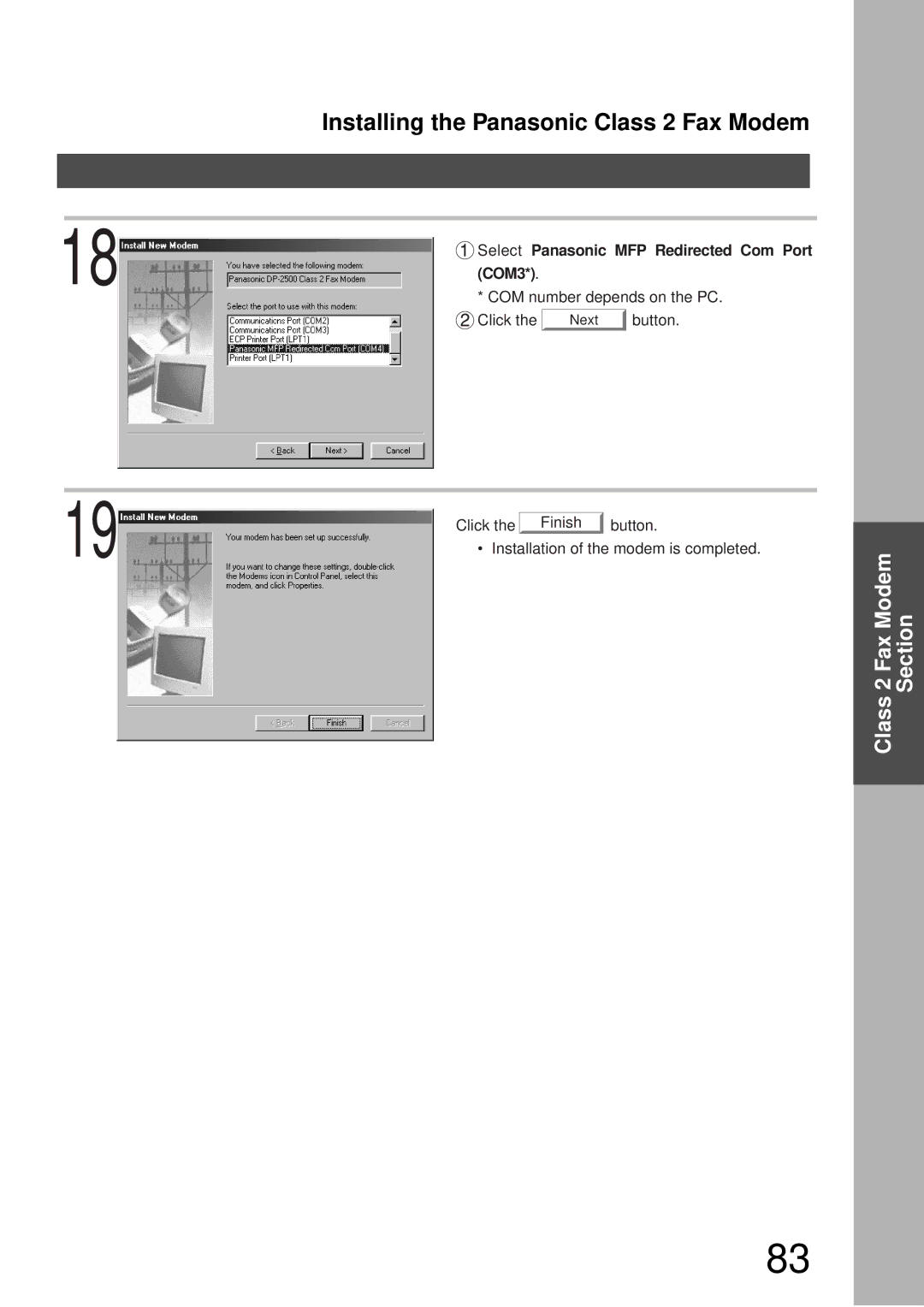18
19
Installing the Panasonic Class 2 Fax Modem
 Select Panasonic MFP Redirected Com Port (COM3*).
Select Panasonic MFP Redirected Com Port (COM3*).
* COM number depends on the PC.
Click the | Next | button. |
Click the | Finish | button. |
|
| |||
• Installation of the modem is completed. | 2 Fax Modem Section | ||
|
|
| |
|
|
| Class |
|
|
|
|
83