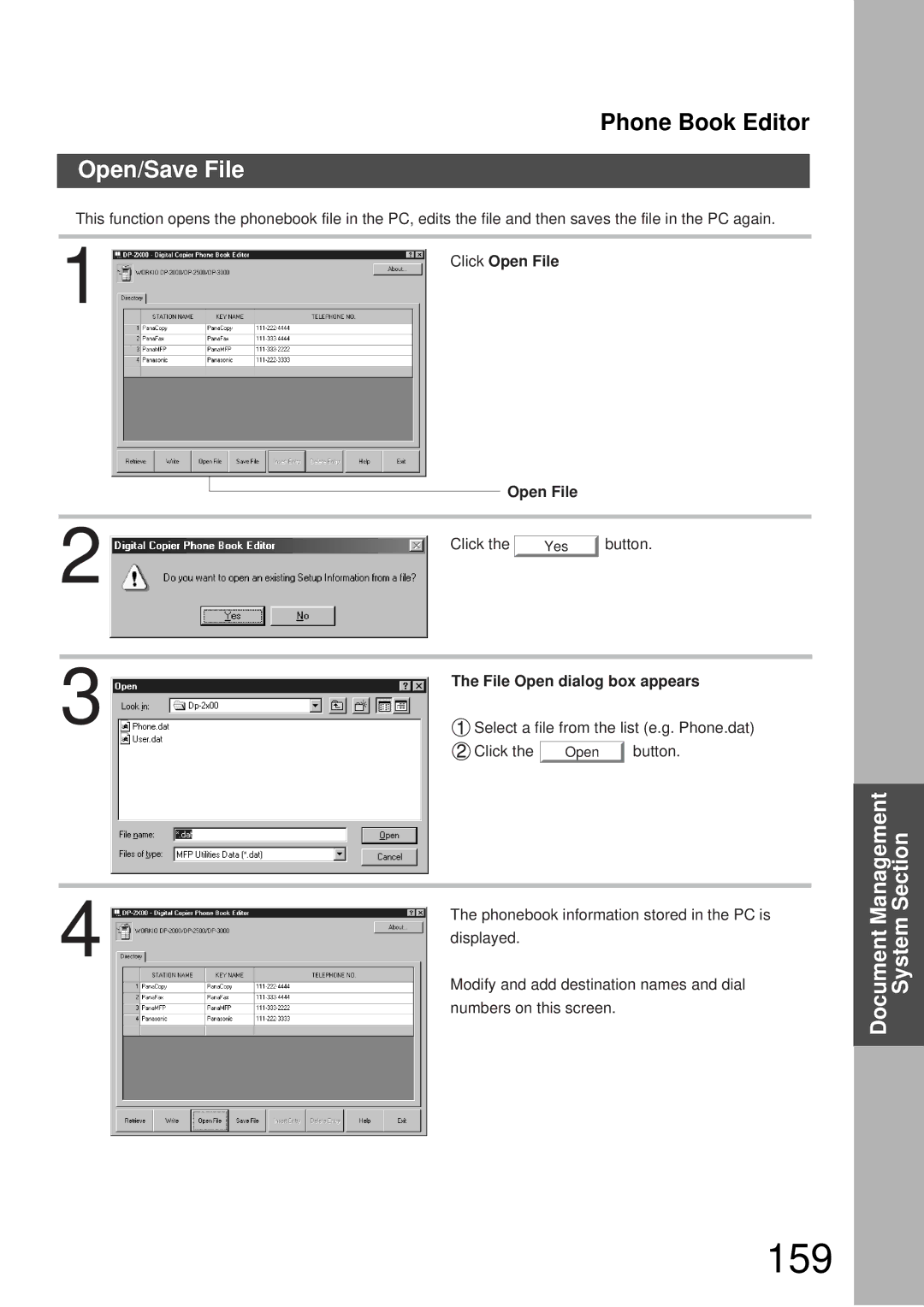Phone Book Editor
Open/Save File
This function opens the phonebook file in the PC, edits the file and then saves the file in the PC again.
1 | Click Open File |
|
Open File
2 | Click the |
|
|
| button. | |
| Yes |
| ||||
|
|
| ||||
|
|
|
|
|
| |
|
| |||||
3 | The File Open dialog box appears | |||||
Select a file from the list (e.g. Phone.dat) | ||||||
| Click the |
|
| button. | ||
| Open |
| ||||
|
|
|
|
|
|
|
4 | The phonebook information stored in the PC is |
| |
| displayed. |
| Modify and add destination names and dial |
| numbers on this screen. |
Document Management System Section