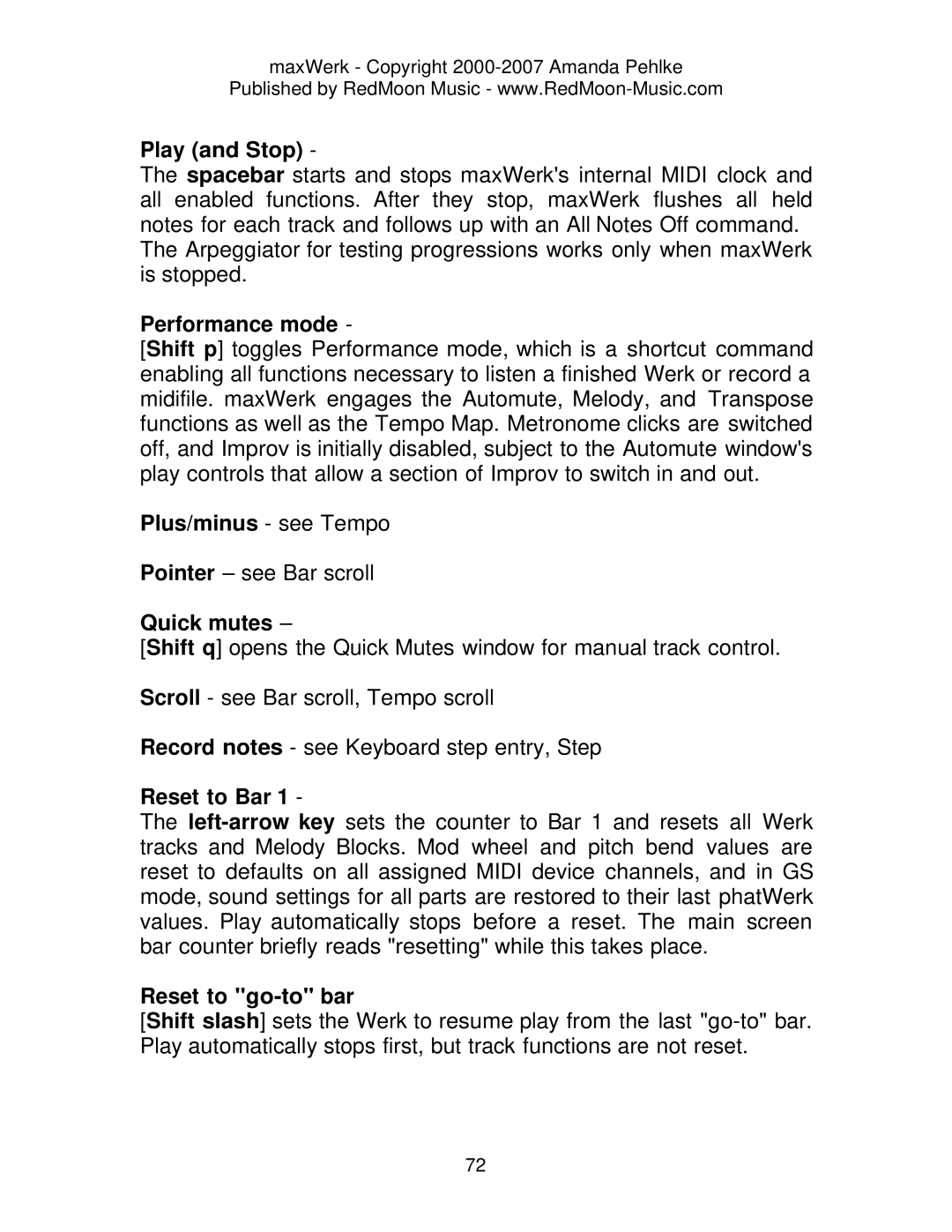maxWerk - Copyright 2000-2007 Amanda Pehlke
Published by RedMoon Music -
Play (and Stop) -
The spacebar starts and stops maxWerk's internal MIDI clock and all enabled functions. After they stop, maxWerk flushes all held notes for each track and follows up with an All Notes Off command.
The Arpeggiator for testing progressions works only when maxWerk is stopped.
Performance mode -
[Shift p] toggles Performance mode, which is a shortcut command enabling all functions necessary to listen a finished Werk or record a midifile. maxWerk engages the Automute, Melody, and Transpose functions as well as the Tempo Map. Metronome clicks are switched off, and Improv is initially disabled, subject to the Automute window's play controls that allow a section of Improv to switch in and out.
Plus/minus - see Tempo
Pointer – see Bar scroll
Quick mutes –
[Shift q] opens the Quick Mutes window for manual track control.
Scroll - see Bar scroll, Tempo scroll
Record notes - see Keyboard step entry, Step
Reset to Bar 1 -
The
Reset to "go-to" bar
[Shift slash] sets the Werk to resume play from the last
72