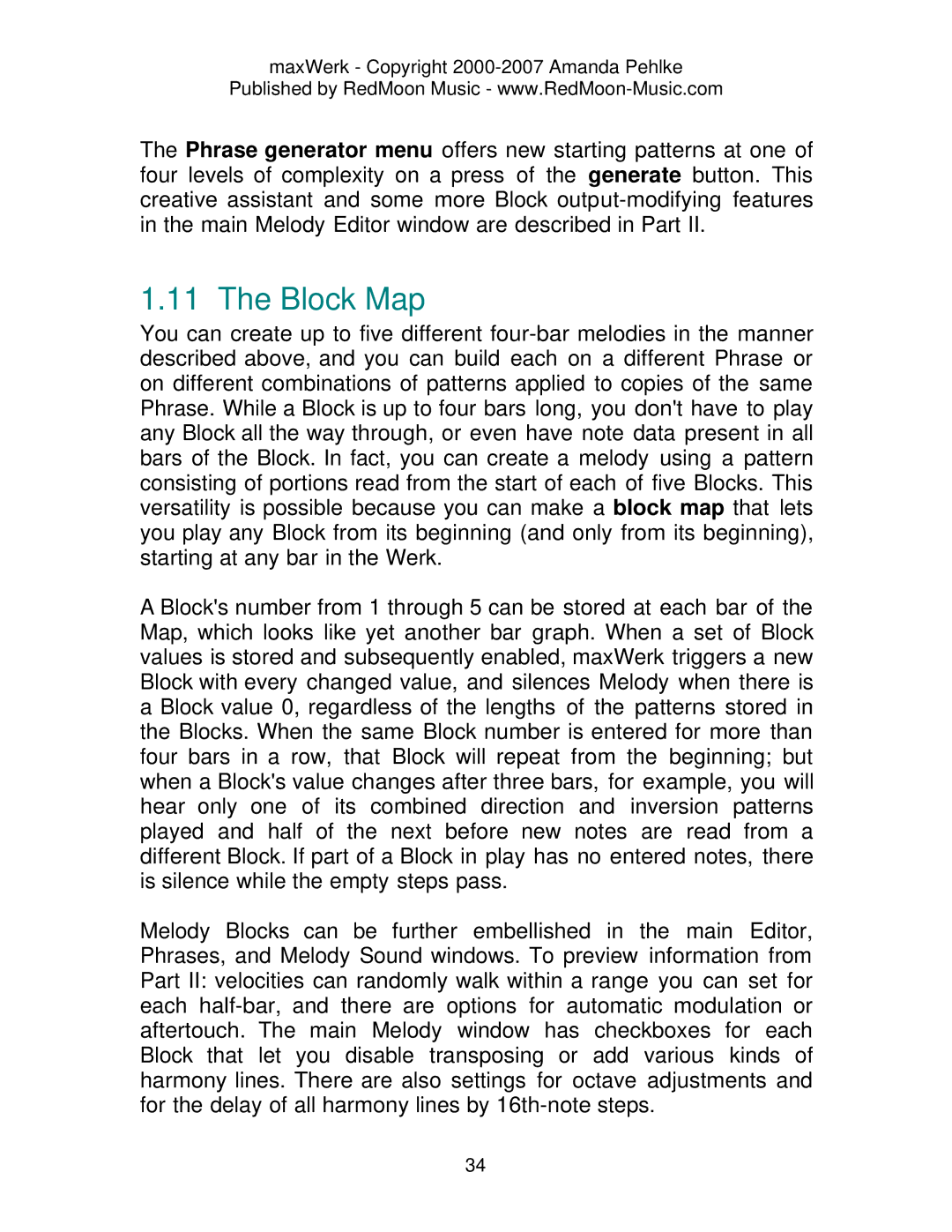maxWerk - Copyright 2000-2007 Amanda Pehlke
Published by RedMoon Music -
The Phrase generator menu offers new starting patterns at one of four levels of complexity on a press of the generate button. This creative assistant and some more Block
1.11 The Block Map
You can create up to five different
A Block's number from 1 through 5 can be stored at each bar of the Map, which looks like yet another bar graph. When a set of Block values is stored and subsequently enabled, maxWerk triggers a new Block with every changed value, and silences Melody when there is a Block value 0, regardless of the lengths of the patterns stored in the Blocks. When the same Block number is entered for more than four bars in a row, that Block will repeat from the beginning; but when a Block's value changes after three bars, for example, you will hear only one of its combined direction and inversion patterns played and half of the next before new notes are read from a different Block. If part of a Block in play has no entered notes, there is silence while the empty steps pass.
Melody Blocks can be further embellished in the main Editor, Phrases, and Melody Sound windows. To preview information from Part II: velocities can randomly walk within a range you can set for each
34