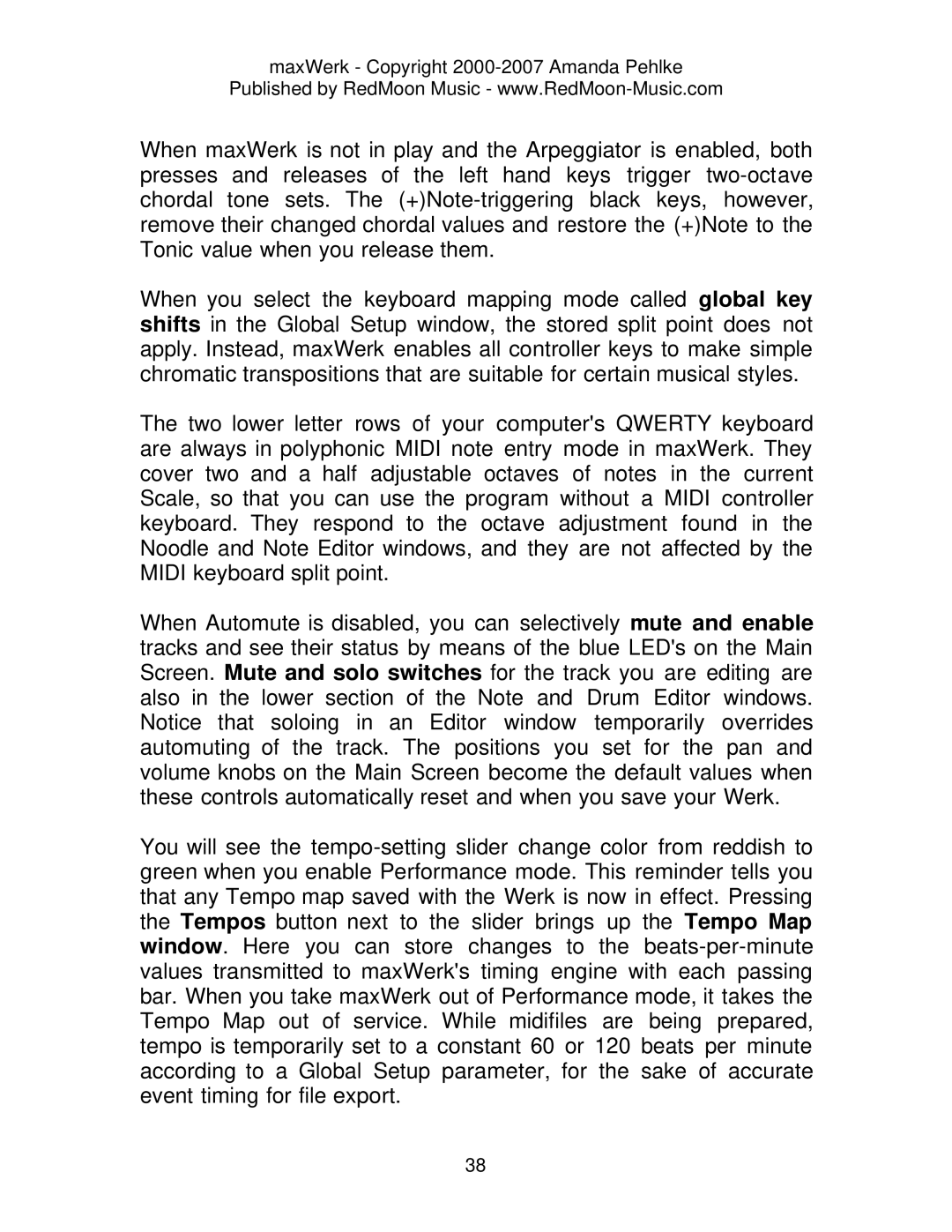maxWerk - Copyright 2000-2007 Amanda Pehlke
Published by RedMoon Music -
When maxWerk is not in play and the Arpeggiator is enabled, both presses and releases of the left hand keys trigger
When you select the keyboard mapping mode called global key shifts in the Global Setup window, the stored split point does not apply. Instead, maxWerk enables all controller keys to make simple chromatic transpositions that are suitable for certain musical styles.
The two lower letter rows of your computer's QWERTY keyboard are always in polyphonic MIDI note entry mode in maxWerk. They cover two and a half adjustable octaves of notes in the current Scale, so that you can use the program without a MIDI controller keyboard. They respond to the octave adjustment found in the Noodle and Note Editor windows, and they are not affected by the MIDI keyboard split point.
When Automute is disabled, you can selectively mute and enable tracks and see their status by means of the blue LED's on the Main Screen. Mute and solo switches for the track you are editing are also in the lower section of the Note and Drum Editor windows. Notice that soloing in an Editor window temporarily overrides automuting of the track. The positions you set for the pan and volume knobs on the Main Screen become the default values when these controls automatically reset and when you save your Werk.
You will see the
38