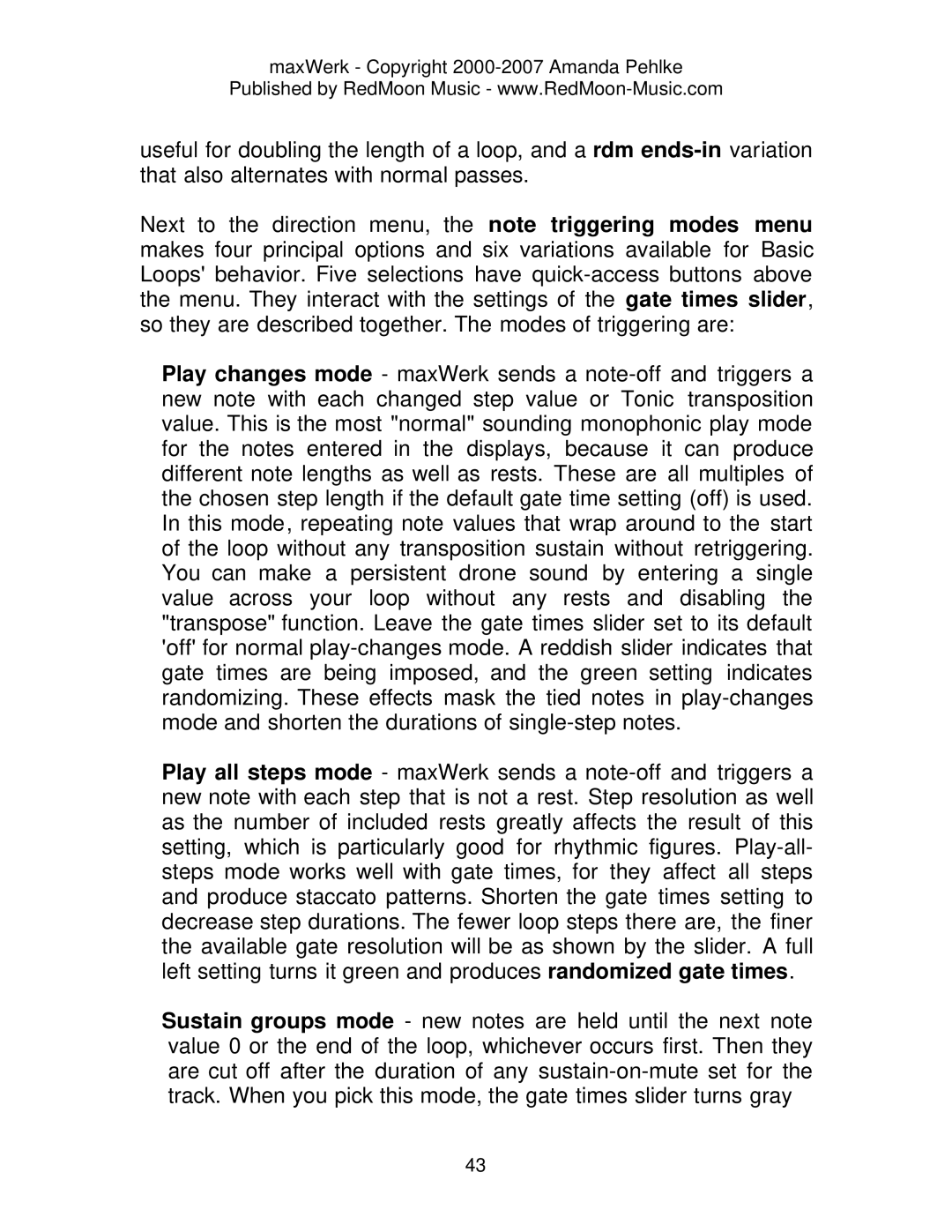maxWerk - Copyright 2000-2007 Amanda Pehlke
Published by RedMoon Music - www.RedMoon-Music.com
useful for doubling the length of a loop, and a rdm ends-invariation that also alternates with normal passes.
Next to the direction menu, the note triggering modes menu makes four principal options and six variations available for Basic Loops' behavior. Five selections have quick-access buttons above the menu. They interact with the settings of the gate times slider, so they are described together. The modes of triggering are:
Play changes mode - maxWerk sends a note-off and triggers a new note with each changed step value or Tonic transposition value. This is the most "normal" sounding monophonic play mode for the notes entered in the displays, because it can produce different note lengths as well as rests. These are all multiples of the chosen step length if the default gate time setting (off) is used. In this mode, repeating note values that wrap around to the start of the loop without any transposition sustain without retriggering. You can make a persistent drone sound by entering a single value across your loop without any rests and disabling the "transpose" function. Leave the gate times slider set to its default 'off' for normal play-changes mode. A reddish slider indicates that gate times are being imposed, and the green setting indicates randomizing. These effects mask the tied notes in play-changes mode and shorten the durations of single-step notes.
Play all steps mode - maxWerk sends a note-off and triggers a new note with each step that is not a rest. Step resolution as well as the number of included rests greatly affects the result of this setting, which is particularly good for rhythmic figures. Play-all- steps mode works well with gate times, for they affect all steps and produce staccato patterns. Shorten the gate times setting to decrease step durations. The fewer loop steps there are, the finer the available gate resolution will be as shown by the slider. A full left setting turns it green and produces randomized gate times.
Sustain groups mode - new notes are held until the next note value 0 or the end of the loop, whichever occurs first. Then they are cut off after the duration of any sustain-on-mute set for the track. When you pick this mode, the gate times slider turns gray