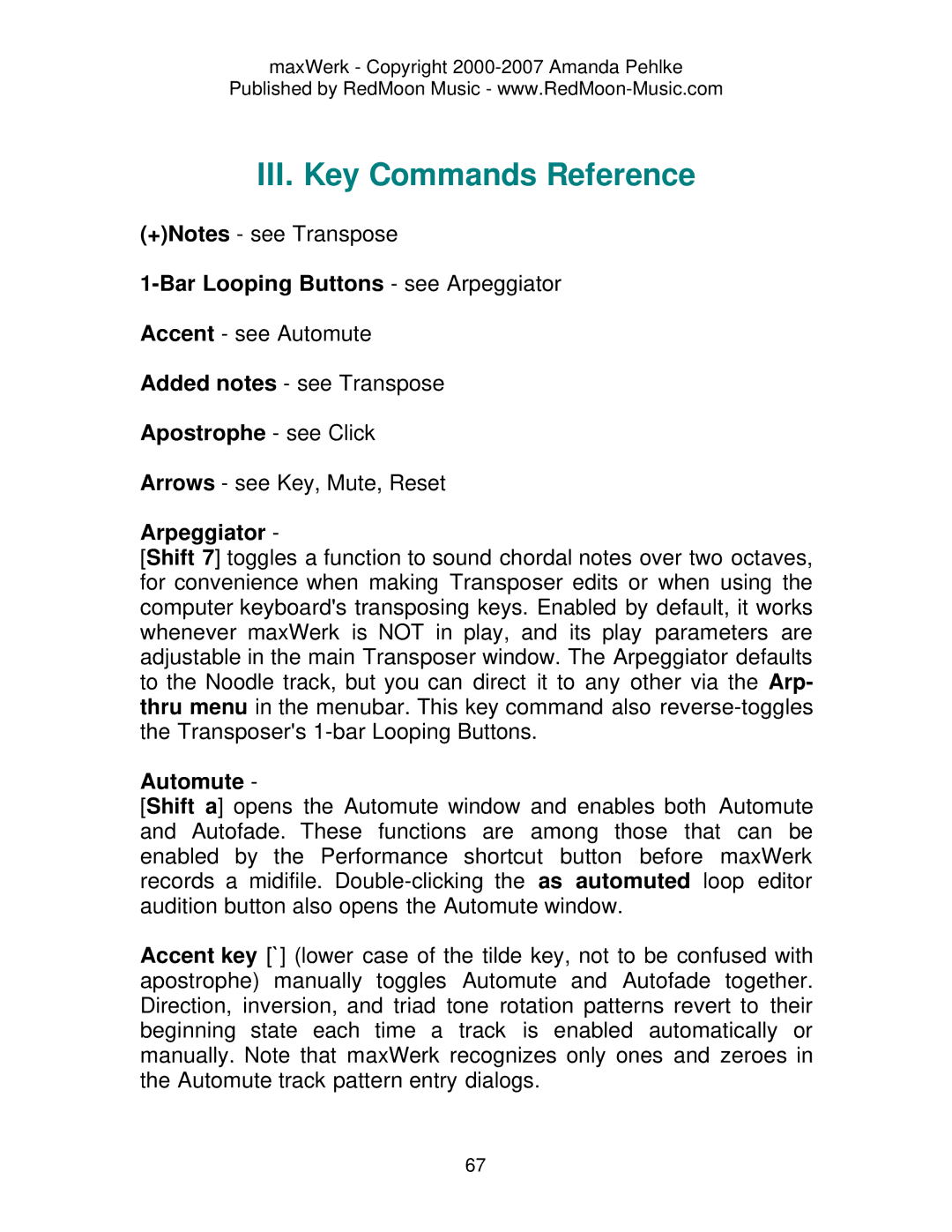maxWerk - Copyright 2000-2007 Amanda Pehlke
Published by RedMoon Music -
III. Key Commands Reference
(+)Notes - see Transpose
1-Bar Looping Buttons - see Arpeggiator
Accent - see Automute
Added notes - see Transpose
Apostrophe - see Click
Arrows - see Key, Mute, Reset
Arpeggiator -
[Shift 7] toggles a function to sound chordal notes over two octaves, for convenience when making Transposer edits or when using the computer keyboard's transposing keys. Enabled by default, it works whenever maxWerk is NOT in play, and its play parameters are adjustable in the main Transposer window. The Arpeggiator defaults to the Noodle track, but you can direct it to any other via the Arp- thru menu in the menubar. This key command also
Automute -
[Shift a] opens the Automute window and enables both Automute and Autofade. These functions are among those that can be enabled by the Performance shortcut button before maxWerk records a midifile.
Accent key [`] (lower case of the tilde key, not to be confused with apostrophe) manually toggles Automute and Autofade together. Direction, inversion, and triad tone rotation patterns revert to their beginning state each time a track is enabled automatically or manually. Note that maxWerk recognizes only ones and zeroes in the Automute track pattern entry dialogs.
67