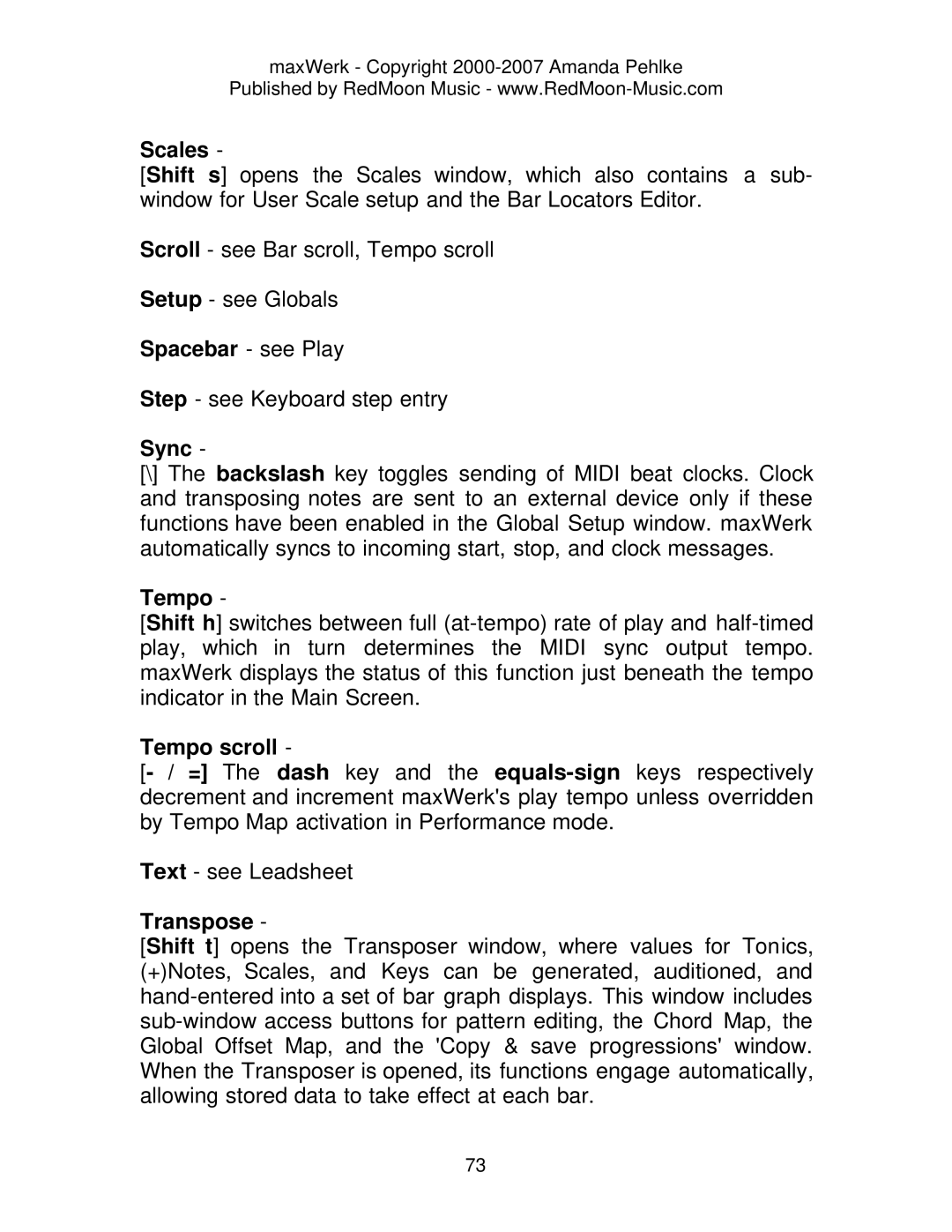maxWerk - Copyright 2000-2007 Amanda Pehlke
Published by RedMoon Music -
Scales -
[Shift s] opens the Scales window, which also contains a sub- window for User Scale setup and the Bar Locators Editor.
Scroll - see Bar scroll, Tempo scroll
Setup - see Globals
Spacebar - see Play
Step - see Keyboard step entry
Sync -
[\]The backslash key toggles sending of MIDI beat clocks. Clock and transposing notes are sent to an external device only if these functions have been enabled in the Global Setup window. maxWerk automatically syncs to incoming start, stop, and clock messages.
Tempo -
[Shift h] switches between full
Tempo scroll -
Text - see Leadsheet
Transpose -
[Shift t] opens the Transposer window, where values for Tonics, (+)Notes, Scales, and Keys can be generated, auditioned, and
73