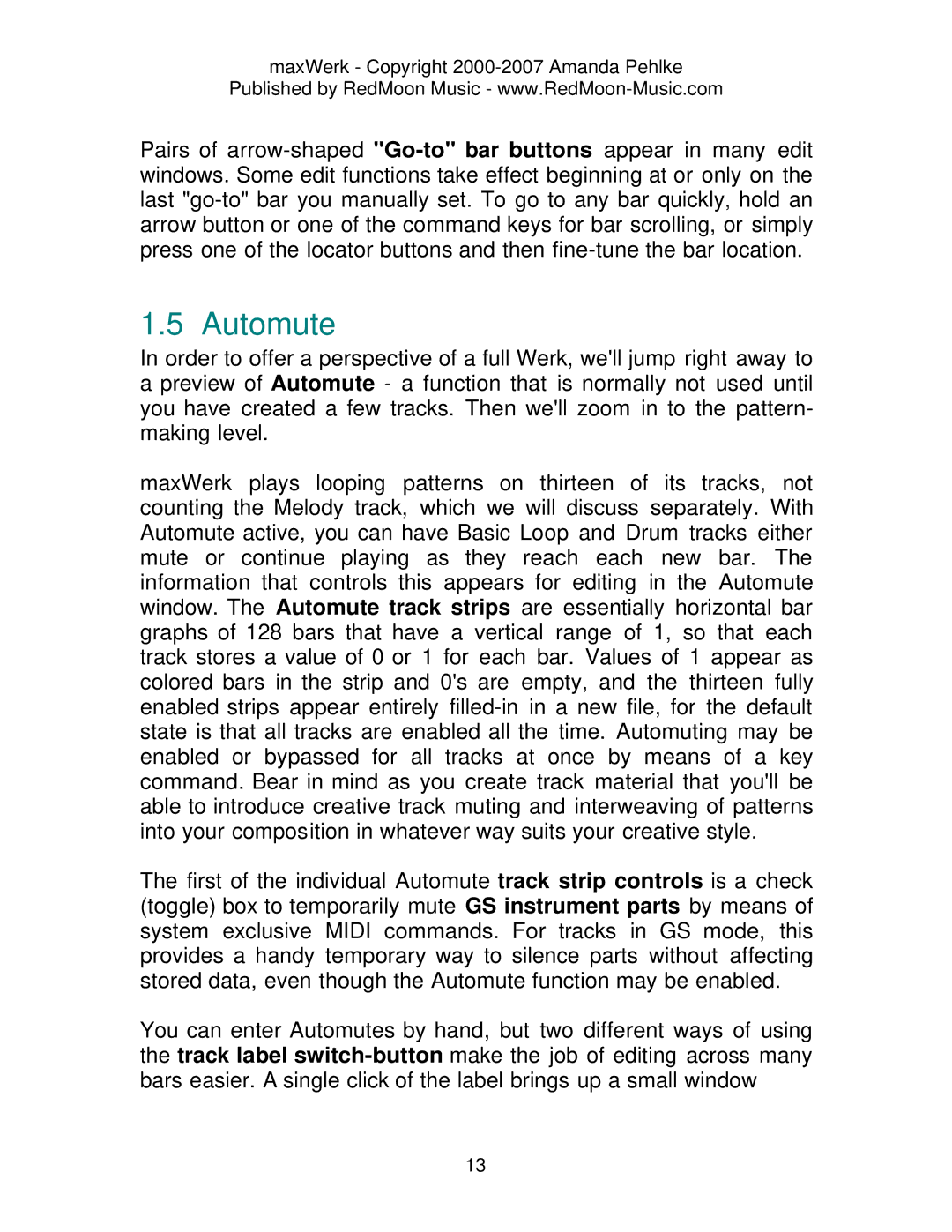maxWerk - Copyright 2000-2007 Amanda Pehlke
Published by RedMoon Music -
Pairs of
1.5 Automute
In order to offer a perspective of a full Werk, we'll jump right away to a preview of Automute - a function that is normally not used until you have created a few tracks. Then we'll zoom in to the pattern- making level.
maxWerk plays looping patterns on thirteen of its tracks, not counting the Melody track, which we will discuss separately. With Automute active, you can have Basic Loop and Drum tracks either mute or continue playing as they reach each new bar. The information that controls this appears for editing in the Automute window. The Automute track strips are essentially horizontal bar graphs of 128 bars that have a vertical range of 1, so that each track stores a value of 0 or 1 for each bar. Values of 1 appear as colored bars in the strip and 0's are empty, and the thirteen fully enabled strips appear entirely
The first of the individual Automute track strip controls is a check (toggle) box to temporarily mute GS instrument parts by means of system exclusive MIDI commands. For tracks in GS mode, this provides a handy temporary way to silence parts without affecting stored data, even though the Automute function may be enabled.
You can enter Automutes by hand, but two different ways of using the track label
13