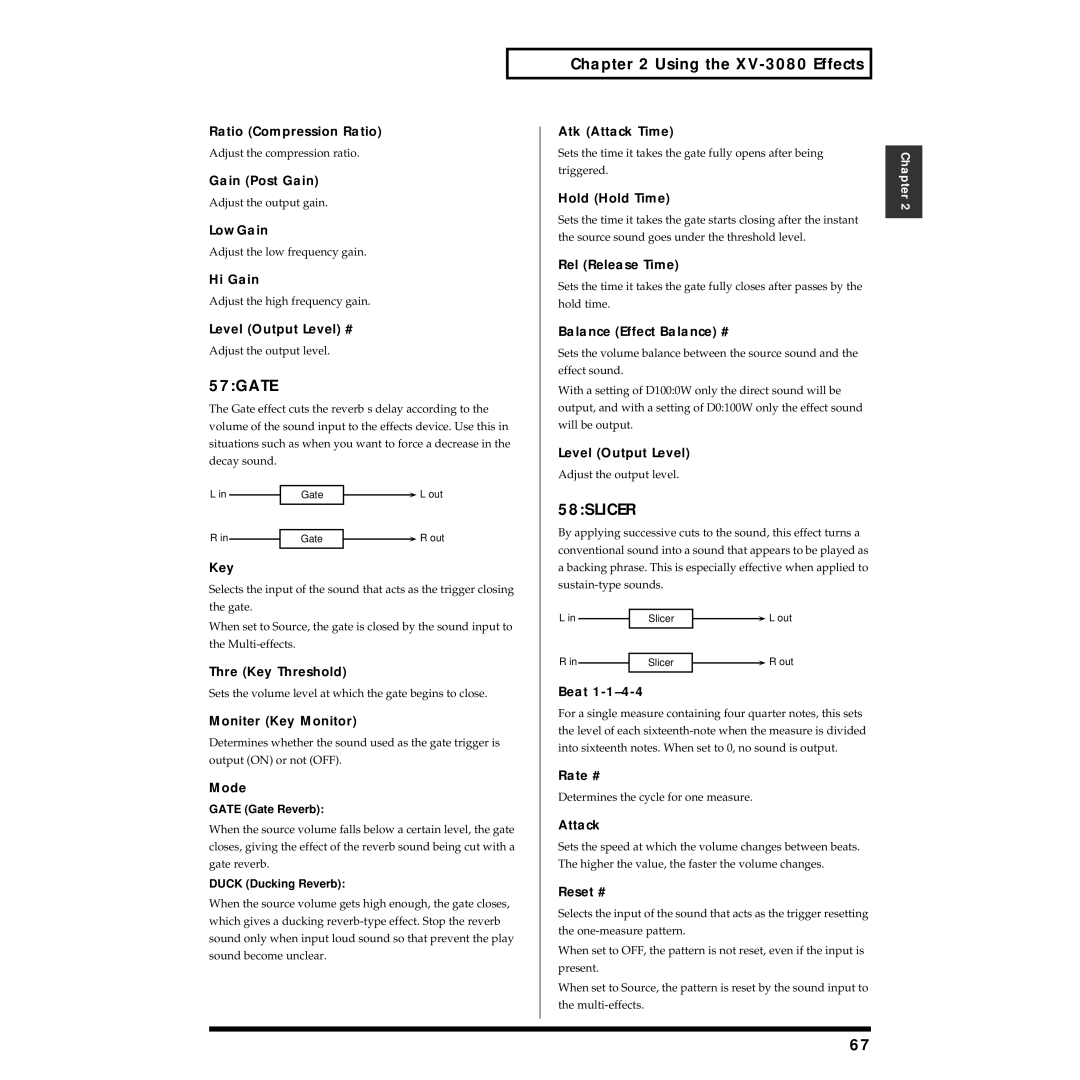Thank you, and congratulations on your choice of the Roland
Important Safety Instructions
Page
Contents
Creating a Patch
Contents
Saving a Sound You Create 121
Specifications
Troubleshooting
Error Messages
Midi Implementation Chart
Memory Backup
Power Supply Power Supply Use Batteries
Placement
Maintenance
Main Features
Front Panel
Front and Rear Panels
Sound Library
Mode
Front and Rear Panels
Midi
Rear Panel
Output
Preview KEY Note1-4
Setting the Way In Which Sounds Are Previewed
Preview Mode
Auditioning Sounds on the XV-3080 Phrase Preview
Playing a Patch on
Setting the XV-3080’s Midi Reception Channels
Card
Preset
Choosing a Sound Library
User
Value Dial
Basic Procedure for Selecting a Patch
Selecting a Patch
Selecting Patches by Category Patch Finder
Patch or Rhythm Set modes
Selecting Patches and Rhythm
Sets from an External Midi
Device
Rhythm Set
Patch
Modes
Performance and General Midi
Selecting How a Patch Will Play Polyphonic Monophonic
Setting a Patch’s Pitch in Octave Steps Octave Shift
Turning Effects On/Off
Using the XV-3080 Effects
Adjusting Effect Settings in Patch mode PATCH- Effects
Setting Procedure
Routing Tones to Effects
Making Multi-Effects Settings
Patch MFX Type
Patch CHO Type Patch Chorus Type
Making Chorus Settings
Patch CHO PRM Patch Chorus Parameter
Patch REV PRM Patch Reverb Parameter For Reverb
Making Reverb Settings
Using the XV-3080 Effects Patch CHO OUT Patch Chorus Output
Patch REV Type Patch Reverb Type
Bright Plate
For Bright ROOM/BRIGHT Hall
Patch REV OUT Patch Reverb Output
Part Output
Routing Part Outputs
Perform MFX Ctrl
Adjusting Multi-Effects Settings
Perform MFX Type
Perform MFX PRM
Source Chorus Source PERFORM/PART
Perform CHO Type Performance Chorus Type
Perform CHO PRM Performance Chorus Parameter
Type Chorus Type
Source Reverb Source PERFORM/PART
Perform CHO OUT Performance Chorus Output
Perform REV Type Performance Reverb Type
Perform REV PRM Performance Reverb Parameter For Reverb
Perform REV OUT Performance Reverb Output
Rhythm MFX PRM Rhythm MFX Parameter
Adjusting Effect Settings in Rhythm Set Mode RHYTHM-EFFECTS
Setting the Output for Each Tone in a Rhythm Set
Rhythm MFX Type
Rhythm CHO Type Rhythm Chorus Type
Rhythm MFX OUT Rhythm MFX Output
Rhythm CHO PRM Rhythm Chorus Parameter
Rhythm CHO OUT Rhythm Chorus Output
Rhythm REV PRM Rhythm Reverb Parameter For Reverb
Rhythm REV Type Rhythm Reverb Type
Rhythm REV OUT Rhythm Reverb Output
Settings in General Midi Mode GM-EFFECTS
Modulation Effects that modulate the sound
Parameters for Each Multi- Effect MFX Type
Lofi Effects that intentionally degrades the sound quality
Delay Effects that delay the sound
Dimension Effects that control the location of the sound
Keyboard Effects useful for the keyboard
Overdrive
Using the XV-3080 Effects STEREO-EQ Stereo Equalizer
Distortion
Phaser
Enhancer
Spectrum
AUTO-WAH
Rotary
HEXA-CHORUS
Compressor
Limiter
SPACE-D
Tremolo Chorus
Fbk Feedback Level #
Stereo Chorus
Stereo Flanger
Cutoff Cutoff Frequency
Step Rate #
When Step Rate is Set as a Note Value
Step Flanger
Rate
Stereo Delay
Fbk Feedback Level
Modulation Delay
Level
Triple TAP Delay
Quadruple TAP Delay
Level C Center Level Level L Left Level Level R Right Level
Delay Delay time #
Time Control Delay
Accel Acceleration
FBK Pitch Shifter
22 2VOICE Pitch Shifter
Time Reverb Time #
Reverb
OVERDRIVE→ Flanger
Gated Reverb
OVERDRIVE→ Chorus
DISTORTION→ Chorus
OVERDRIVE→ Delay
ENHANCER→ Flanger
DISTORTION→ Delay
DISTORTION→ Flanger
ENHANCER→ Chorus
Cho Bal Chorus Balance #
ENHANCER→ Delay
CHORUS→ Delay
Delay Balance #
CHORUS→ Flanger
FLANGER→ Delay
Flg Bal Flanger Balance #
CHORUS/FLANGER
CHORUS/DELAY
FLANGER/DELAY
41STEREO Phaser
42KEYSYNC Flanger
43FORMANT Filter
44RING Modulator
45MULTI TAP Delay
46REVERSE Delay
483D Delay
47SHUFFLE Delay
493VOICE Pitch Shifter
51LOFI Noise
50LOFI Compress
53OVERDRIVE
52SPEAKER Simulator
Tone
54DISTORTION
55STEREO Compressor
56STEREO Limiter
58SLICER
57GATE
603D Chorus
59ISOLATOR
613D Flanger
Depth #
62TREMOLO
63AUTO PAN
Mod Wave Modulation Wave
When using 3D effects
Copying Effect Settings
Parameters
Patch Mode Settings
Signal Tone Flow
Selecting Output Jacks
Patch REV OUT Patch Reverb Output PATCH-EFFECTS
System Setup SYSTEM-COMMON
Patch Common PATCH- Common
Patch MFX OUT Patch MFX Output PATCH-EFFECTS
Output Assign Chorus Reverb
Example of Settings
Selecting Output Jacks
First, set the output destination for each Tone
Perform MFX OUT PERFORM- Effects
Performance Mode Settings
SignalPART Flow
Part 1-16 Output PERFORM- Effects
First, set Part
Next, set up Part
Perform CHO OUT PERFORM- Effects
Perform REV OUT PERFORM- Effects
Output Dry Chorus Reverb
Finally, set up Part
Rhythm Common RHYTHM- Common
Rhythm Set Mode Settings
SignalRHYTHM Tone Flow
A0-C8 Output RHYTHM-EFFECTS
Rhythm REV OUT RHYTHM- Effects
Setting the Output Destination of a Specific Rhythm Tone
Rhythm MFX OUT RHYTHM- Effects
Rhythm CHO OUT RHYTHM- Effects
Selecting Output Jacks
GM Chorus
Settings in General Midi Mode
GM Reverb
Selecting Output Jacks
How a Patch Is Organized
Creating a Patch
How a Tone Is Organized
Creating a Patch
Settings Common to the Entire Patch Common
Tips for Creating a Patch
Selecting the Tones That Will Sound Tone On/Off
Patch Common
Patch Category
Patch LVL&PAN Patch level & Pan
Patch OCT&TUNE Patch octave & Tune
TMT VEL Rang TMT Velocity range
Patch Tempo
Patch Modify
TMT Velo Control TMT velocity control
TMT KEY Rang TMT key range
Type Structure type1-10
Creating a Patch Struct Structure
Booster Booster gain0/+6/+12/+18
More Advanced Editing of Tones
What is a Ring Modulator?
Palette Function
Tips for Selecting a Waveform
FXM Frequency Cross Modulation
Tone Delay
Modifying a Waveform Wave
Wave
Pitch
Modifying Pitch Pitch
PCH Envelope Pitch envelope
Modifying the Brightness of a Sound with a Filter TVF
TVF Filter
TVF Envelope
TVF Velocity
TVA
Making the Volume Change TVA
Bias
TVA Time ENV TVA Time Envelope
PAN Modulate Tone pan modulate
TVA Envelope
LFO1LFO2 Fade LFO fade
How to Use the LFO
Applying Vibrato or Tremolo LFO
LFO1LFO2 Wave
LFO Depth
Using Controllers to Change How Sounds Are Played Control
LFO1LFO2 Delay LFO delay
KEY Mode Key Assign Mode
CONTROL&BENDER TMT control & Bender
Creating a Patch Ctrl Rx Midi Tone control receive Midi
Copying the Settings Another Patch Patch Tone
Effect Settings Effects
Saving Patches You Create
Compare Function
101
Patch Name Copy
Choosing the Parts to Play
Creating a Performance
Creating Performances
Basic Ways to Use Performances
Settings for Each Part
Establishing Settings for an Entire Performance Common
Perform MFX CH
Selecting a Part’s Patch or Rhythm Set PART-PART Patch
Setting the Keyboard Range COMMON-PART KEY Rang
Specifying the Volume/Pan Number of Notes PART-PART
Part Setting
Part Modify
Editing Sounds’ Attack Release Time PART-PART
105
Part Midi
Establishing a Part’s Midi Settings Midi
Changing the Pitch PART-PART Pitch
Part Pitch
CH Velo CRV CH velocity curve
Confirming Midi Information for Each Part Info
107
108
Effect Settings
Copying the Settings Another Part Performance Part Copy
Saving Performances You Create
Palette Function
Editing a Patch or Rhythm Set in the Performance Mode
109
110
Using Midi to Select a Percussion Instrument for Editing
Creating a Rhythm Set
How Percussion Instruments Are Organized
Rhythm Tempo
Settings Common to an Entire Rhythm Set
Rhythm Name
Rhythm Common
112
Setting up Individual Rhythm Tones
Editing Procedure
Tips for Selecting Rhythm Tone Waveforms
113
Modifying a Rhythm Tone’s Waveform and Panning Wave
Tone Name
WMT Wave
WMT Tune
Velo Control
Pitch Tone pitch
Modifying a Rhythm Tone’s Pitch Pitch
115
Cutoff TVF cutoff velocity sensitivity -63- +63
116
Cutoff TVF cutoff frequency
Resonance TVF resonance
117
118
Other Settings Control
TVA Velocity
Control
119
Effects Settings Effects
Copying the Settings Another Rhythm Tone Rhythm Key Copy
Rx Midi Receive Midi
Rhythm Set Name Copy
120
121
Saving a Sound You Create
Registering Favorite Patches in the Favorite List
Selecting Patches from
Saving a Rhythm Set
Saving Edits to the XV- 3080’s Internal Memory
Saving Patches Patch Write
Saving a Performance
Compare Function Rhythm SET
Mode Initialize mode
Initializing a Sound
123
Internal Internal Write Protect
Restoring All Settings to Their Defaults
Protecting the Internal Memory Protect
124
Transmitting Data Into the XV-3080 Memory Load
Transmitting Sound Settings
Data Transmission to a Memory Card
Transmitting to a Memory Card Save
126
Other Memory Card-Related Settings Card
Device
Checking the Contents of Memory Card Info
Transmitting Data to an External Midi Device Xfer
Transmitting to an External Midi
Block Source Block
Transmitting to User Memory
128
Type Data Type
129
130
Adjusting the Overall Tuning
Master Tune and Master Key Shift
Scale Tune
Setting the Midi Channel
Making MIDI-Related Settings
Specifying the Reception Status for Each Tone
Making Global Settings
System Midi
133
Connecting Two or More XV- 3080s to Increase Polyphony
Selecting Common Controllers
SYS Ctrl Assign 1/2 System Control Assign
Confirming the Current Conditions Info
Making Overall Settings
Adjusting the Display Brightness
Battery Check
135
Modifying Tone Settings
CC01-95
136
Modifying Multi-Effects to Match the System’s Tempo
Making a Tone’s Delay Time Match the System Tempo
Applications for Patches
Syncing the LFO Cycle to System Tempo
Playing Phrase Loops at a System’s Tempo
Changing the Part Settings from an External Midi Device
138
139
Dest TMT Sns +63
140
Tone=1 tone=2
Entering GM Mode
Using the XV-3080 as a General Midi Sound Module
Turning Effects On/Off
Making Settings for Each Part Part
Modifying GM Mode Settings
142
Part Control
Making Effects Settings Effects
143
Confirming Midi Information for Each Part Info
Making Midi Settings for Each Part Midi
144
145
Utility Functions in GM Mode
Initializing GM Mode Init
Transmitting GM Mode Settings Xfer
146
147
Appendices
Can’t select Performances
Troubleshooting
Can’t select the Part for which to make settings
No sound
Song data does not playback correctly
Effects do not apply
Midi messages are not received correctly
Memory Card cannot be used
Error Messages
Effects Groupp
Parameter List
Patch Parameters
Common Groupp
Wave Groupp
Parameter List Control Groupp
152
153
Parameter List LFO Groupp
Pitch Groupp
TVF Groupp
154
Parameter List TVA Groupp
155
Performance Parameters
Parameter List
Midi Groupp
Information Groupp
Parameter List Part Groupp
156
157
Rhythm Set Parameters
158
Parameter List Wave Groupp
Info Groupp
GM Mode Parameters
159
3DISTORTIONp
4PHASERp
Parameter List MFX Prameters 1STEREO EQp
2OVERDRIVEp
12TREMOLO CHORUSp
Parameter List 17STEREO DELAYp
18MODULATION DELAYp
19TRIPLE TAP DELAYp
Voice Pitch SHIFTERp
Parameter List 20QUADRUPLE TAP DELAYp
21TIME Control DELAYp
28OVERDRIVE→ DELAYp
34ENHANSER→
33ENHANSER→
Parameter List 42KEYSYNC FLANGERp
45MULTI TAP DELAYp
46REVERSE DELAYp
47SHUFFLE DELAYp
51LOFI NOISEp
483D DELAYp
493VOICE Pitch SHIFTERp
50LOFI COMPRESSp
603D CHORUSp
Parameter List 57GATEp
58SLICERp
59ISOLATORp
Tune Groupp
Setup Groupp
System Parameters
Preview Groupp
168
Waveform List
169
Waveform List
PWM
MMM VOX
170
171
REV 909 Nzhh
172
Polyphonic Key Pressure
173
Control Change
174
Midi Implementation
175
176
Universal Realtime System Exclusive Messages
177
Global Parameter Control
Data Transmission
178
179
Section
Universal Non-realtime System Exclusive Message
180
181
Parameter address map
Performance Common MFX
182
MAIN, REV, MAIN+REV
183
MFX1, MFX2, MFX3
184
Patch Common MFX
185
Patch Common Reverb
186
SAMPLEXV-5080
187
Rhythm Common Chorus
188
Rhythm Tone
189
190
GS Model ID=42H
191
Decimal and Hexadecimal table
192
Examples of actual Midi messages
Example of an Exclusive message and calculating a checksum
193
194
Scale Tune Feature address 40 1x
Ascii code table
Nrpn LSB, MSB
195
RPN LSB, MSB
196
Specifications
197
Index
198
Index
TVA
199
200
201
202
Information
Avis
02014489 ’01-9-A2-51T