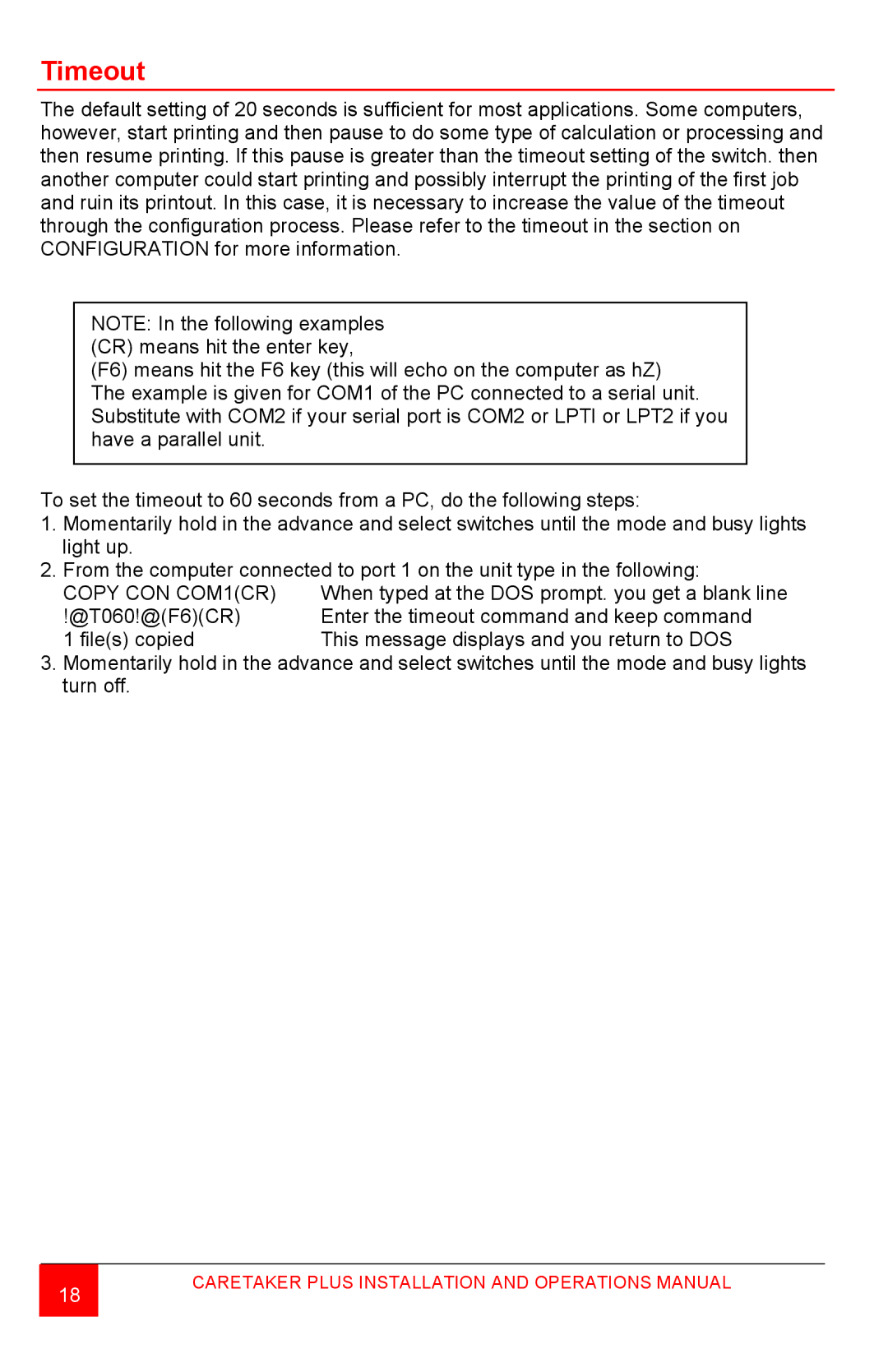Timeout
The default setting of 20 seconds is sufficient for most applications. Some computers, however, start printing and then pause to do some type of calculation or processing and then resume printing. If this pause is greater than the timeout setting of the switch. then another computer could start printing and possibly interrupt the printing of the first job and ruin its printout. In this case, it is necessary to increase the value of the timeout through the configuration process. Please refer to the timeout in the section on CONFIGURATION for more information.
NOTE: In the following examples (CR) means hit the enter key,
(F6) means hit the F6 key (this will echo on the computer as hZ) The example is given for COM1 of the PC connected to a serial unit. Substitute with COM2 if your serial port is COM2 or LPTI or LPT2 if you have a parallel unit.
To set the timeout to 60 seconds from a PC, do the following steps:
1.Momentarily hold in the advance and select switches until the mode and busy lights light up.
2.From the computer connected to port 1 on the unit type in the following:
COPY CON COM1(CR) | When typed at the DOS prompt. you get a blank line |
!@T060!@(F6)(CR) | Enter the timeout command and keep command |
1 file(s) copied | This message displays and you return to DOS |
3.Momentarily hold in the advance and select switches until the mode and busy lights turn off.
18