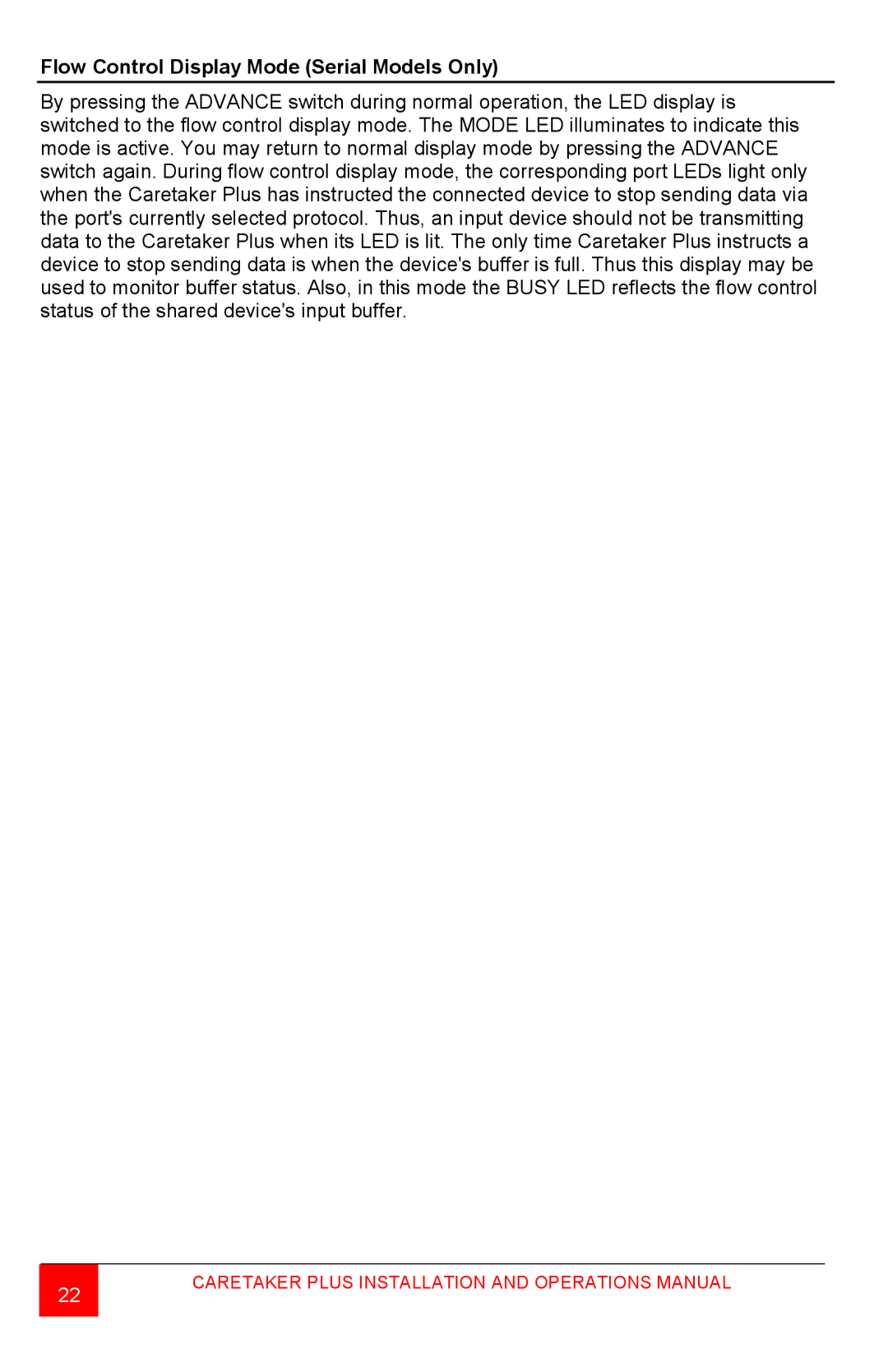Flow Control Display Mode (Serial Models Only)
By pressing the ADVANCE switch during normal operation, the LED display is switched to the flow control display mode. The MODE LED illuminates to indicate this mode is active. You may return to normal display mode by pressing the ADVANCE switch again. During flow control display mode, the corresponding port LEDs light only when the Caretaker Plus has instructed the connected device to stop sending data via the port's currently selected protocol. Thus, an input device should not be transmitting data to the Caretaker Plus when its LED is lit. The only time Caretaker Plus instructs a device to stop sending data is when the device's buffer is full. Thus this display may be used to monitor buffer status. Also, in this mode the BUSY LED reflects the flow control status of the shared device's input buffer.
22