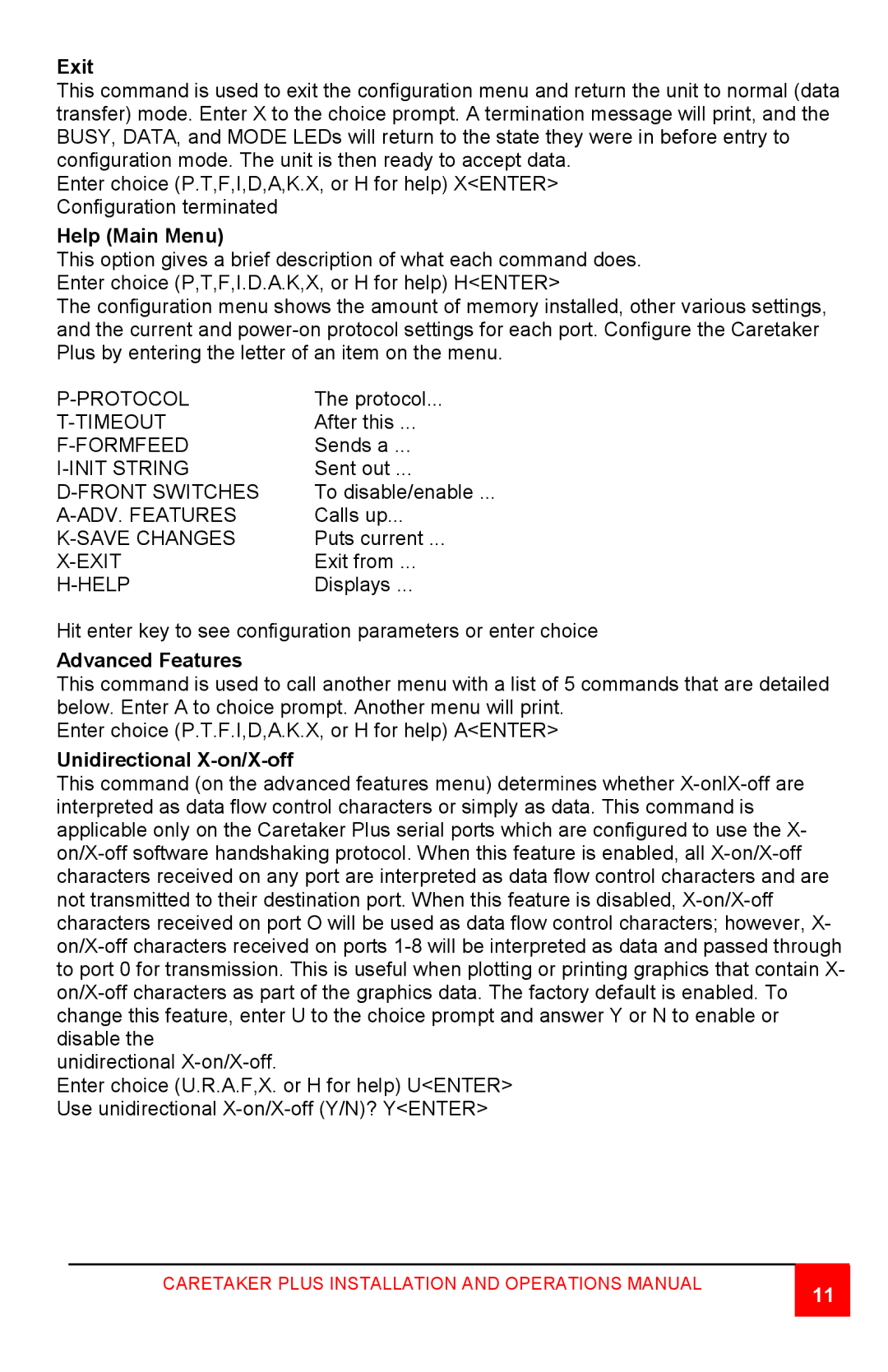Exit
This command is used to exit the configuration menu and return the unit to normal (data transfer) mode. Enter X to the choice prompt. A termination message will print, and the BUSY, DATA, and MODE LEDs will return to the state they were in before entry to configuration mode. The unit is then ready to accept data.
Enter choice (P.T,F,I,D,A,K.X, or H for help) X<ENTER> Configuration terminated
Help (Main Menu)
This option gives a brief description of what each command does. Enter choice (P,T,F,I.D.A.K,X, or H for help) H<ENTER>
The configuration menu shows the amount of memory installed, other various settings, and the current and
| The protocol... |
| After this ... |
| Sends a ... |
| Sent out ... |
| To disable/enable ... |
| Calls up... |
| Puts current ... |
| Exit from ... |
| Displays ... |
Hit enter key to see configuration parameters or enter choice
Advanced Features
This command is used to call another menu with a list of 5 commands that are detailed below. Enter A to choice prompt. Another menu will print.
Enter choice (P.T.F.I,D,A.K.X, or H for help) A<ENTER>
Unidirectional
This command (on the advanced features menu) determines whether
unidirectional
Enter choice (U.R.A.F,X. or H for help) U<ENTER> Use unidirectional
CARETAKER PLUS INSTALLATION AND OPERATIONS MANUAL
11