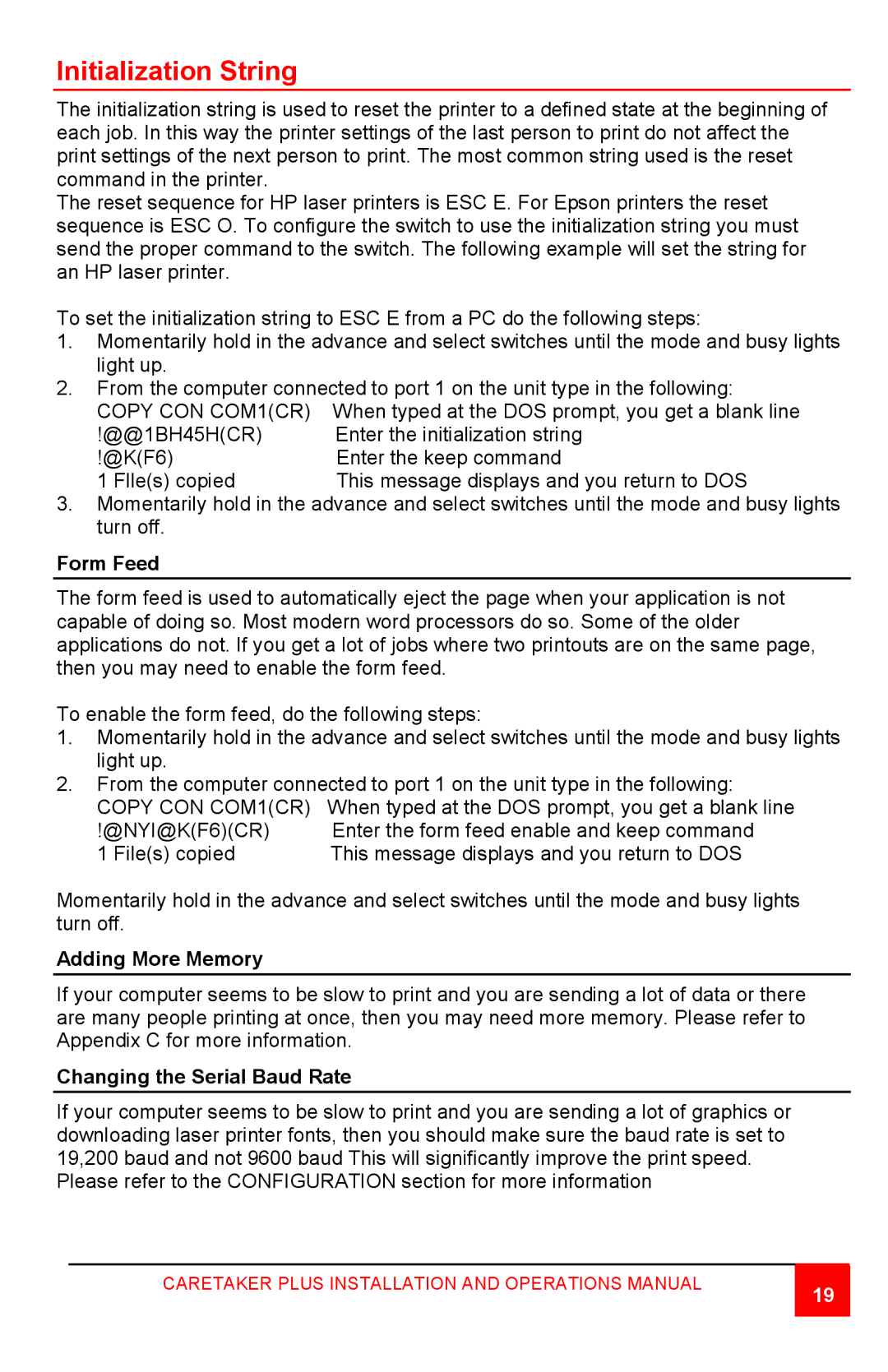Initialization String
The initialization string is used to reset the printer to a defined state at the beginning of each job. In this way the printer settings of the last person to print do not affect the print settings of the next person to print. The most common string used is the reset command in the printer.
The reset sequence for HP laser printers is ESC E. For Epson printers the reset sequence is ESC O. To configure the switch to use the initialization string you must send the proper command to the switch. The following example will set the string for an HP laser printer.
To set the initialization string to ESC E from a PC do the following steps:
1.Momentarily hold in the advance and select switches until the mode and busy lights light up.
2.From the computer connected to port 1 on the unit type in the following:
COPY CON COM1(CR) | When typed at the DOS prompt, you get a blank line |
!@@1BH45H(CR) | Enter the initialization string |
!@K(F6) | Enter the keep command |
1 Flle(s) copied | This message displays and you return to DOS |
3.Momentarily hold in the advance and select switches until the mode and busy lights turn off.
Form Feed
The form feed is used to automatically eject the page when your application is not capable of doing so. Most modern word processors do so. Some of the older applications do not. If you get a lot of jobs where two printouts are on the same page, then you may need to enable the form feed.
To enable the form feed, do the following steps:
1.Momentarily hold in the advance and select switches until the mode and busy lights light up.
2.From the computer connected to port 1 on the unit type in the following:
COPY CON COM1(CR) | When typed at the DOS prompt, you get a blank line |
!@NYI@K(F6)(CR) | Enter the form feed enable and keep command |
1 File(s) copied | This message displays and you return to DOS |
Momentarily hold in the advance and select switches until the mode and busy lights turn off.
Adding More Memory
If your computer seems to be slow to print and you are sending a lot of data or there are many people printing at once, then you may need more memory. Please refer to Appendix C for more information.
Changing the Serial Baud Rate
If your computer seems to be slow to print and you are sending a lot of graphics or downloading laser printer fonts, then you should make sure the baud rate is set to 19,200 baud and not 9600 baud This will significantly improve the print speed.
Please refer to the CONFIGURATION section for more information
CARETAKER PLUS INSTALLATION AND OPERATIONS MANUAL
19