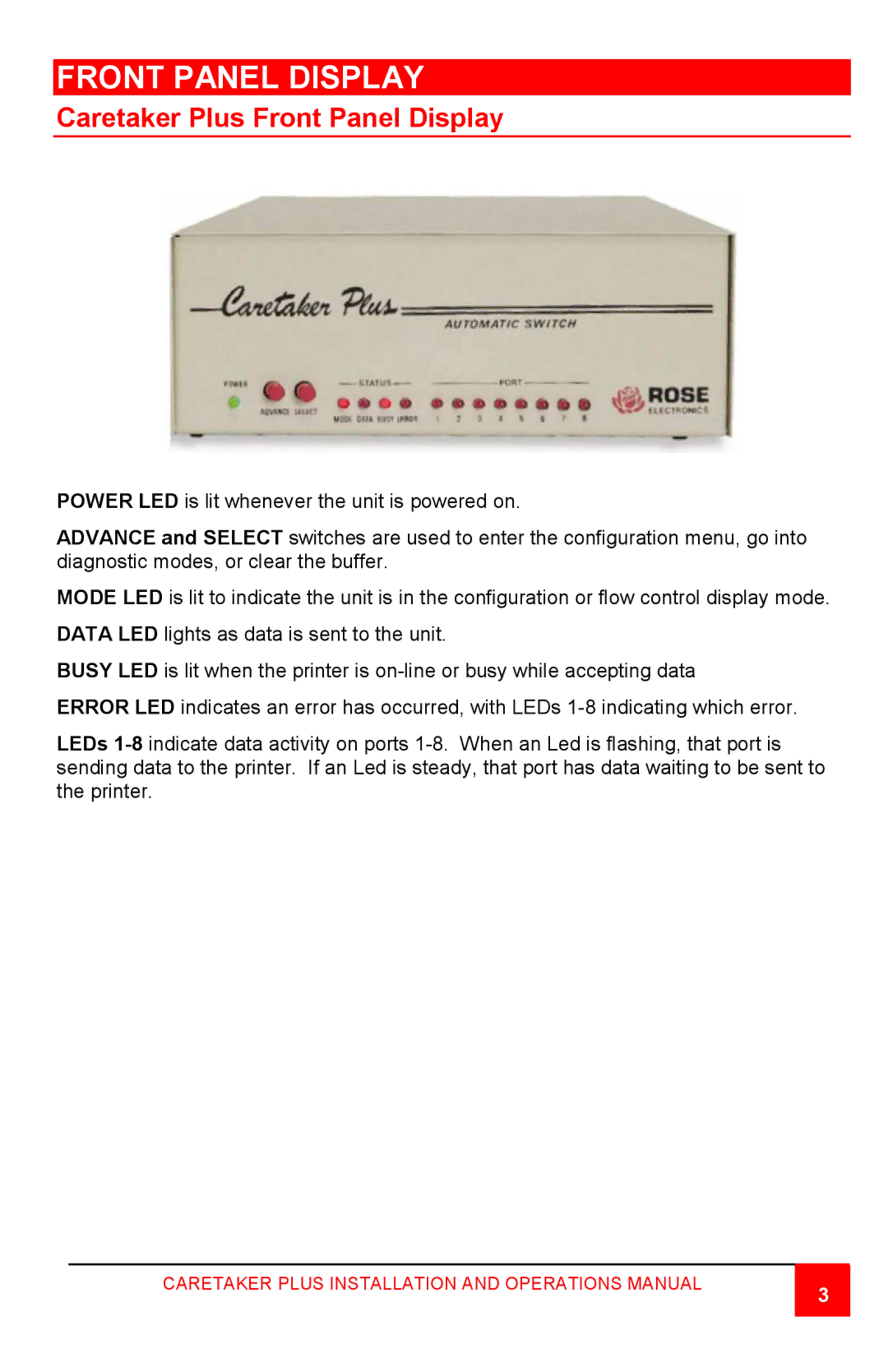FRONT PANEL DISPLAY
Caretaker Plus Front Panel Display
POWER LED is lit whenever the unit is powered on.
ADVANCE and SELECT switches are used to enter the configuration menu, go into diagnostic modes, or clear the buffer.
MODE LED is lit to indicate the unit is in the configuration or flow control display mode.
DATA LED lights as data is sent to the unit.
BUSY LED is lit when the printer is
ERROR LED indicates an error has occurred, with LEDs
LEDs
CARETAKER PLUS INSTALLATION AND OPERATIONS MANUAL
3