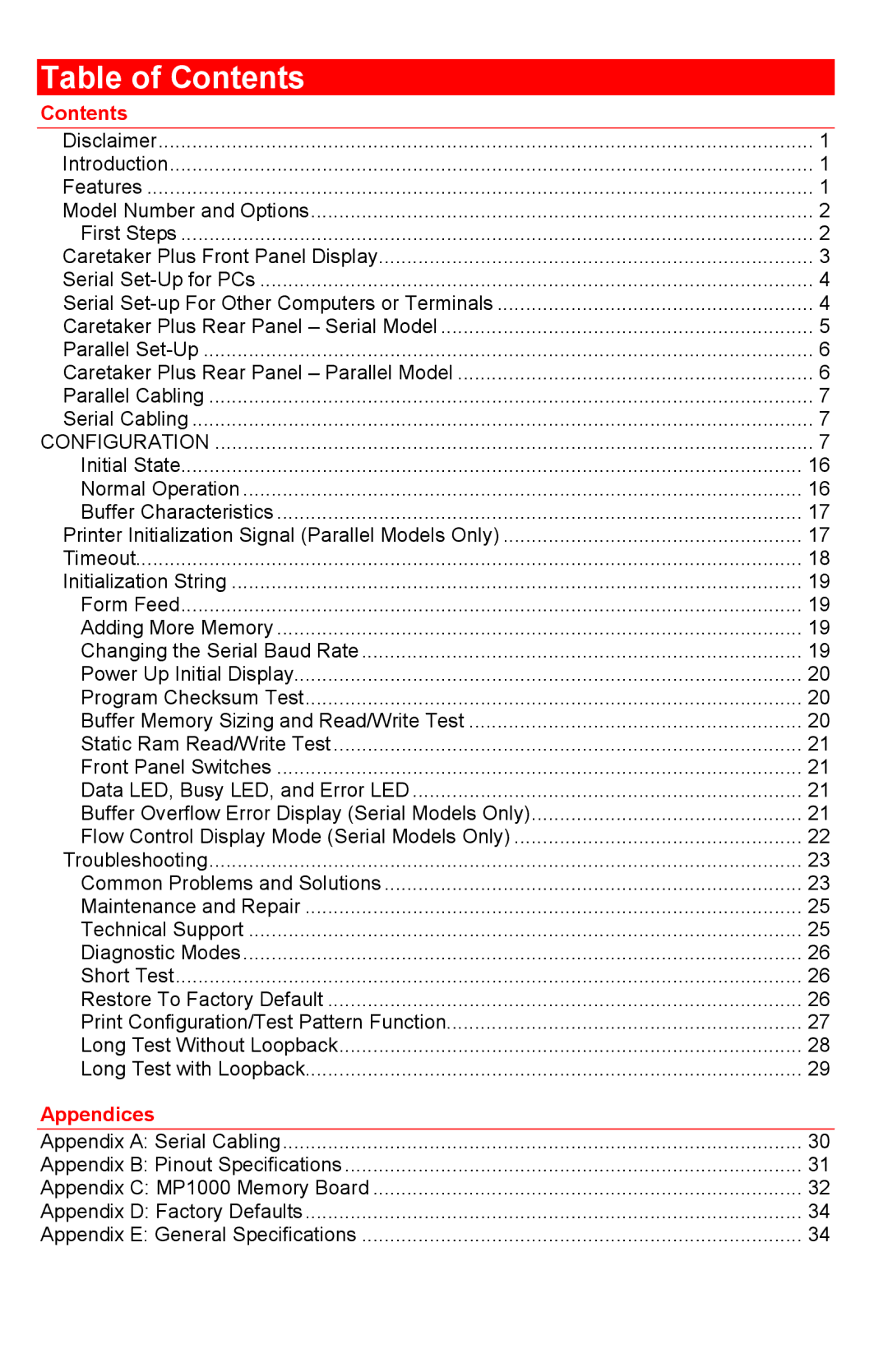Table of Contents |
|
Contents |
|
Disclaimer | 1 |
Introduction | 1 |
Features | 1 |
Model Number and Options | 2 |
First Steps | 2 |
Caretaker Plus Front Panel Display | 3 |
Serial | 4 |
Serial | 4 |
Caretaker Plus Rear Panel – Serial Model | 5 |
Parallel | 6 |
Caretaker Plus Rear Panel – Parallel Model | 6 |
Parallel Cabling | 7 |
Serial Cabling | 7 |
CONFIGURATION | 7 |
Initial State | 16 |
Normal Operation | 16 |
Buffer Characteristics | 17 |
Printer Initialization Signal (Parallel Models Only) | 17 |
Timeout | 18 |
Initialization String | 19 |
Form Feed | 19 |
Adding More Memory | 19 |
Changing the Serial Baud Rate | 19 |
Power Up Initial Display | 20 |
Program Checksum Test | 20 |
Buffer Memory Sizing and Read/Write Test | 20 |
Static Ram Read/Write Test | 21 |
Front Panel Switches | 21 |
Data LED, Busy LED, and Error LED | 21 |
Buffer Overflow Error Display (Serial Models Only) | 21 |
Flow Control Display Mode (Serial Models Only) | 22 |
Troubleshooting | 23 |
Common Problems and Solutions | 23 |
Maintenance and Repair | 25 |
Technical Support | 25 |
Diagnostic Modes | 26 |
Short Test | 26 |
Restore To Factory Default | 26 |
Print Configuration/Test Pattern Function | 27 |
Long Test Without Loopback | 28 |
Long Test with Loopback | 29 |
Appendices |
|
Appendix A: Serial Cabling | 30 |
Appendix B: Pinout Specifications | 31 |
Appendix C: MP1000 Memory Board | 32 |
Appendix D: Factory Defaults | 34 |
Appendix E: General Specifications | 34 |