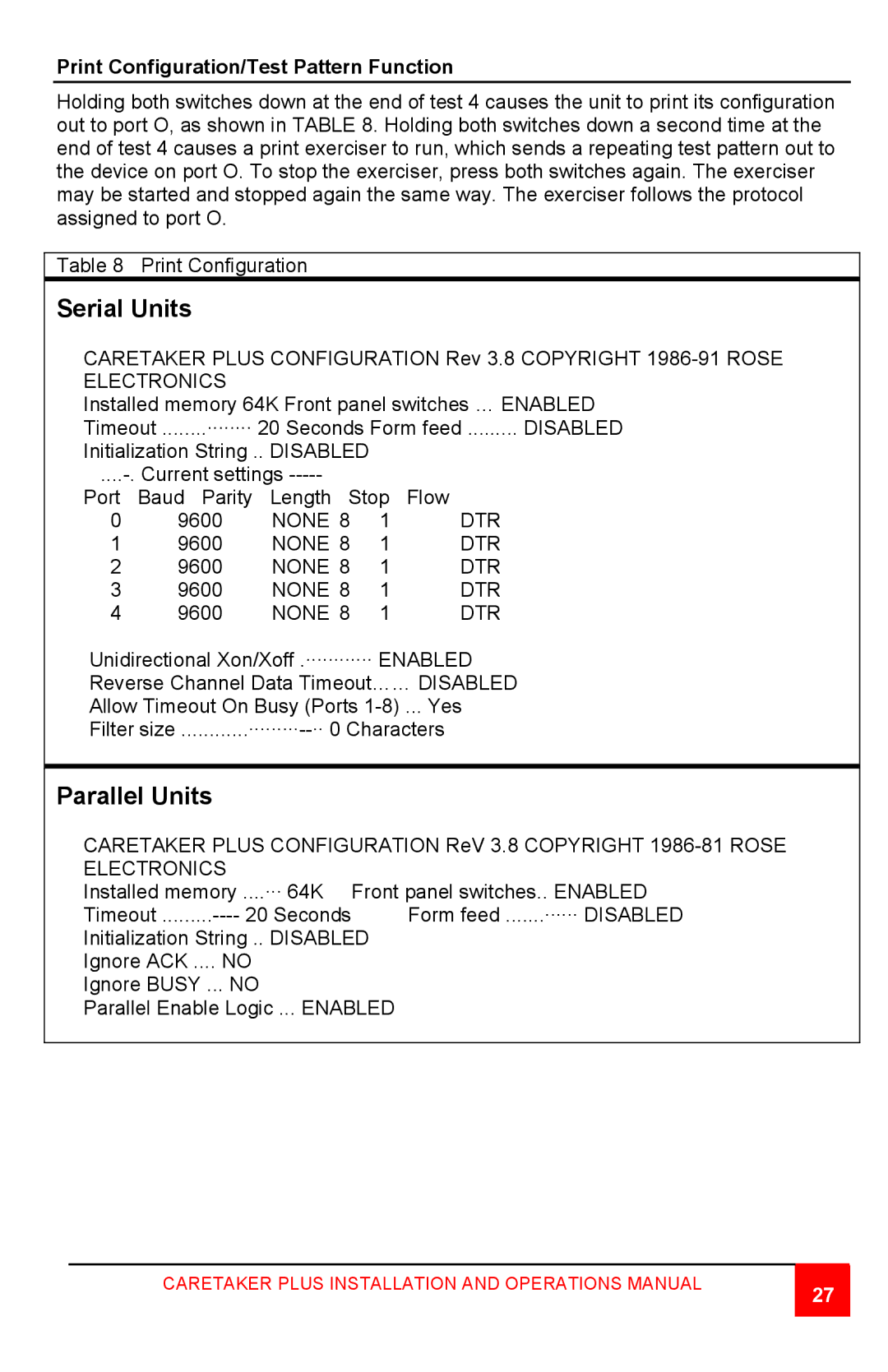Print Configuration/Test Pattern Function
Holding both switches down at the end of test 4 causes the unit to print its configuration out to port O, as shown in TABLE 8. Holding both switches down a second time at the end of test 4 causes a print exerciser to run, which sends a repeating test pattern out to the device on port O. To stop the exerciser, press both switches again. The exerciser may be started and stopped again the same way. The exerciser follows the protocol assigned to port O.
Table 8 Print Configuration
Serial Units
CARETAKER PLUS CONFIGURATION Rev 3.8 COPYRIGHT
Installed memory 64K Front panel switches … ENABLED Timeout ........········ 20 Seconds Form feed ......... DISABLED
Initialization String .. DISABLED |
|
| ||
|
| |||
Port | Baud Parity | Length Stop | Flow | |
0 | 9600 | NONE 8 | 1 | DTR |
1 | 9600 | NONE 8 | 1 | DTR |
2 | 9600 | NONE 8 | 1 | DTR |
3 | 9600 | NONE 8 | 1 | DTR |
4 | 9600 | NONE 8 | 1 | DTR |
Unidirectional Xon/Xoff .············ ENABLED
Reverse Channel Data Timeout…… DISABLED
Allow Timeout On Busy (Ports
Filter size |
Parallel Units
CARETAKER PLUS CONFIGURATION ReV 3.8 COPYRIGHT
Installed memory ....··· 64K Front panel switches.. ENABLED
Form feed .......······ DISABLED | |
Initialization String .. DISABLED |
|
Ignore ACK .... NO |
|
Ignore BUSY ... NO |
|
Parallel Enable Logic ... ENABLED |
|
CARETAKER PLUS INSTALLATION AND OPERATIONS MANUAL
27