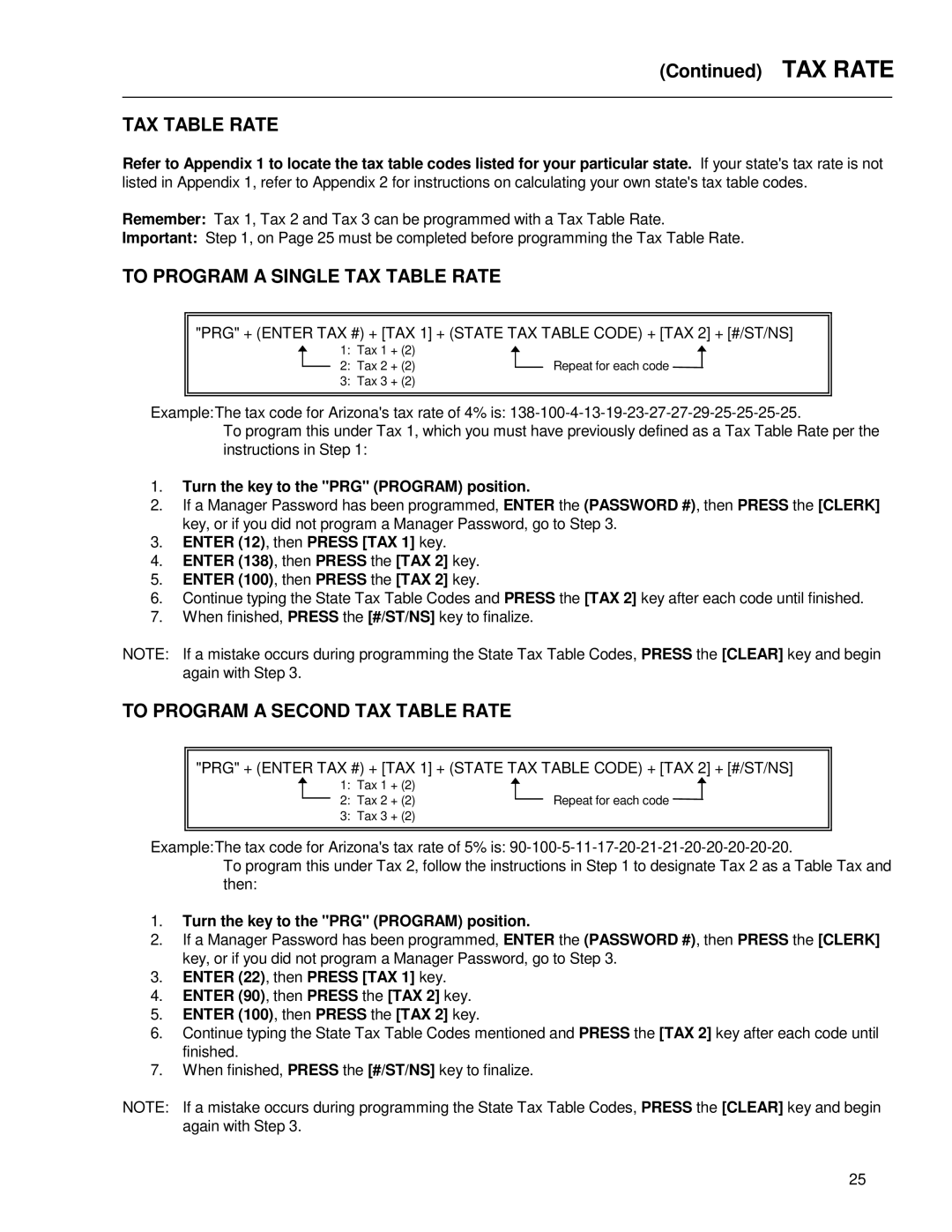ALPHA9155SC specifications
The Royal Consumer Information Products ALPHA9155SC is a state-of-the-art shredder that combines intense performance with advanced features, designed specifically for both home and office environments. This powerful machine stands out in the market for its ability to deliver effective paper shredding while ensuring user-friendly operations.One of the most notable features of the ALPHA9155SC is its crosscut shredding capability. This allows the shredder to turn standard A4 sheets of paper into tiny particles, making it exceptionally difficult for anyone to reconstruct any shredded documents, thus enhancing security for sensitive information. With a shredding capacity of up to 15 sheets in one go, users can efficiently manage high volumes of documents in a short amount of time, increasing productivity in busy environments.
The ALPHA9155SC incorporates advanced jam-proof technology, which significantly reduces the likelihood of paper jams that can disrupt workflow. This feature automatically detects when the shredder is overloaded and reverses the paper to eliminate potential jams, ensuring a smooth shredding experience. Users can operate the shredder without worrying about interruptions, allowing them to focus on the task at hand.
In addition to its shredding capabilities, the ALPHA9155SC is designed with user convenience in mind. It features an easy-to-use control panel, allowing users to operate the shredder with minimal effort. The machine also comes equipped with a spacious waste bin, which can hold a considerable amount of shredded material, reducing the need for frequent emptying. The bin includes a viewing window so users can quickly check the fill level without having to open it.
Moreover, safety features are a priority in the design of the ALPHA9155SC. It includes an automatic shut-off function that pauses operation when the bin is full or when the machine is overheated, protecting both the shredder and the material being processed. Additionally, the machine operates quietly, making it suitable for use in shared spaces without causing disturbances.
Overall, the Royal Consumer Information Products ALPHA9155SC stands out as a reliable and efficient document-shredding solution. With its advanced shredding capabilities, user-friendly design, and focus on safety and efficiency, it is an ideal choice for those seeking to secure their sensitive information while maintaining productivity.