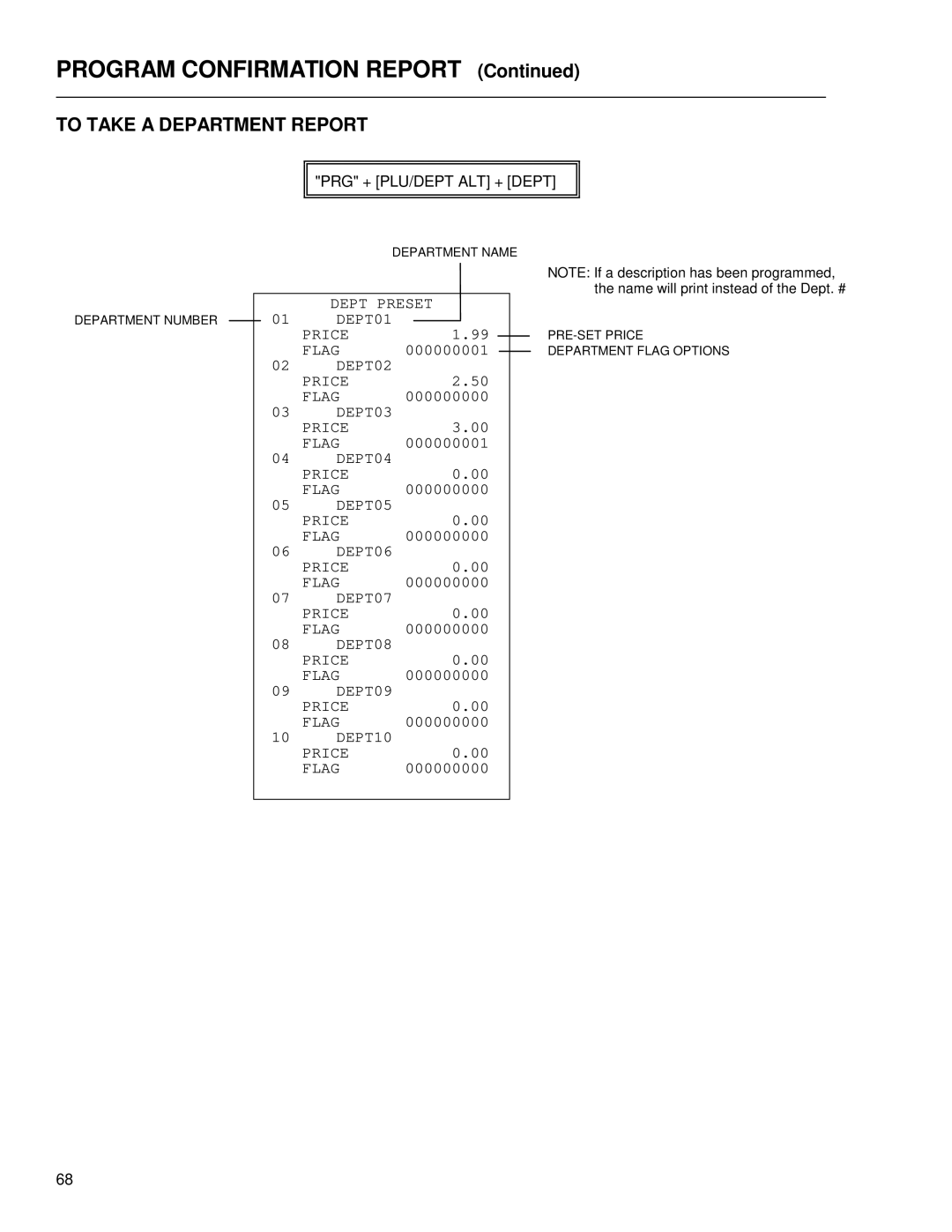Alpha9155sc
Welcome
Table of Contents
Table of Contents
100-101
Page
Maintenance of Your Register
Standard Accessories
Initial SET UP
Unpacking Your Cash Register and SET-UP
Getting to Know Your Cash Register
Using this Manual
HOW to GET Started
BAR Code Scanner
Security System and Error Conditions
Error Conditions
Control Lock System
Keyboard Functions
Keyboard Functions
Keyboard Functions
Keyboard Functions
Operator Displays
Display indicators read from left to right as follows
Display Windows
Customer Display
Printer
Description of Part Function
Installing the Paper Rolls
Installing the Paper Roll for the Receipt
Installing the Paper Rolls
Installing the Paper Roll for the Journal
To Remove the Paper Roll for the Journal
Removing the Paper Rolls
To Remove the Paper Roll for the Receipt
Replacing the Battery
Replacing the Battery
Quick Start
Enter 55, Press Void
Quick Start Royal Alpha 9155SC
Enter 10152002, then Press #/ST/NS
After Quick Start
Program Confirmation Reports
After Quick Start
DEPT07 Price Flag
Before Going to the Register Mode
Advanced Programming
To Program a Clerk Name
Clerk Numbers
To Program Clerk Numbers
Turn the key to the PRG Program position
Clerk Numbers
To USE Clerk Numbers
To Program the PRG/ZMANAGER Password
Manager Passwords
To Program the X Manager Password
To USE the Manager Password
To Program the Time
Date / Time / Machine Number
To Program the Date
To Program the Machine Number
To Program a Second Fixed TAX Rate
TAX Rate
To Program a Single Fixed TAX Rate
To Program a Second TAX Table Rate
TAX Table Rate
To Program a Single TAX Table Rate
To Program a Third TAX Table Rate
Programming the VAT TAX Rate
To Program a Second VAT TAX Rate
Department Programming
= Multiple Item Sale
$.01 $99,999.99 Standard Setting
Department Programming
Department Preset Price
00 = Non-Taxable used when you do not wish to charge tax
Enter 1, Press the Subtotal W/TAX key
To Program Departments AS Taxable
To Program Departments AS NON-TAXABLE
Enter 0, Press the Subtotal W/TAX key
Department Programming for Department 21 to Department
Coupon Discount CPN
Coupon Discount CPN
To Program the Coupon / CPN KEY
Non-Taxable
Presetting the Minus Percentage Rate
Minus Percentage Discount
Presetting the Plus Percentage Rate
Plus Percentage
Press the CHECK/STUBS key
Price LOOK-UP PLU
Enter 1, then Press the PLU key
To Delete PLU Data
Price LOOK-UP PLU
To Search a Vacant PLU Number
To Shut OFF the Training Mode
Training Mode
To Turn on the Training Mode
Enter 666666, then Press the Amount TEND/TOTAL key
To Assign a Value to the Grand Total
Grand Total Preset
To SET the Grand Total to Zero
Enter 1, 1000, then Press the PO key
Transaction Number Preset
To Program the Transaction Number
Rounding Method for Finalizing Amount
To Program the Rounding for Finalizing Amount
To Program the X2 Counter Number
X1 and X2 Counter Preset
To Program the X1 Counter Number
Enter 3, 0098, then Press the Return key
To Program the Z2 Counter Number
Z1 and Z2 Counter Preset
To Program the Z1 Counter Number
Enter 1, 0050, then Press the Return key
Programming Alphanumeric Descriptions
Alpha Keyboard To Input Characters
Character Code Number
Alphanumeric Code Chart
Programming Alphanumeric Descriptions
Special Language Characters
Wide Characters
Commercial Message
Program Store LOGO/COMMERCIAL Message
Store Logo Worksheet
Printed Result Example of programmed Store Logo
Commercial Message
Tuesday is 10% OFF DAY Stock UP and Save
Scroll Messages
To Program a Message
Settings 1 9 Default=2 0 = No message will sc roll
Scroll Message Settings
Settings 01 99 Default=05 , 00 No message wil l scroll
Some Examples of Messages That can be Programmed to Scroll
Default Scroll Messages
Scroll Message Patterns
To Program the Transaction Words
Transaction Words English
To Program the Transaction Words
Cash TD
FS Sales
Flag Options
Flag Description Number
Lines Feed Count After Receipt Issue
Flag Options
NON Taxable Total
VAT Taxable Print
VAT TAX Print
X1 Report #
Flag Description Number Print in Drawer
Skip Zero Sale Transaction on Reports
X2 Periodical Report #
= Disable using RA PO key in the REG Register position
REG mode
Enable using RA PO key in the REG Regist er position
Enable issuing a stub receipt printed total only
= 1 stop bit
Print on journal at Training Mode
SI/O 1 Speed 9600bps Fix
Bit
To Take a Flag Report
Turn the key to the PRG position as desired
To Take a Program Confirmation Basic Preset Report
Program Confirmation Report
Press 999999, then Press the Amount TEND/TOTAL key
Press PLU/DEPT ALT , then Press the Clerk key
Program Confirmation Report
To Take a Clerk Confirmation Report
To Take a Department Report
To Take a PLU Range Report
PLU Confirmation Report
To Take a PLU Confirmation Report
Press PLU/DEPT ALT, then Press the PLU key
Transaction Examples for Operating the Cash Register
Sample Receipt
Enter 200 , then Press the Department 2 key
Enter 100, then Press the Department 1 key
Enter 100 , and then Press the Department 1 key
Enter 300 , then Press the PLU/DEPT ALT 21DEPT key
Press the Charge key
Enter 1500 , then Press the Department 1 key
Enter 500 , then Press the Amount TEND/TOTAL key
Enter 100 , Press the Department 1 key
Press the #/ST/NS key
Enter 12345678 , Press the #/ST/NS key
Press the Department 1 key Press the Amount TEND/TOTAL key
DEPT99 Item CT Cash
Reminder
Clerk key before ringing up a sale
Example 19 Coupon Discount Sale
Example 20 Minus Percentage Discount Sale
Example 21 Plus Percentage Sale
Example 22 USE of the ERROR-CORRECT EC KEY
Void Coupon N Ⅰ Item CT TAX Cash
DEPT02 Void
Coupon N Ⅰ DEPT02 Void
Enter 1 , Press the Void key, then Press
Enter 1, then Press the PLU key Press the +% key
Machine Will Duplicate Receipt of ANY Sale Completed
Management Reports Available
Management Reports
Position Reading
Management Reports
Summary of Management Reports
Management Reports
To Display Press The Following Keys in the X Position
Turn the key to the X position
To Take a CASH-IN-DRAWER/CHECK-IN-DRAWER Report
To Take AN Hourly Report
Turn the key to the X or Z positions as desired
To Take a Department Range Report
To Take Clerk Report
Turn the key to the X or Z position as desired
To Take AN Individual Clerk Report
To Take a PLU Report
Press PLU/DEPT ALT , then Press the PLU key
To Take a Cash Declaration Report
Turn the key to the Z position
Turn the key to the X position as desired
To Take a Department Group Report
To Take a Group Report
Press Dept key
Press PO, then Press the Amount TEND/TOTAL key
To Take a Full Report
See Illustration of a Full Report on the Next
Z1 Reading Full Report Illustration
Nosale CLERK02 NET TL TAX
System Balance
Media Balance
PC Interface and Software
Interface and Software
Troubleshooting
Safety Notice
Specifications and Safety
Specifications and Safety
Limited Warranty
Royal Electronic Cash Register Limited Warranty
Accessories Order Form
Item Description Part Number
State TAX Table Codes
States TAX Codes
Appendix
State TAX Table Codes
State TAX Table Codes
State TAX Table Codes
State TAX Table Codes
Entering the Program Code
Calculating State TAX Table Codes
Calculating Breakpoints
Program Example Tax
Program Example
TAX2 key
Calculating State TAX Table Codes
Program Example
Step E
Worksheet
GST/PST System for Canada
Method
PRG + 30 + TAX1 + 80000 + TAX2 + 0 + NON TAX
Appendix Link Tax 1 7% GST to the desired Department key
Page
ALPHA9155SCIM303A