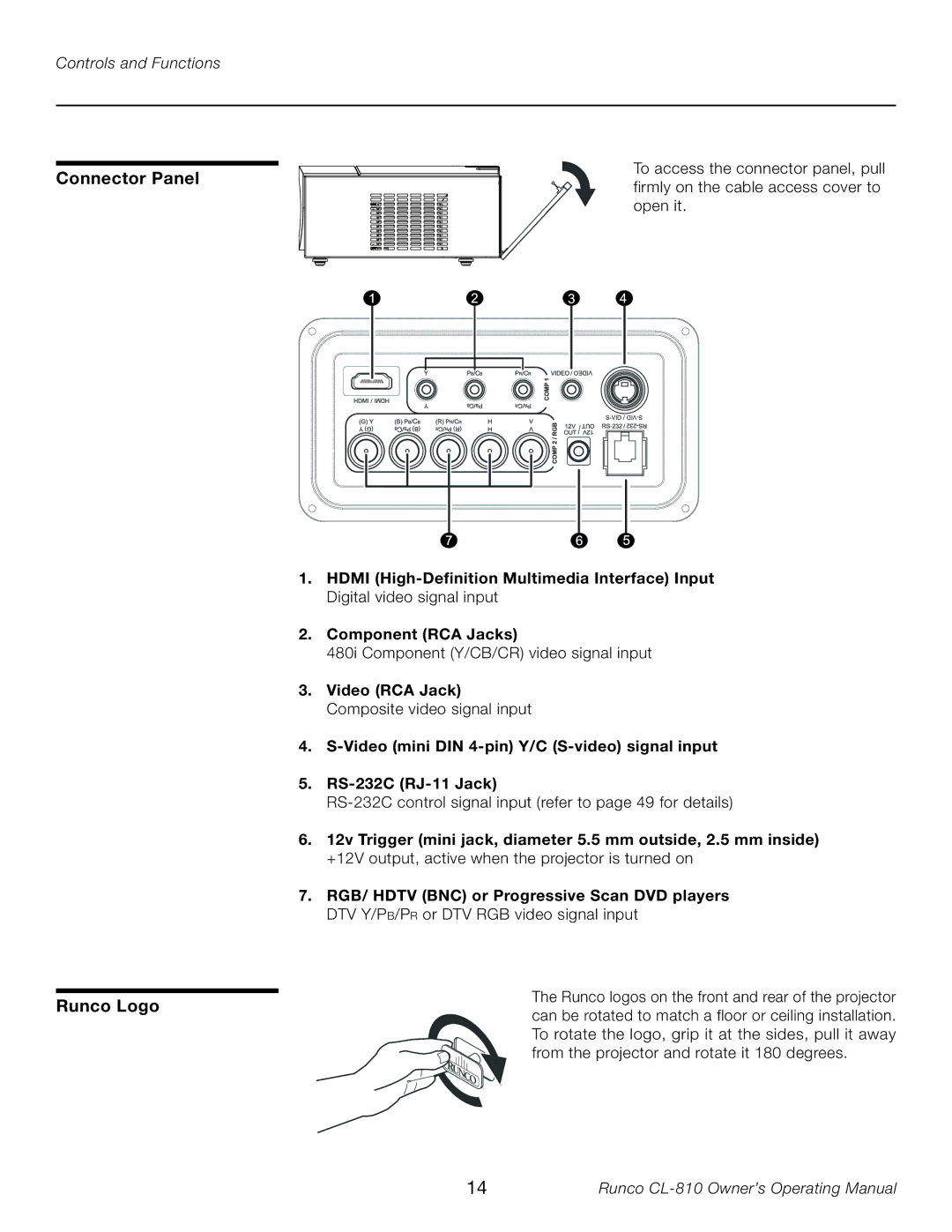Controls and Functions
Connector Panel
To access the connector panel, pull firmly on the cable access cover to open it.
1.HDMI
2.Component (RCA Jacks)
480i Component (Y/CB/CR) video signal input
3.Video (RCA Jack) Composite video signal input
4.
5.
6.12v Trigger (mini jack, diameter 5.5 mm outside, 2.5 mm inside) +12V output, active when the projector is turned on
7.RGB/ HDTV (BNC) or Progressive Scan DVD players DTV Y/PB/PR or DTV RGB video signal input
Runco Logo | The Runco logos on the front and rear of the projector | |
can be rotated to match a floor or ceiling installation. | ||
| ||
| To rotate the logo, grip it at the sides, pull it away | |
| from the projector and rotate it 180 degrees. |
14 | Runco |