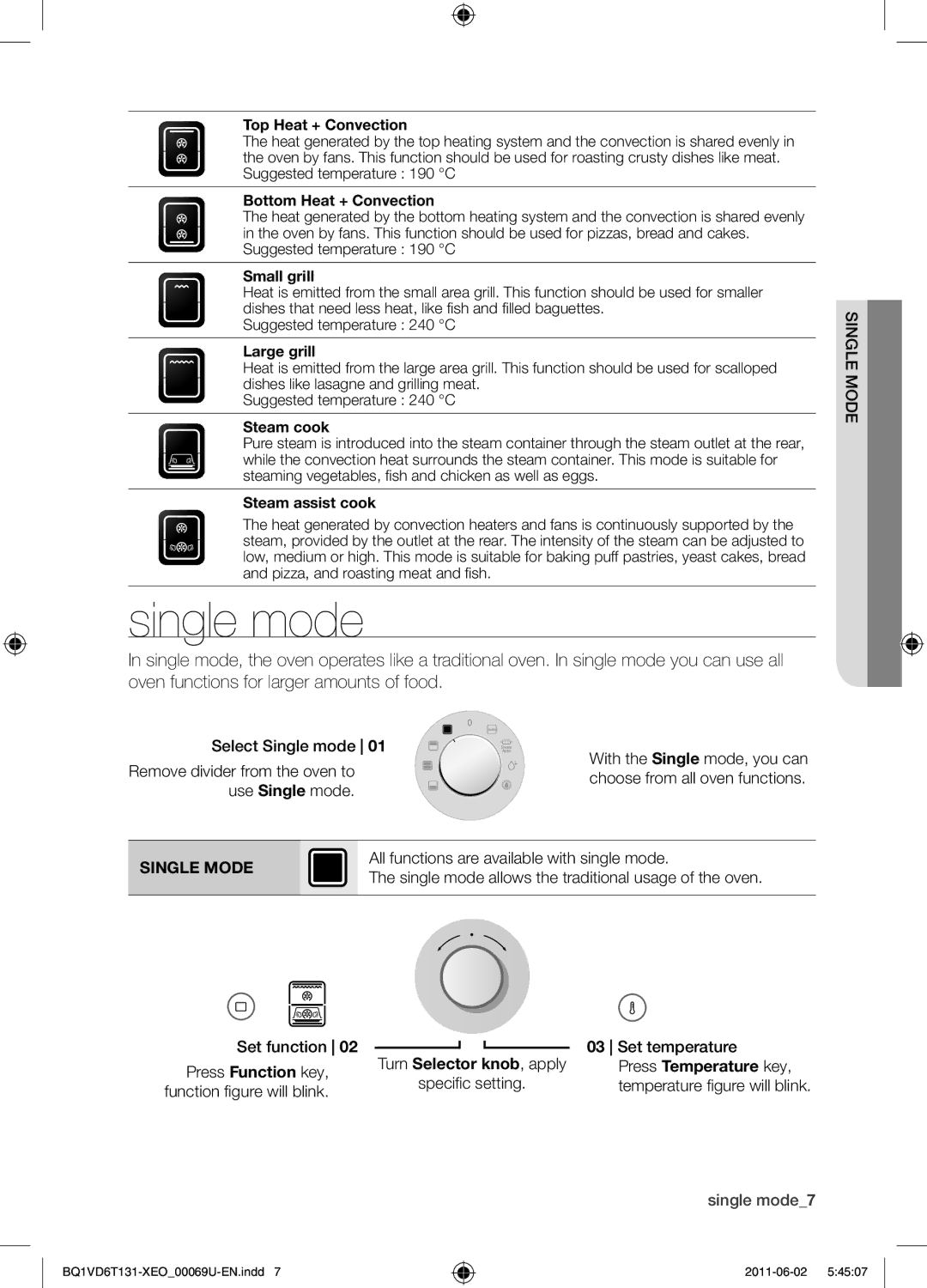Top Heat + Convection
The heat generated by the top heating system and the convection is shared evenly in the oven by fans. This function should be used for roasting crusty dishes like meat. Suggested temperature : 190 °C
Bottom Heat + Convection
The heat generated by the bottom heating system and the convection is shared evenly in the oven by fans. This function should be used for pizzas, bread and cakes. Suggested temperature : 190 °C
Small grill
Heat is emitted from the small area grill. This function should be used for smaller dishes that need less heat, like fish and filled baguettes.
Suggested temperature : 240 °C
Large grill
Heat is emitted from the large area grill. This function should be used for scalloped dishes like lasagne and grilling meat.
Suggested temperature : 240 °C
Steam cook
Pure steam is introduced into the steam container through the steam outlet at the rear, while the convection heat surrounds the steam container. This mode is suitable for steaming vegetables, fish and chicken as well as eggs.
Steam assist cook
The heat generated by convection heaters and fans is continuously supported by the steam, provided by the outlet at the rear. The intensity of the steam can be adjusted to low, medium or high. This mode is suitable for baking puff pastries, yeast cakes, bread and pizza, and roasting meat and fish.
single mode
In single mode, the oven operates like a traditional oven. In single mode you can use all oven functions for larger amounts of food.
Select Single mode 01 | With the Single mode, you can | ||
Remove divider from the oven to |
| ||
| choose from all oven functions. | ||
use Single mode. |
| ||
|
| ||
|
|
| |
SINGLE MODE |
| All functions are available with single mode. | |
| The single mode allows the traditional usage of the oven. | ||
|
| ||
|
|
|
|
mode singl
Set function 02 |
|
|
|
|
| |
Turn Selector knob, apply | ||||||
Press Function key, | ||||||
specific setting. | ||||||
function figure will blink. | ||||||
|
|
|
|
| ||
03 Set temperature Press Temperature key, temperature figure will blink.
single mode_7