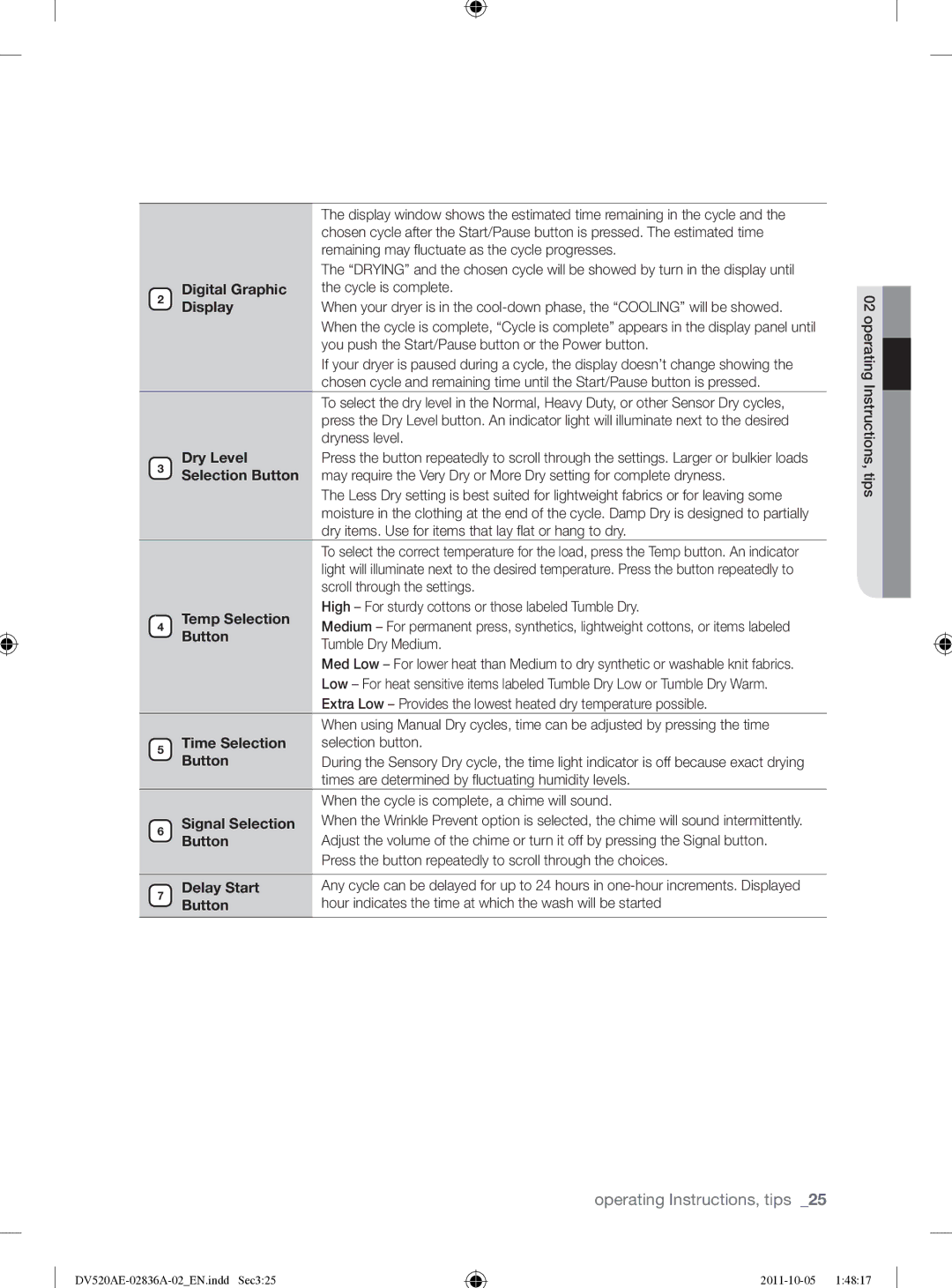DV520AEP/XAA specifications
The Samsung DV520AEP/XAA is a sophisticated and versatile dryer designed to meet the demands of modern households while ensuring efficiency, reliability, and convenience. Known for its advanced features and cutting-edge technology, this dryer is a popular choice for those seeking optimal performance and energy savings.One of the standout features of the Samsung DV520AEP/XAA is its large capacity, which can accommodate up to 7.5 cubic feet of laundry. This ample space allows users to dry larger loads in one go, minimizing the number of drying cycles needed and significantly enhancing efficiency. The dryer also incorporates Samsung's Multi-Steam technology, which not only dries clothes effectively but also helps to reduce wrinkles and odors. This feature is particularly beneficial for busy households, as it ensures that garments come out looking fresh and ready to wear without the need for extensive ironing.
Energy efficiency is a hallmark of the DV520AEP/XAA, as it boasts an Energy Star certification. This means that it meets or exceeds energy efficiency standards, allowing customers to save on utility bills while reducing their carbon footprint. Additionally, the dryer comes equipped with a sensor dry system that intelligently detects moisture levels in the fabric and adjusts drying times accordingly. This provides optimal drying results while preventing over-drying, which can lead to wear and tear on fabrics.
The user-friendly interface of the Samsung DV520AEP/XAA includes a variety of drying cycles and options tailored to different fabric types and user preferences. From delicate cycles for gentle care to heavy-duty settings for bulky items, the dryer accommodates diverse laundry needs. Moreover, the drum is designed with a stainless steel finish that prevents snagging and helps maintain the integrity of clothes over time.
Samsung has also prioritized smart technology in this model. The Smart Care feature allows users to troubleshoot issues directly from their smartphones, providing convenience and peace of mind. By connecting the dryer to a home Wi-Fi network, users can monitor and control settings remotely.
In conclusion, the Samsung DV520AEP/XAA is an innovative dryer that combines efficiency, advanced technology, and user-friendly features. From its large capacity and energy-saving capabilities to smart connectivity, this model stands out as an exceptional appliance for modern laundry needs. With its focus on performance and convenience, it is an ideal choice for busy families looking for reliable and effective laundry solutions.