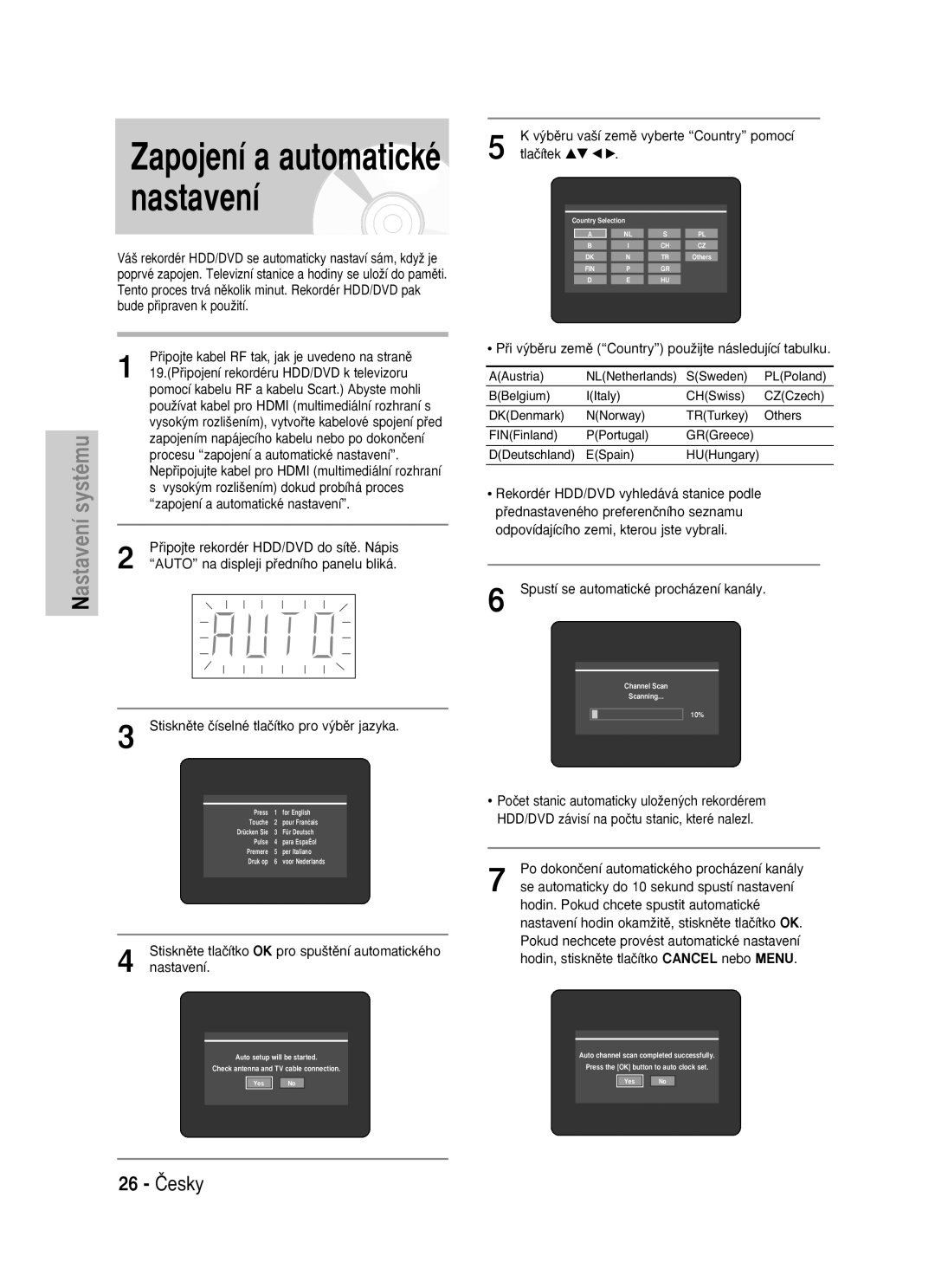DVD-HR725
Varování
UPOZORNùNÍ
Manipulaãní opatfiení
Bezpeãnostní Opatfiení
DÛleÏité bezpeãnostní pokyny
ÚdrÏba skfiínû
Specifikace diskÛ
Manipulace s disky
Uskladnûní diskÛ
Kopírováním
Kopírování diskÛ
Specifikace kopírování obsahu
Disk CD-RW/-R, DVD-RAM/-RW/-R
Formát disku
Ochrana
NepouÏívejte následující disky
Obsah
Kopírování souborÛ MP3 nebo Jpeg z disku
Vymazání v‰ech seznamÛ titulÛ/seznamÛ
‰eobecné funkce
10 âesky
PouÏití DVD-RAM
Pfied tím, neÏ zaãnete ãíst uÏivatelsk˘ návod
PouÏití HDD
PouÏití DVD-RW
Pfii pouÏití disku DVD-RW v reÏimu VR
12 âesky
Vytvofiení playlistu DVD-RAM/-RW v reÏimu VR mode, HDD
Pfii pouÏití disku DVD-RW v reÏimu Video
Pfiíprava dálkového ovládání
Rozbalení
Pfiíslu‰enství
Nastavení dálkového ovládání
RÛzné funkce nebudou nutnû fungovat u
14 âesky
Pokud je pro vበtelevizor indikováno
Kódy pro ovládání televizoru
Displej na pfiedním panelu
Popis
Pfiední panel
Ventilátor
Zadní panel
16 âesky
Prohlídka dálkového ovládání
Pfiipojení a nastavení
Struãn˘ pfiehled
HDD/DVD
Dal‰í pfiipojení
ReÏimy v˘stupu S-Video, komponentní video a progresivní
Anténa + rekordér HDD/DVD + externí dekodér + televizor
20 âesky
Pfiípad 2 Pfiipojení k v˘stupu S- Video
Pfiípad 1 Pfiipojení k v˘stupu Video Composite
Pfiípad 3 V˘stupy komponentního videa
22 âesky
Pfiípad 1 Pfiipojení k va‰emu televizoru
˘stup na PCM. Pokud televizor / Hdmi pfiijímaã
Pfiípad 2 Pfiipojení k televizoru pomocí konektoru DVI
Viz strany 38
Pfiípad 2 Pfiipojení videokamery ke konektoru DV
Pfiipojení ke vstupnímu konektoru AV 3 IN, DV
24 âesky
Tlaãítko OK
Navigace nabídkou na obrazovce
Tlaãítko Menu
Tlaãítko Return
˘bûru va‰í zemû vyberte Country pomocí Tlaãítek …† œ √
Zapojení a automatické nastavení
26 âesky
Stisknûte tlaãítko OK pro spu‰tûní automatického nastavení
Nastavení hodin
Mít pfiipojen˘ kabel RF. Viz strana
28 âesky
Nastavení funkce Auto Clock musíte
Rekordér HDD/DVD automaticky
Pfii v˘bûru va‰í zemû pouÏijte následující tabulku
Stisknûte tlaãítko OK, pak stisknûte tlaãítka …†œ
√ k v˘bûru va‰í zemû
Stisknutím tlaãítek …† vyberete volbu Manual
Setup, pak stisknûte tlaãítko OK nebo √
30 âesky
Tlaãítka Menu opustíte nabídku
Stisknûte tlaãítko Return nebo œ pro
Návrat k pfiedchozí nabídce. Stisknutím
Stisknutím tlaãítek …† vyberte poÏadovan˘ jazyk
Nastavení automatického vypnutí
32 âesky
Nastavení ãasu pfieskoãení reklamy
34 âesky
Stisknutím tlaãítek …† vyberte poÏadovan˘ ãas
Pfiedního panelu, pokud je zafiízení ve
Nastavení voleb pfiedního displeje
Nastavuje jas displeje pfiedního panelu pfiístroje
Vypnutém stavu
36 âesky
Nastavení voleb
Stisknutím tlaãítek Stisknûte tlaãítko OK nebo √
38 âesky
Nastavení voleb zvuku
Registrace DivXR
Dynamická komprese
Digitální v˘stup
Kompatibilita s reÏimem V-Mode
SníÏení ‰umu 3D sníÏení ‰umu pfiizpÛsobené pohybu
Pomûr stran TV
40 âesky
Stisknutím tlaãítek …† vyberte volbu Video, pak
˘stupy Video
Nastavení voleb video v˘stupu
Dostupné konektory video v˘stupu
Komponentní reÏim
Vykreslování
42 âesky
Vykreslování
Vyhledávání/Pfieskoãení na pfiedním panelu
Pokud va‰e heslo zapomenete
44 âesky
Pokud jste zapomenuli va‰e heslo
Úrovních hodnocení
Zmûnû hesla
Stisknutím tlaãítek …† vyberte volbu
Kód regionu pouze pro DVD-Video
Pfied pfiehráváním
46 âesky
Typy diskÛ, které lze pfiehrávat
Pokud chcete, aby pfiístroj zaãal pfii zapnutí
Pfiehrávání disku
Tento rekordér HDD/DVD mÛÏe pracovat
Stisknutím tlaãítka Zastavení zastavte Pfiehrávání
48 âesky
Prohledávání kapitoly nebo stopy Pro disk DVD-VIDEO
Pro disk HDD/DVD-RAM/-RW/-R
Bûhem reÏimu procházení prohledávání
Rychlost oznaãená v této funkci se mÛÏe
Pfieskakování kapitol, stop nebo znaãek
Zpomalené pfiehrávání
Pokud stisknete tlaãítko Pfieskoãení
50 âesky
Tlaãítku Anykey
Pfiehrávání po krocích
Pfiím˘ pfiesun na scénu pomocí tlaãítka Anykey
Anykey znovu
PouÏití tlaãítka Title List
Pfiehrávání seznamu titulÛ
52 âesky
Tlaãítku Info
ReÏim VR
Navigaãní nabídka
Navigace ve scénû
Navigation, pak stisknûte tlaãítko OK nebo √
PouÏití tlaãítka Anykey
Âasová navigace
54 âesky
Navigace ve scénû nebude fungovat
Nemusí b˘t schopen provozovat funkci
Kurzor se nepfiesune. pokud je vybran˘
Nahrávan˘ titul krat‰í neÏ 1 minuta
Navigace
PouÏití tlaãítka Marker
PouÏití znaãek
56 âesky
Bûhem pfiehrávání stisknûte tlaãítko Marker
PouÏití tlaãítka Anykey
Pfiehrávání znaãky
Vymazání znaãky
Stisknutím Tlaãítek œ √ vyberte oznaãenou Scénu
ReÏim
PouÏití záloÏek
58 âesky
Bûhem pfiehrávání stisknûte tlaãítko Marker
Vymazání záloÏky
Stisknûte tlaãítko Cancel k vymazání vybrané záloÏky
Pfiehrávání záloÏky
PouÏití tlaãítka Subtitle
˘bûr jazyka titulkÛ
60 âesky
Na typu disku
Zvukové stopy nebo zvukové kanály se
˘bûr zvuku
PouÏití tlaãítka Audio
Mohou li‰it, protoÏe jsou specifické pro
Pfiehrávání
Zmûna úhlu kamery
Opakované
62 âesky
Disky HDD/DVD-RAM/-RW reÏim VR
Opakovat A-B
PouÏití tlaãítka Repeat A-B
NeumoÏÀují opakování kapitoly
Pro návrat do normálního pfiehrávání
Zvût‰ování
64 âesky
Sekund, objeví se znaãka zákazu
Prvky obrazovky Audio CDCD-DA
˘bûr média
Pfiehrávání disku CDCD-DA
Stisknutím tlaãítek …† vyberte HDD nebo DVD
66 âesky
Pfiehrávání disku MP3
Prvky obrazovky MP3
Pokud disk obsahuje pouze soubory MP3
Pro návrat do normálního pfiehrávání
Bûhem pfiehrávání stisknûte tlaãítko Repeat
Bûhem pfiehrávání seznamu hudby stisknûte Tlaãítko Anykey
Nov˘ playlist
68 âesky
ReÏimu pfiehrávání, pak stisknûte tlaãítko OK nebo √
UloÏení playlistu stisknûte tlaãítko Anykey
Pfiechod na Playlist
Stisknûte tlaãítka √…† k v˘bûru ‰patné stopy
Ûhem pfiehrávání seznamu hudby stisknûte Tlaãítko Anykey
Vymazání playlistu
70 âesky Pfiechod na editaci playlistu
Stisknutím tlaãítek …† vyberte volbu Go To
Pfiechod na seznam hudby
Bûhem pfiehrávání playlistu stisknûte tlaãítko
Music List, pak stisknûte tlaãítko OK nebo √
72 âesky
Pfiehrávání obrázku
˘bûr média MP3
Pfiedvádûní obrázkÛ Slide Show
Pro zastavení pfiedvádûní obrázk
74 âesky
Pootoãení
Zvût‰ení
Pro zastavení pootoãení
PouÏití tlaãítka Menu
Pfiehrávání MPEG4
Pfiechod na seznam fotografií
Pfiehrávání
Kódování titulkÛ DivX
76 âesky
Flexibilní nahrávání pouze pro ãasované nahrávání
Pfied nahráváním
Zapisovatelné disky
Dokonãit Tímto se dokonãí disk DVD-RW/-R, takÏe
78 âesky Nenahratelné snímky
Formáty nahrávání
ReÏim nahrávání
Pokud jde o signály kontroly kopírování
Nahrávání aktuálního sledovaného televizního programu
Pro zastavení nahrávání
80 âesky
Pro pozastavení nahrávání
SP LP EP XP
Pfied tím, neÏ zaãnete
Stisknûte tlaãítko REC
Je-li vstup nastaven na DV, objeví se v horní ãásti
Kopírování z videokamery
82 âesky
800 na 000, pak rekordér HDD/DVD
Tlaãítku Info
Âítaã ãasovaãe se sniÏuje po minutû od
Zastaví nahrávání
AhráváníN PouÏití tlaãítka Title List
Bûhem nahrávání
84 âesky
Zastavení pfiehrávání / nahrávání
Stisknutím tlaãítek …†/ Pfieskoãení
Souãasné nahrávání a pfiehrávání
JestliÏe se pfiístroj nachází v reÏimu nahrávání
Vybran˘ seznam titulÛ se zaãne pfiehrávat
PouÏití tlaãítka Anykeyy
PouÏití tlaãítka Timer
86 âesky
Velk˘m mnoÏstvím akãních scén, pouÏívá
Nebo 8 hodin, protoÏe pfiístroj pouÏívá
Napfiíklad, pokud nahráváte program s
Vy‰‰í pfienosovou rychlost, coÏ má za
Flexibilní nahrávání pouze pro ãasované nahrávání
88 âesky
Vymazání seznamu ãasovaného nahrávání
Stisknutím tlaãítek œ √ vyberte volbu Yes, pak
Pfiechod na seznam historie
90 âesky
Volbu Info, pak
Informace o seznamu historie
Vymazání seznamu historie
92 âesky
Vyãi‰tûní seznamu historie
Pfiechod na seznam ãasovaného nahrávání
Volbu Delete, pak
PouÏití funkce ShowView
Roz‰ífiená funkce ShowView
94 âesky
Title List Seznam titulÛ
Play List Playlist
Vyberte poÏadované znaky pouÏitím tlaãítek …†
Pfiejmenování Oznaãení titulu
96 âesky
√, pak stisknûte tlaãítko OK
Uzamãení Ochrana titulu
Stisknûte tlaãítko OK. Ikona klíãe v informaãním oknû
Tlaãítko OK
Vymazání titulu
98 âesky
Rozdûlení sekce titulu Rozdûlení
Zobrazí se nabídka Edit
100 âesky
Stisknutím tlaãítek …† vyberte volbu Edit, pak
Vymazání sekce titulu âásteãné vymazání
Tlaãítko ANYKEY.Stisknutím tlaãítek vyberte poloÏku, kterou
102 âesky
Pfiehrávání , Vyhledávání
Poãáteãním bodû stisknûte tlaãítko OK
Pokroãilá editace Playlist
Vytvofiení playlistu
Pfiehráváním Pfiehrávání , Vyhledávání
PouÏití tlaãítka Play List
Pfiehrávání poloÏek v playlistu
104 âesky
MÛÏete vytvofiit aÏ 99 poloÏek playlistu
√ pak stisknûte tlaãítko OK
Pfiejmenování poloÏky playlistu
Pfiejmenovat, z playlistu, pak stisknûte tlaãítko
Zobrazí se obrazovka Edit Scene
Editace scény pro playlist
106 âesky
Vybraná scéna se zaãne pfiehrávat
Spojen˘ch s pfiehráváním Pfiehrávání
Nastavení proveìte podle krokÛ 1 aÏ 3 na stranû
Snímek a ãas poãáteãního bodu se zobrazí v oknû Start
Vyhledávání
NevyÏaduje Ïádnou akci
108 âesky
By se mûla vloÏit pfied tuto pozici, coÏ
Tlaãítko OK nebo √ Zobrazí se obrazovka Add Scene
Stisknutím tlaãítek …† œ √ vyberte scénu, pfied
Kterou bude vloÏena nová scéna, pak stisknûte
Pfieskoãení
Zobrazí se zpráva Do you want to delete the scene?
110 âesky Vymazání poloÏky playlistu z playlistu
Stisknûte tlaãítko OK nebo √
Zobrazí se obrazovka Edit Playlist
Specifikace kopírování obsahu Obsah
Kopírování z HDD na DVD
Obrazovce Copy Kopírování
Kopírováním Titul v HDD
Tlaãítka Pfieskoãení
112 âesky
PouÏití tlaãítka Copy
Pfieskoãení pfiedchozí stránka seznamu titulÛ
Vysokorychlostní kopírování To znamená
Kopírování titulu, kter˘ byl pfiedtím jednou editován
Kopírování needitovaného titulu
Copying title?
114 âesky
Kopírování více titulÛ souãasnû
Zmûna reÏimu nahrávání
Playlist
Se provede krok 9-1, popsan˘ na stranû
Volbu Copy, pak
Stisknutím tlaãítek …† vyberte dal‰í titul, kter˘
116 âesky
Vymazání nechtûného titulu ze seznamu kopírování
ProhlíÏení vybraného titulu ze seznamu kopírování
Vymazat z obrazovky kopírování
Vyberte volbu Rec. Mode, pak stisknûte tlaãítko OK
˘bûr reÏimu nahrávání kaÏdého titulu ze seznamu kopírování
Stisknûte tlaãítko ANYKEY. Stisknutím tlaãítek …†
Nahrávání, pak stisknûte tlaãítko OK
Kopírování z DVD na
118 âesky
Nahran˘ video titul
Kopírování souborÛ MP3 nebo Jpeg z disku na HDD
Kopírování souborÛ
Titul s ochranou proti kopírování
120 âesky
Kopírování sloÏek
Editace jména disku
Stisknutím tlaãítka Cancel bûhem
Správce disku
Chcete-li pojmenovat disk, postupujte podle tûchto pokynÛ
Potfieba vymazat ochranu disku
Ochrana disku
122 âesky
Závislosti na druhu disku se mÛÏe zobrazená obrazovka li‰it
Formátování disku
DVD-RW
Stisknûte tlaãítko OK
124 âesky
Pak stisknûte tlaãítko OK nebo √
Music
Vymazání v‰ech seznamÛ titulÛ
Dokonãeného disku nelze odstraÀovat
Dokonãení disku
126 âesky
Potvrìte dokonãení disku
Zru‰ení dokonãení disku reÏim V/VR
Nahrávání
OdstraÀování ProblémÛ
Napájení
128 âesky
Pfiehrávání
Tuto operaci nebo funkci nemÛÏete
130 âesky
Video
Zvuk Âasované nahrávání
Dal‰í
Jednotka dálkového ovládání
Audio v˘stup
Specifikace
132 âesky
AK68-00852M-00