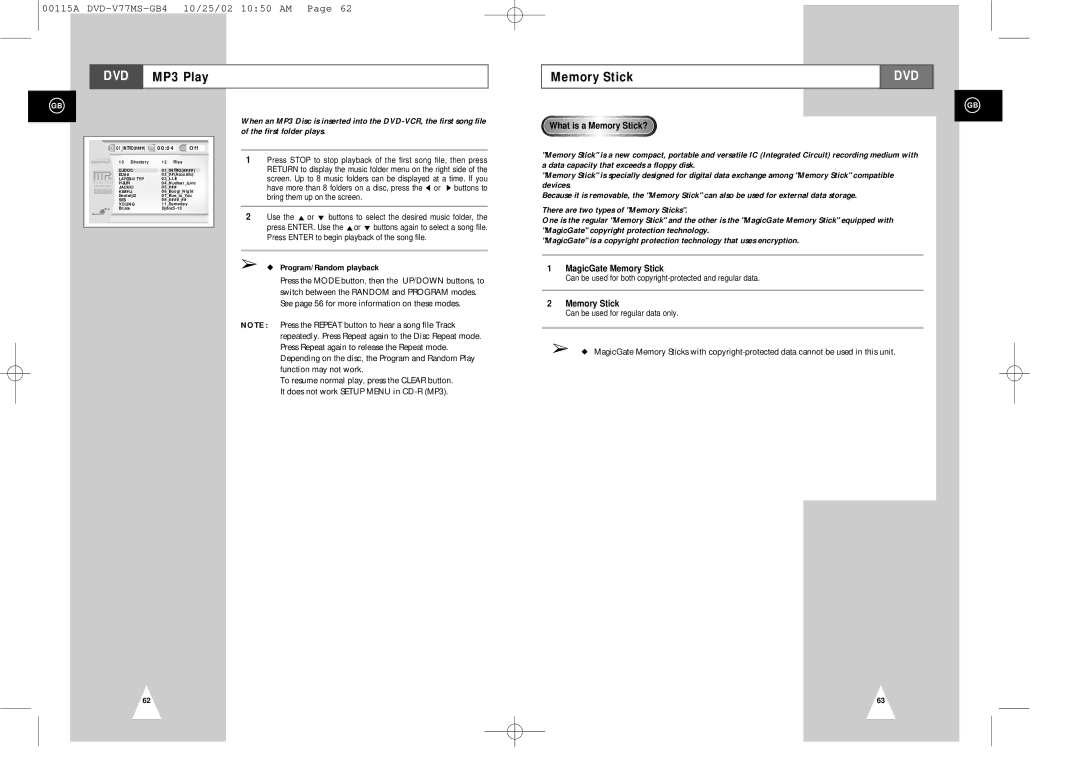00115A
DVD MP3 Play
Memory Stick | DVD |
|
|
GB
| 01_INTRO(####) | 00:04 | Off | ||
| 13 | Directory | 12 | Files |
|
| DJDOC | 01_INTRO(####) | |||
| EU## |
| 02_##(Acoustic) | ||
| 03_L.I.E |
| |||
| HJLIN |
| 04_Nuclear_Lunc | ||
| JACKKI | 05_### |
| ||
| KIMHJ | 06_Boogi_Night | |||
| Seotaiji2 | 07_Run_to_You | |||
| SES |
| 08_####_## |
| |
| YOLING | 11_Someday |
| ||
Enter | Bruce |
|
| ||
Return |
|
|
|
|
|
When an MP3 Disc is inserted into the
1Press STOP to stop playback of the first song file, then press RETURN to display the music folder menu on the right side of the screen. Up to 8 music folders can be displayed at a time. If you have more than 8 folders on a disc, press the ➛ or ❿ buttons to bring them up on the screen.
2Use the " or ❷ buttons to select the desired music folder, the press ENTER. Use the "or ❷ buttons again to select a song file. Press ENTER to begin playback of the song file.
➢◆ Program/Random playback
Press the MODE button, then the UP/DOWN buttons, to switch between the RANDOM and PROGRAM modes. See page 56 for more information on these modes.
NOTE : Press the REPEAT button to hear a song file Track repeatedly. Press Repeat again to the Disc Repeat mode. Press Repeat again to release the Repeat mode. Depending on the disc, the Program and Random Play function may not work.
To resume normal play, press the CLEAR button. It does not work SETUP MENU in
GB
What is a Memory Stick?
"Memory Stick" is a new compact, portable and versatile IC (Integrated Circuit) recording medium with a data capacity that exceeds a floppy disk.
"Memory Stick" is specially designed for digital data exchange among "Memory Stick" compatible devices.
Because it is removable, the "Memory Stick" can also be used for external data storage.
There are two types of "Memory Sticks".
One is the regular "Memory Stick" and the other is the "MagicGate Memory Stick" equipped with "MagicGate" copyright protection technology.
"MagicGate" is a copyright protection technology that uses encryption.
1MagicGate Memory Stick
Can be used for both
2Memory Stick
Can be used for regular data only.
➢◆ MagicGate Memory Sticks with
62 | 63 |