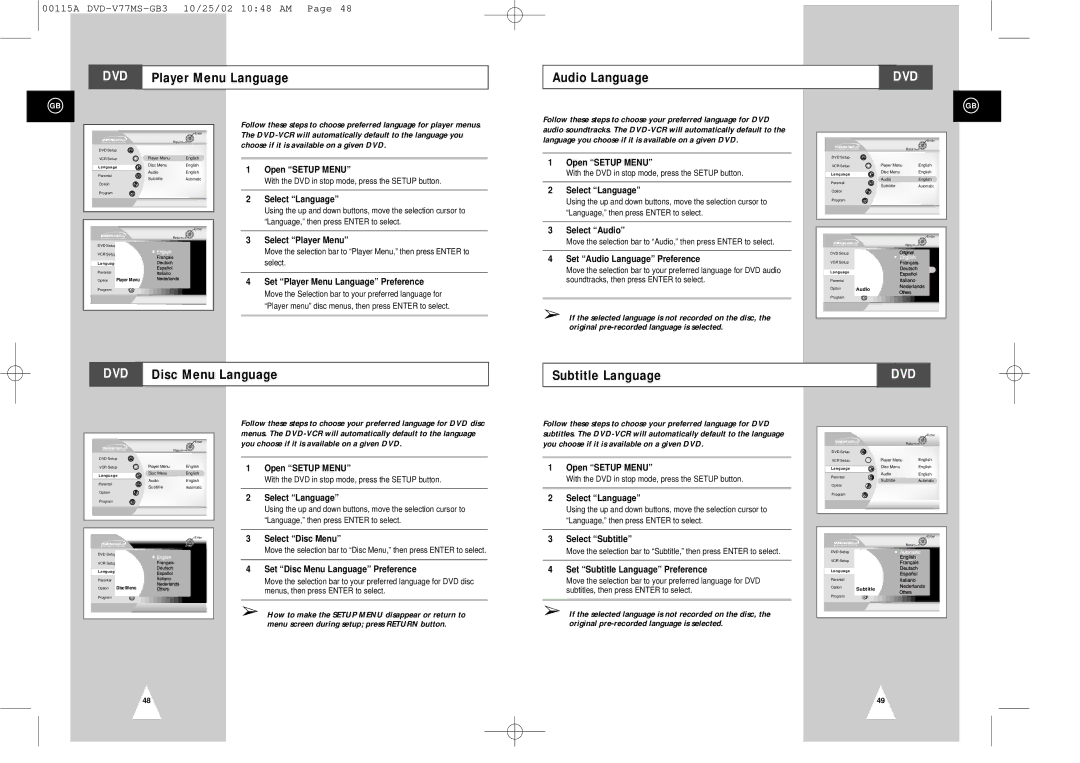00115A
DVD Player Menu Language
Audio Language | DVD |
|
|
GB
Enter
Return![]()
![]()
DVD Setup
VCR Setup | Player Menu | English | |
Language | Disc Menu | English | |
Parental |
| Audio | English |
| Subtitle | Automatic | |
|
| ||
Option |
|
|
|
Program |
|
|
|
|
|
| Enter |
|
|
| Return |
DVD Setup |
|
|
|
VCR Setup |
|
|
|
Language |
|
| |
Parental |
|
|
|
Option | Player Menu |
|
|
Program |
|
|
|
Follow these steps to choose preferred language for player menus. The
1Open “SETUP MENU”
With the DVD in stop mode, press the SETUP button.
2Select “Language”
Using the up and down buttons, move the selection cursor to “Language,” then press ENTER to select.
3Select “Player Menu”
Move the selection bar to “Player Menu,” then press ENTER to select.
4Set “Player Menu Language” Preference
Move the Selection bar to your preferred language for “Player menu” disc menus, then press ENTER to select.
Follow these steps to choose your preferred language for DVD audio soundtracks. The
1Open “SETUP MENU”
With the DVD in stop mode, press the SETUP button.
2Select “Language”
Using the up and down buttons, move the selection cursor to “Language,” then press ENTER to select.
3Select “Audio”
Move the selection bar to “Audio,” then press ENTER to select.
4Set “Audio Language” Preference
Move the selection bar to your preferred language for DVD audio soundtracks, then press ENTER to select.
➢If the selected language is not recorded on the disc, the original
GB
|
| Enter | |
|
| Return | |
DVD Setup |
|
| |
VCR Setup | Player Menu | English | |
Language | Disc Menu | English | |
|
| ||
Parental | Audio | English | |
Subtitle | Automatic | ||
| |||
Option |
|
| |
Program |
|
| |
|
| Enter | |
|
| Return | |
DVD Setup | * |
| |
VCR Setup | English | ||
Play Meun | |||
Language | Disc Menu | English | |
|
| ||
Parental | Audio | English | |
Subtitle | English | ||
| |||
Option | Audio |
| |
Program |
|
|
DVD Disc Menu Language
Subtitle Language |
| DVD |
|
|
|
Enter
Return![]()
![]()
DVD Setup
VCR Setup | Player Menu | English | |
Language | Disc Menu | English | |
|
| ||
Parental |
| Audio | English |
| Subtitle | Automatic | |
|
| ||
Option |
|
|
|
Program |
|
|
|
|
|
| Enter |
|
|
| Return |
DVD Setup |
|
|
|
VCR Setup |
|
|
|
Language |
|
| |
Parental |
|
|
|
Option | Disc Menu |
|
|
Program |
|
|
|
Follow these steps to choose your preferred language for DVD disc menus. The
1Open “SETUP MENU”
With the DVD in stop mode, press the SETUP button.
2Select “Language”
Using the up and down buttons, move the selection cursor to “Language,” then press ENTER to select.
3Select “Disc Menu”
Move the selection bar to “Disc Menu,” then press ENTER to select.
4Set “Disc Menu Language” Preference
Move the selection bar to your preferred language for DVD disc menus, then press ENTER to select.
➢How to make the SETUP MENU disappear or return to menu screen during setup; press RETURN button.
Follow these steps to choose your preferred language for DVD subtitles. The
1Open “SETUP MENU”
With the DVD in stop mode, press the SETUP button.
2Select “Language”
Using the up and down buttons, move the selection cursor to “Language,” then press ENTER to select.
3Select “Subtitle”
Move the selection bar to “Subtitle,” then press ENTER to select.
4Set “Subtitle Language” Preference
Move the selection bar to your preferred language for DVD subtitles, then press ENTER to select.
➢If the selected language is not recorded on the disc, the original
|
| Enter | |
|
| Return | |
DVD Setup |
|
| |
VCR Setup | Player Menu | English | |
Language | Disc Menu | English | |
|
| ||
Parental | Audio | English | |
Subtitle | Automatic | ||
| |||
Option |
|
| |
Program |
|
| |
|
| Enter | |
|
| Return | |
DVD Setup |
|
| |
VCR Setup |
|
| |
Language |
|
| |
Parental |
|
| |
Option | Subtitle |
| |
|
| ||
Program |
|
|
48 | 49 |