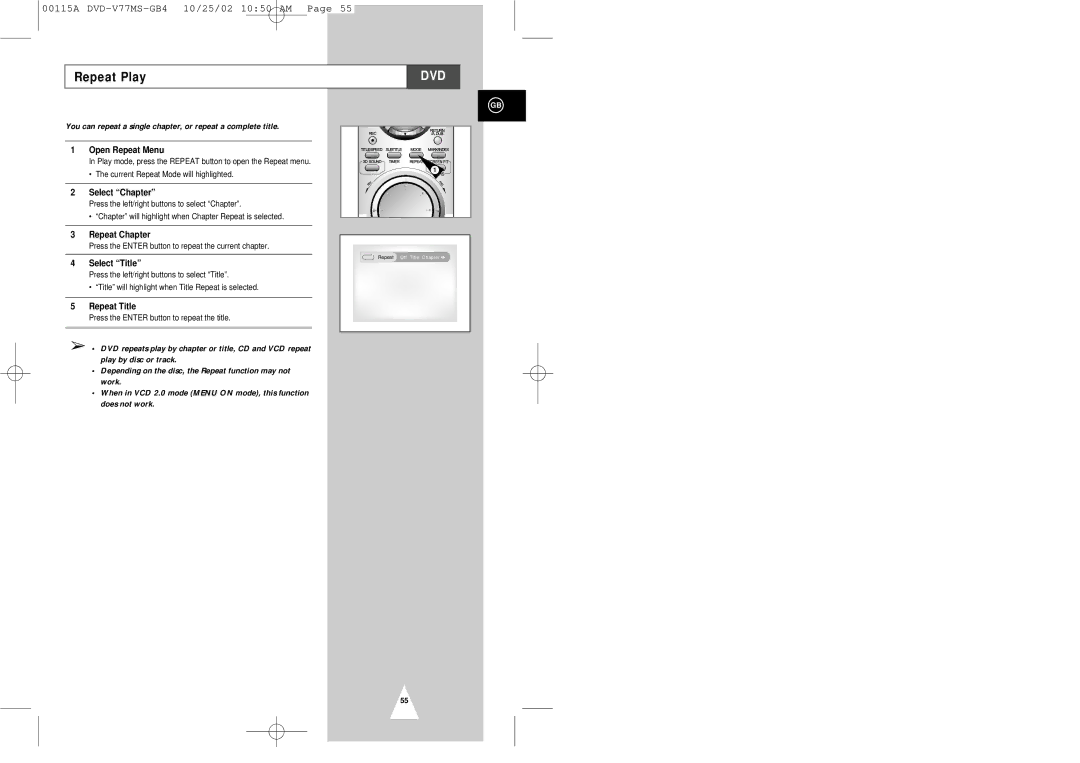00115A
Repeat Play
DVD
You can repeat a single chapter, or repeat a complete title.
1Open Repeat Menu
In Play mode, press the REPEAT button to open the Repeat menu.
•The current Repeat Mode will highlighted.
2Select “Chapter”
Press the left/right buttons to select “Chapter”.
•“Chapter” will highlight when Chapter Repeat is selected.
3Repeat Chapter
Press the ENTER button to repeat the current chapter.
4Select “Title”
Press the left/right buttons to select “Title”.
•“Title” will highlight when Title Repeat is selected.
5Repeat Title
Press the ENTER button to repeat the title.
➢• DVD repeats play by chapter or title, CD and VCD repeat play by disc or track.
•Depending on the disc, the Repeat function may not work.
•When in VCD 2.0 mode (MENU ON mode), this function does not work.
GB
1
Repeat Off Title Chapter ![]()
![]()
55