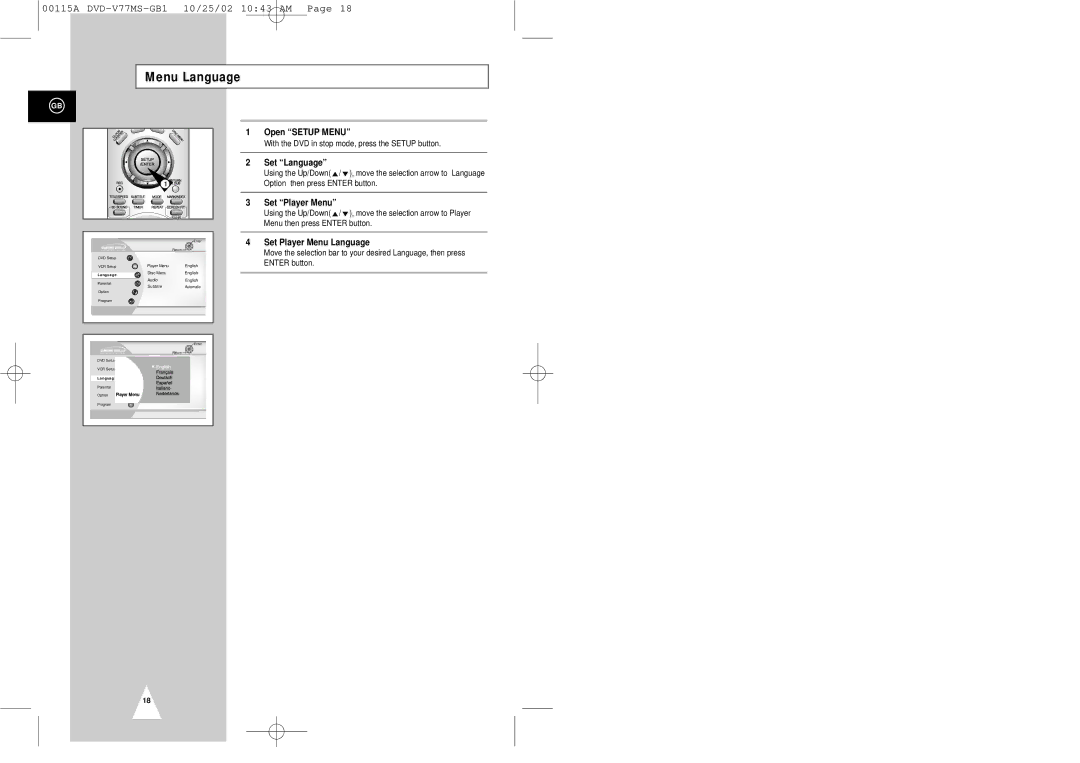00115A
Menu Language
GB
![]() 1
1
|
| Enter | |
|
| Return | |
DVD Setup |
|
| |
VCR Setup | Player Menu | English | |
Language | Disc Menu | English | |
Parental | Audio | English | |
Subtitle | Automatic | ||
| |||
Option |
|
|
1Open “SETUP MENU”
With the DVD in stop mode, press the SETUP button.
2Set “Language”
Using the Up/Down($/❷), move the selection arrow to Language Option then press ENTER button.
3Set “Player Menu”
Using the Up/Down($/❷), move the selection arrow to Player Menu then press ENTER button.
4Set Player Menu Language
Move the selection bar to your desired Language, then press ENTER button.
Program
| Enter |
| Return |
DVD Setup |
|
VCR Setup |
|
Language | |
Parental |
|
Option | Player Menu |
Program |
|
18