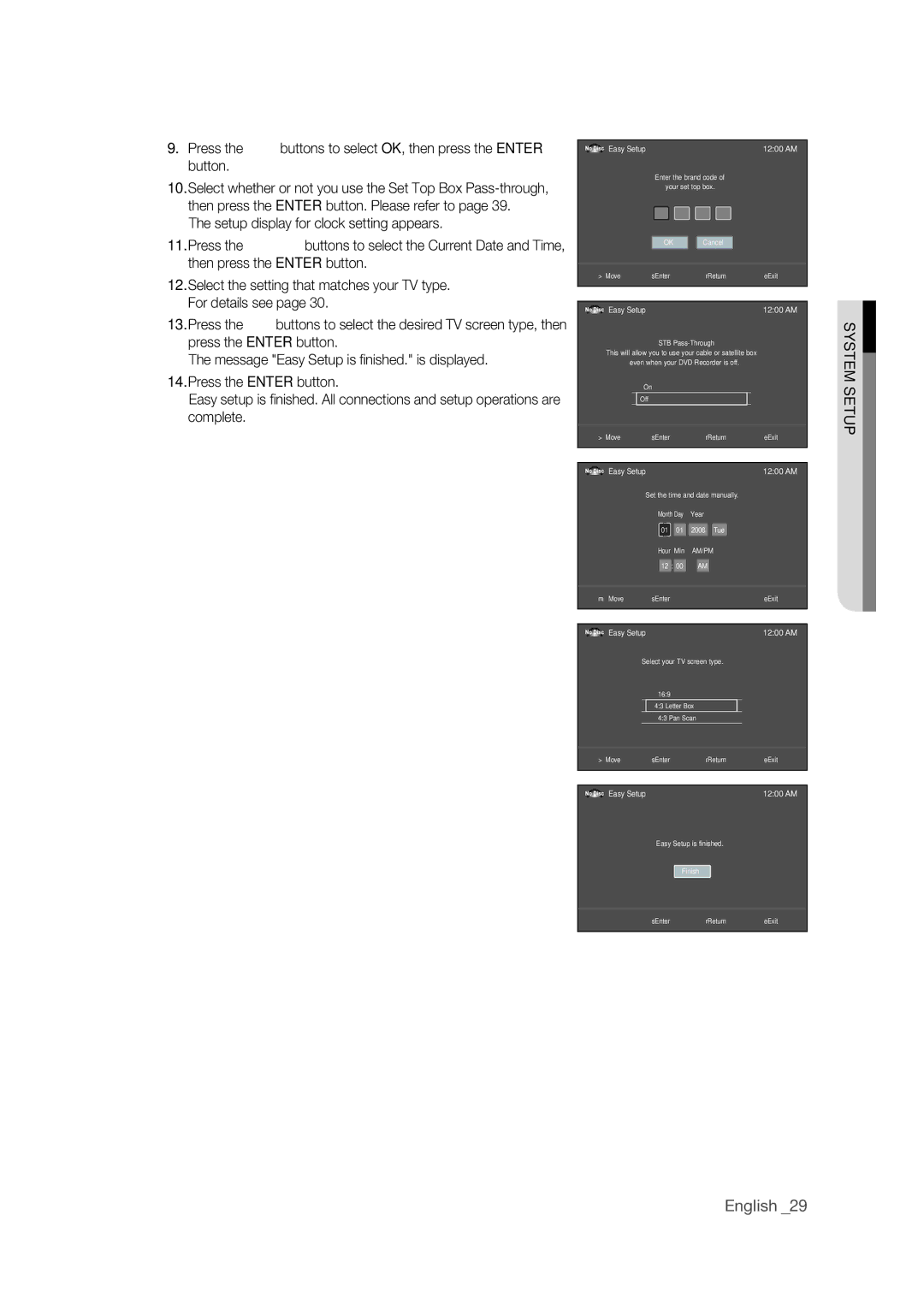9.Press the ◄ ► buttons to select OK, then press the ENTER button.
10.Select whether or not you use the Set Top Box
The setup display for clock setting appears.
11.Press the ▲▼◄ ► buttons to select the Current Date and Time, then press the ENTER button.
12.Select the setting that matches your TV type. For details see page 30.
13.Press the ▲▼ buttons to select the desired TV screen type, then press the ENTER button.
The message "Easy Setup is fi nished." is displayed.
14.Press the ENTER button.
Easy setup is fi nished. All connections and setup operations are complete.
Easy Setup |
|
| 12:00 AM |
| Enter the brand code of |
| |
| your set top box. |
| |
| OK | Cancel |
|
|
|
|
|
> Move | sEnter | rReturn | eExit |
|
|
|
|
|
|
|
|
Easy Setup |
|
| 12:00 AM |
STB
This will allow you to use your cable or satellite box
even when your DVD Recorder is off.
On
✔Off
> Move sEnter rReturn eExit
Easy Setup |
|
| 12:00 AM |
Set the time and date manually. | |||
| Month Day | Year | |
| 01 | 01 | 2008 Tue |
| Hour Min | AM/PM | |
| 12 | : 00 | AM |
|
|
| |
m Move | sEnter | eExit | |
|
|
|
|
|
|
|
|
Easy Setup |
|
| 12:00 AM |
Select your TV screen type.
16:9
✔4:3 Letter Box 4:3 Pan Scan
> Move sEnter rReturn eExit
Easy Setup | 12:00 AM |
Easy Setup is finished.
Finish
sEnter rReturn eExit
●SYSTEM SETUP
English _29