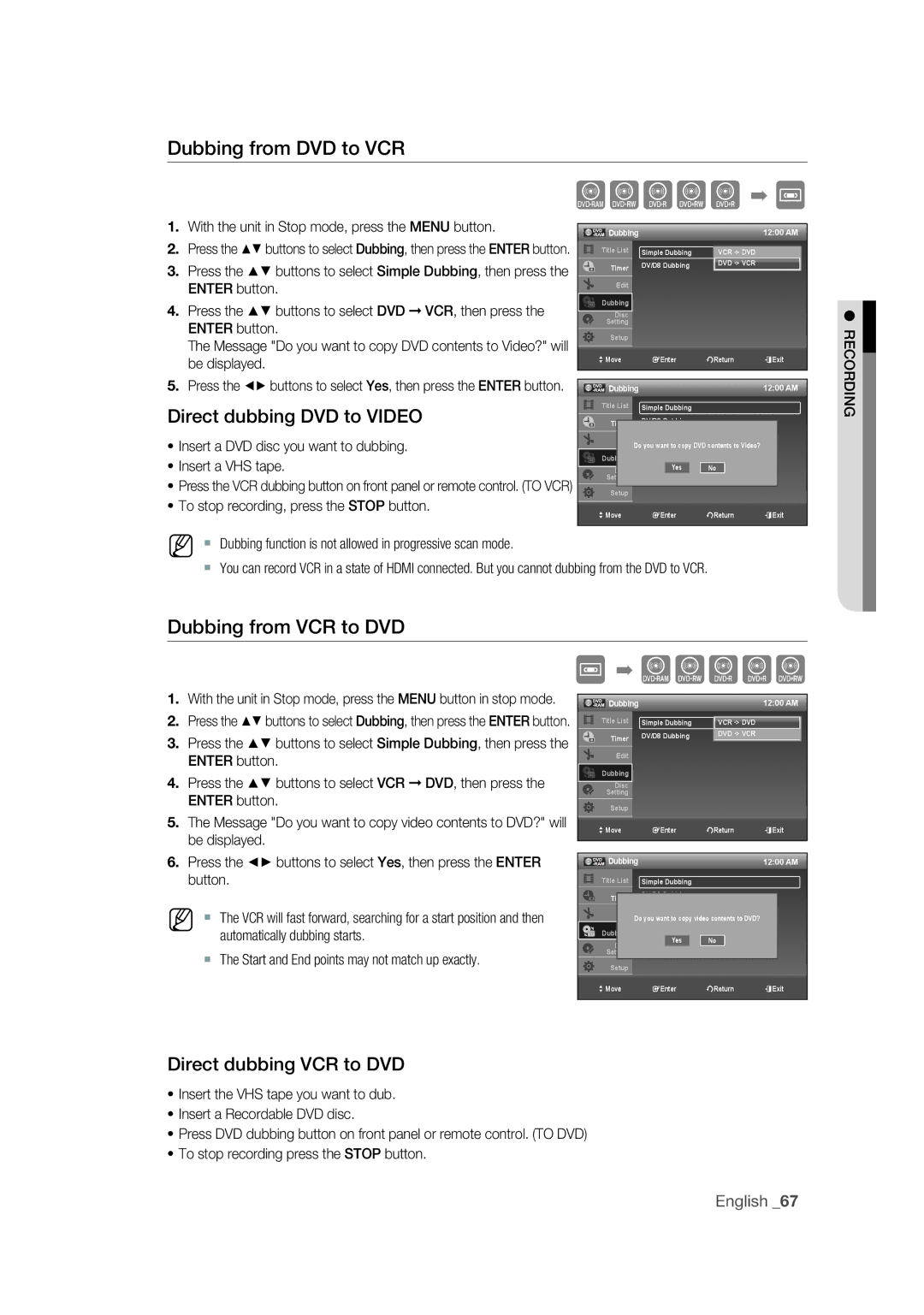Dubbing from DVD to VCR |
|
|
|
| |
|
| XCVKL |
| ||
1. | With the unit in Stop mode, press the MENU button. | Dubbing |
|
| 12:00 AM |
|
|
|
| ||
2. | Press the ▲▼ buttons to select Dubbing, then press the ENTER button. | Title List | Simple Dubbing | VCR |
|
3. | Press the ▲▼ buttons to select Simple Dubbing, then press the | Timer | DV/D8 Dubbing | DVD |
|
|
|
| |||
|
|
|
| ||
| ENTER button. | Edit |
|
|
|
|
|
|
|
| |
4. | Press the ▲▼ buttons to select DVD ➞ VCR, then press the | Dubbing |
|
|
|
Disc |
|
|
| ||
| ENTER button. | Setting |
|
|
|
| Setup |
|
|
| |
| The Message "Do you want to copy DVD contents to Video?" will |
|
|
| |
|
|
|
|
| |
| be displayed. | > Move | sEnter | rReturn | eExit |
|
|
|
|
| |
5. | Press the ◄► buttons to select Yes, then press the ENTER button. | Dubbing |
|
| 12:00 AM |
Direct dubbing DVD to VIDEO | Title List | Simple Dubbing |
|
| |
Timer | DV/D8 Dubbing |
|
| ||
• Insert a DVD disc you want to dubbing. | Edit | Do you want to copy DVD contents to Video? |
| ||
• Insert a VHS tape. | Dubbing | Yes | No |
| |
Disc |
| ||||
• Press the VCR dubbing button on front panel or remote control. (TO VCR) | Setting |
|
|
| |
Setup |
|
|
| ||
• To stop recording, press the STOP button. |
|
|
| ||
> Move | sEnter | rReturn | eExit | ||
| |||||
M Dubbing function is not allowed in progressive scan mode.
You can record VCR in a state of HDMI connected. But you cannot dubbing from the DVD to VCR.
Dubbing from VCR to DVD
●RECORDING
1.With the unit in Stop mode, press the MENU button in stop mode.
2.Press the ▲▼ buttons to select Dubbing, then press the ENTER button.
3.Press the ▲▼ buttons to select Simple Dubbing, then press the ENTER button.
4.Press the ▲▼ buttons to select VCR ➞ DVD, then press the ENTER button.
5.The Message "Do you want to copy video contents to DVD?" will be displayed.
6.Press the ◄► buttons to select Yes, then press the ENTER button.
M The VCR will fast forward, searching for a start position and then automatically dubbing starts.
The Start and End points may not match up exactly.
Direct dubbing VCR to DVD
| XCVLK | ||
Dubbing |
|
| 12:00 AM |
Title List | Simple Dubbing | VCR |
|
Timer | DV/D8 Dubbing | DVD |
|
|
|
| |
Edit |
|
|
|
Dubbing |
|
|
|
Disc |
|
|
|
Setting |
|
|
|
Setup |
|
|
|
> Move | sEnter | rReturn | eExit |
Dubbing |
| 12:00 AM | |
Title List | Simple Dubbing |
|
|
Timer | DV/D8 Dubbing |
|
|
|
|
| |
Edit | Do you want to copy video contents to DVD? |
| |
Dubbing | Yes | No |
|
Disc |
| ||
|
|
| |
Setting |
|
|
|
Setup |
|
|
|
> Move | sEnter | rReturn | eExit |
•Insert the VHS tape you want to dub.
•Insert a Recordable DVD disc.
•Press DVD dubbing button on front panel or remote control. (TO DVD)
•To stop recording press the STOP button.
English _67