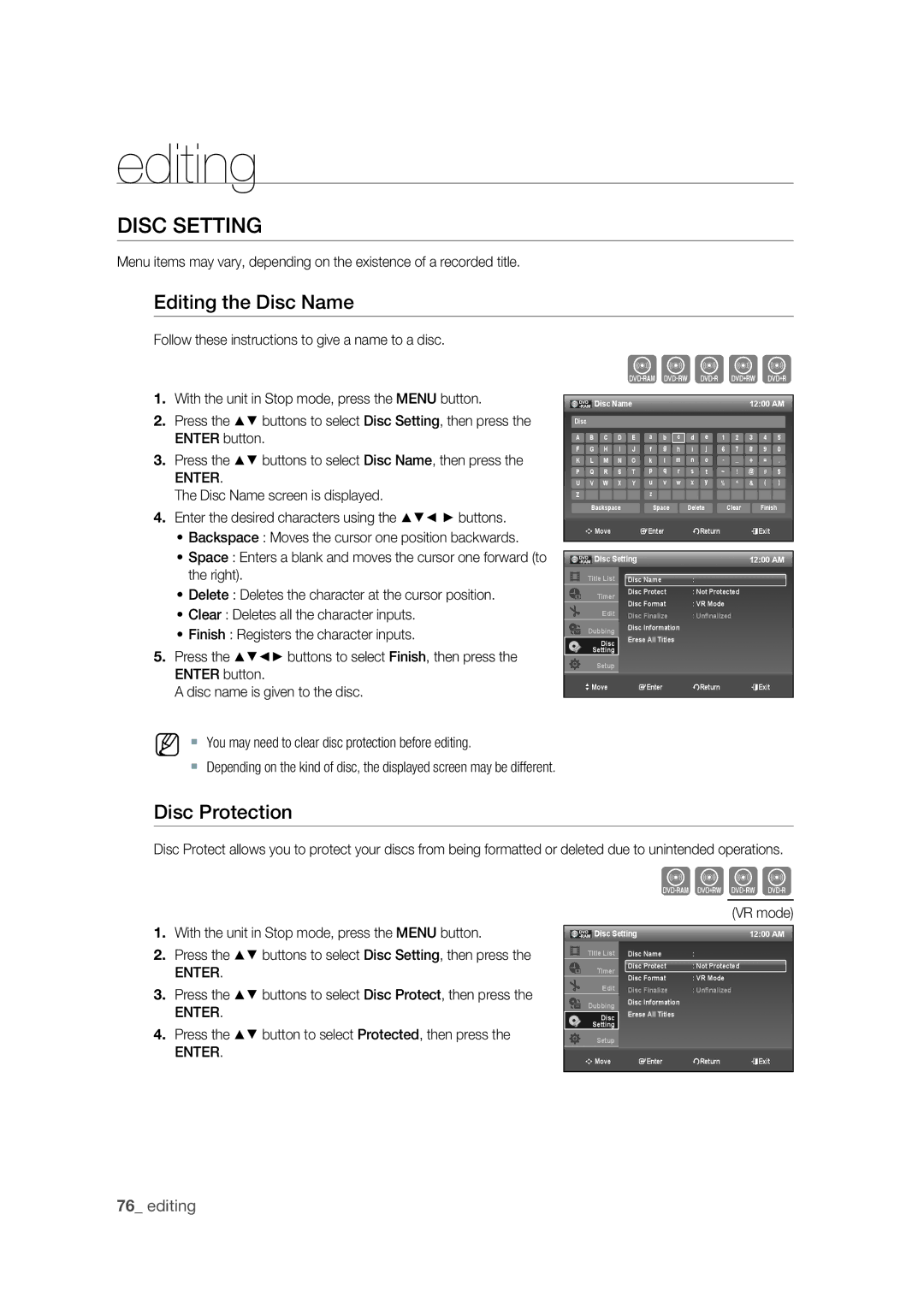editing
DISC SETTING
Menu items may vary, depending on the existence of a recorded title.
Editing the Disc Name
Follow these instructions to give a name to a disc.
XCVKL
1. | With the unit in Stop mode, press the MENU button. |
2. | Press the ▲▼ buttons to select Disc Setting, then press the |
| ENTER button. |
3. | Press the ▲▼ buttons to select Disc Name, then press the |
| ENTER. |
| The Disc Name screen is displayed. |
4. | Enter the desired characters using the ▲▼◄ ► buttons. |
![]() Disc Name
Disc Name
Disc
A B C D E F G H I J K L M N O P Q R S T U V W X Y
Z![]()
![]()
![]()
![]()
Backspace
12:00 AM
a | b | c | d | e | 1 | 2 | 3 | 4 | 5 |
f | g | h | i | j | 6 | 7 | 8 | 9 | 0 |
k | l | m | n | o | - | _ | + | = . | |
p | q | r | s | t | ~ | ! | @ | # | $ |
u | v | w | x | y | % | ^ | & | ( | ) |
z![]()
![]()
![]()
![]()
![]()
![]()
![]()
![]()
![]()
Space Delete Clear Finish
• Backspace : Moves the cursor one position backwards. |
• Space : Enters a blank and moves the cursor one forward (to |
the right). |
• Delete : Deletes the character at the cursor position. |
• Clear : Deletes all the character inputs. |
• Finish : Registers the character inputs. |
5. Press the ▲▼◄► buttons to select Finish, then press the |
ENTER button. |
A disc name is given to the disc. |
m Move | sEnter | rReturn | eExit |
Disc Setting |
| 12:00 AM | |
Title List | Disc Name | : |
|
Timer | Disc Protect | : Not Protected |
|
Disc Format | : VR Mode |
| |
|
| ||
Edit | Disc Finalize | : Unfinalized |
|
Dubbing | Disc Information |
|
|
Erese All Titles |
|
| |
Disc |
|
| |
Setting |
|
|
|
Setup |
|
|
|
> Move | sEnter | rReturn | eExit |
M You may need to clear disc protection before editing.
Depending on the kind of disc, the displayed screen may be different.
Disc Protection
Disc Protect allows you to protect your discs from being formatted or deleted due to unintended operations.
XKCV
1.With the unit in Stop mode, press the MENU button.
2.Press the ▲▼ buttons to select Disc Setting, then press the
ENTER.
3.Press the ▲▼ buttons to select Disc Protect, then press the
ENTER.
4.Press the ▲▼ button to select Protected, then press the
ENTER.
(VR mode)
Disc Setting |
| 12:00 AM | |
Title List | Disc Name | : |
|
Timer | Disc Protect | : Not Protected |
|
Disc Format | : VR Mode |
| |
|
| ||
Edit | Disc Finalize | : Unfinalized |
|
Dubbing | Disc Information |
|
|
Erese All Titles |
|
| |
Disc |
|
| |
Setting |
|
|
|
Setup |
|
|
|
m Move | sEnter | rReturn | eExit |
76_ editing