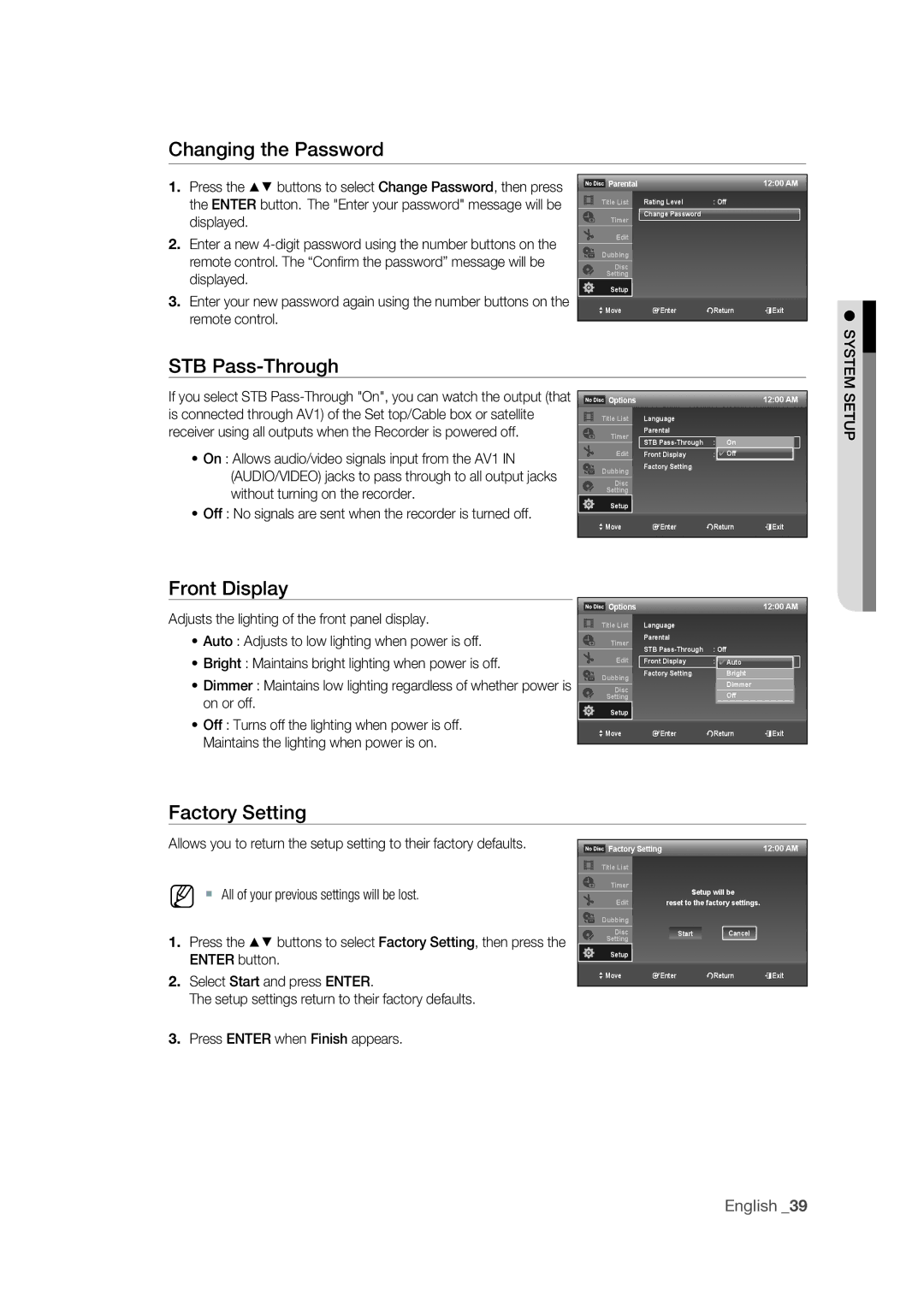Changing the Password
1.Press the ▲▼ buttons to select Change Password, then press the ENTER button. The "Enter your password" message will be displayed.
2.Enter a new
3.Enter your new password again using the number buttons on the remote control.
Parental |
|
| 12:00 AM |
Title List | Rating Level | : Off |
|
Timer | Change Password |
|
|
|
|
| |
Edit |
|
|
|
Dubbing |
|
|
|
Disc |
|
|
|
Setting |
|
|
|
Setup |
|
|
|
> Move | sEnter | rReturn | eExit |
●SYSTEM
STB Pass-Through
If you select STB
•On : Allows audio/video signals input from the AV1 IN (AUDIO/VIDEO) jacks to pass through to all output jacks without turning on the recorder.
•Off : No signals are sent when the recorder is turned off.
Options |
|
| 12:00 AM |
Title List | Language |
|
|
Timer | Parental |
|
|
STB | : OffOn |
| |
|
| ||
Edit | Front Display | : Auto✔ Off |
|
Dubbing | Factory Setting |
|
|
|
|
| |
Disc |
|
|
|
Setting |
|
|
|
Setup |
|
|
|
> Move | sEnter | rReturn | eExit |
SETUP
Front Display |
|
|
|
| |
Adjusts the lighting of the front panel display. | Options |
|
| 12:00 AM | |
Title List | Language |
|
| ||
|
|
| |||
• Auto : Adjusts to low lighting when power is off. | Timer | Parental |
|
| |
STB | : Off |
| |||
• Bright : Maintains bright lighting when power is off. |
|
| |||
Edit | Front Display | ✔ |
| ||
| : AutoAuto |
| |||
• Dimmer : Maintains low lighting regardless of whether power is | Dubbing | Factory Setting | Bright |
| |
| Dimmer |
| |||
Disc |
|
| |||
on or off. | Setting |
| Off |
| |
Setup |
|
|
| ||
• Off : Turns off the lighting when power is off. |
|
|
| ||
> Move | sEnter | rReturn | eExit | ||
Maintains the lighting when power is on. | |||||
|
|
|
|
Factory Setting
Allows you to return the setup setting to their factory defaults.
M All of your previous settings will be lost.
1. Press the ▲▼ buttons to select Factory Setting, then press the |
ENTER button. |
![]() Factory Setting
Factory Setting
Title List
Timer
Edit
Dubbing
Disc
Setting
Setup
12:00 AM
Setup will be
reset to the factory settings.
Start Cancel
2. Select Start and press ENTER. |
The setup settings return to their factory defaults. |
> Move | sEnter | rReturn | eExit |
3.Press ENTER when Finish appears.
English _39