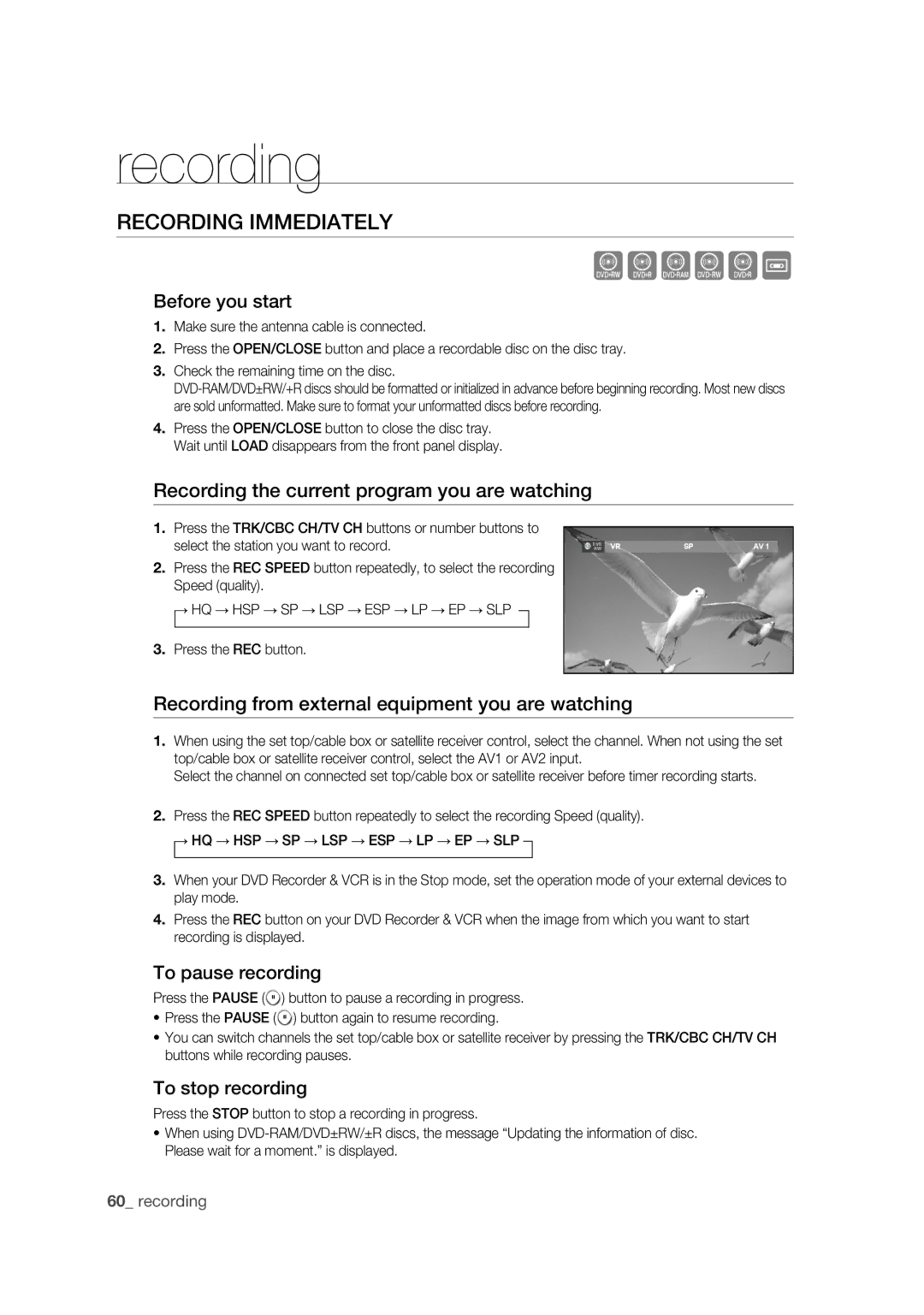recording
RECORDING IMMEDIATELY
KLXCV
Before you start
1.Make sure the antenna cable is connected.
2.Press the OPEN/CLOSE button and place a recordable disc on the disc tray.
3.Check the remaining time on the disc.
4.Press the OPEN/CLOSE button to close the disc tray. Wait until LOAD disappears from the front panel display.
Recording the current program you are watching
1.Press the TRK/CBC CH/TV CH buttons or number buttons to select the station you want to record.
2.Press the REC SPEED button repeatedly, to select the recording Speed (quality).
→ HQ → HSP → SP → LSP → ESP → LP → EP → SLP
DVD | VR | SP | AV 1 |
3.Press the REC button.
Recording from external equipment you are watching
1.When using the set top/cable box or satellite receiver control, select the channel. When not using the set top/cable box or satellite receiver control, select the AV1 or AV2 input.
Select the channel on connected set top/cable box or satellite receiver before timer recording starts.
2.Press the REC SPEED button repeatedly to select the recording Speed (quality).
→ HQ → HSP → SP → LSP → ESP → LP → EP → SLP
3.When your DVD Recorder & VCR is in the Stop mode, set the operation mode of your external devices to play mode.
4.Press the REC button on your DVD Recorder & VCR when the image from which you want to start recording is displayed.
To pause recording
Press the PAUSE (![]() ) button to pause a recording in progress.
) button to pause a recording in progress.
•Press the PAUSE (![]() ) button again to resume recording.
) button again to resume recording.
•You can switch channels the set top/cable box or satellite receiver by pressing the TRK/CBC CH/TV CH buttons while recording pauses.
To stop recording
Press the STOP button to stop a recording in progress.
•When using
60_ recording