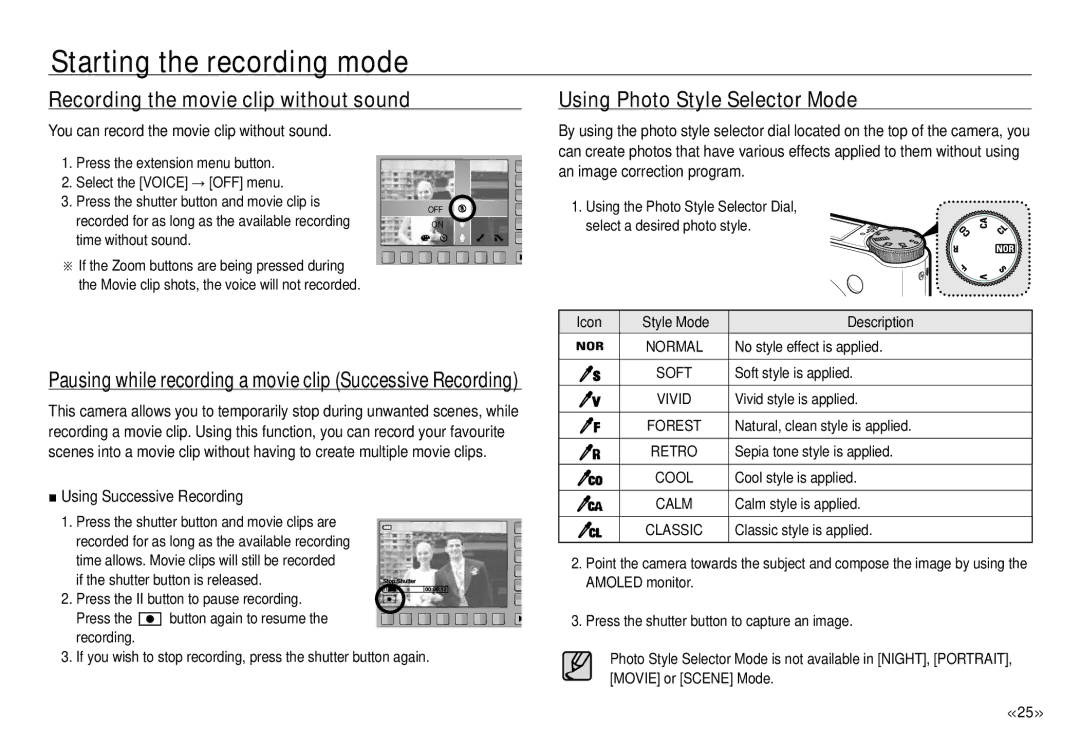Starting the recording mode
Recording the movie clip without sound
You can record the movie clip without sound.
1. | Press the extension menu button. |
|
|
2. | Select the [VOICE] → [OFF] menu. |
|
|
3. | Press the shutter button and movie clip is |
|
|
OFF |
| ||
| recorded for as long as the available recording |
| |
| ON | ||
time without sound.
※ If the Zoom buttons are being pressed during the Movie clip shots, the voice will not recorded.
Pausing while recording a movie clip (Successive Recording)
This camera allows you to temporarily stop during unwanted scenes, while recording a movie clip. Using this function, you can record your favourite scenes into a movie clip without having to create multiple movie clips.
■Using Successive Recording
1. | Press the shutter button and movie clips are |
|
| |||
| recorded for as long as the available recording | |||||
| time allows. Movie clips will still be recorded | |||||
| if the shutter button is released. | |||||
2. | Press the II button to pause recording. |
|
|
| ||
| Press the |
| button again to resume the | |||
|
| |||||
| recording. |
|
|
|
|
|
3. | If you wish to stop recording, press the shutter button again. | |||||
Using Photo Style Selector Mode
By using the photo style selector dial located on the top of the camera, you can create photos that have various effects applied to them without using an image correction program.
1. Using the Photo Style Selector Dial, select a desired photo style.
Icon | Style Mode | Description |
| NORMAL | No style effect is applied. |
| SOFT | Soft style is applied. |
| VIVID | Vivid style is applied. |
| FOREST | Natural, clean style is applied. |
| RETRO | Sepia tone style is applied. |
| COOL | Cool style is applied. |
| CALM | Calm style is applied. |
| CLASSIC | Classic style is applied. |
2.Point the camera towards the subject and compose the image by using the AMOLED monitor.
3.Press the shutter button to capture an image.
Photo Style Selector Mode is not available in [NIGHT], [PORTRAIT], [MOVIE] or [SCENE] Mode.
<<25 >>