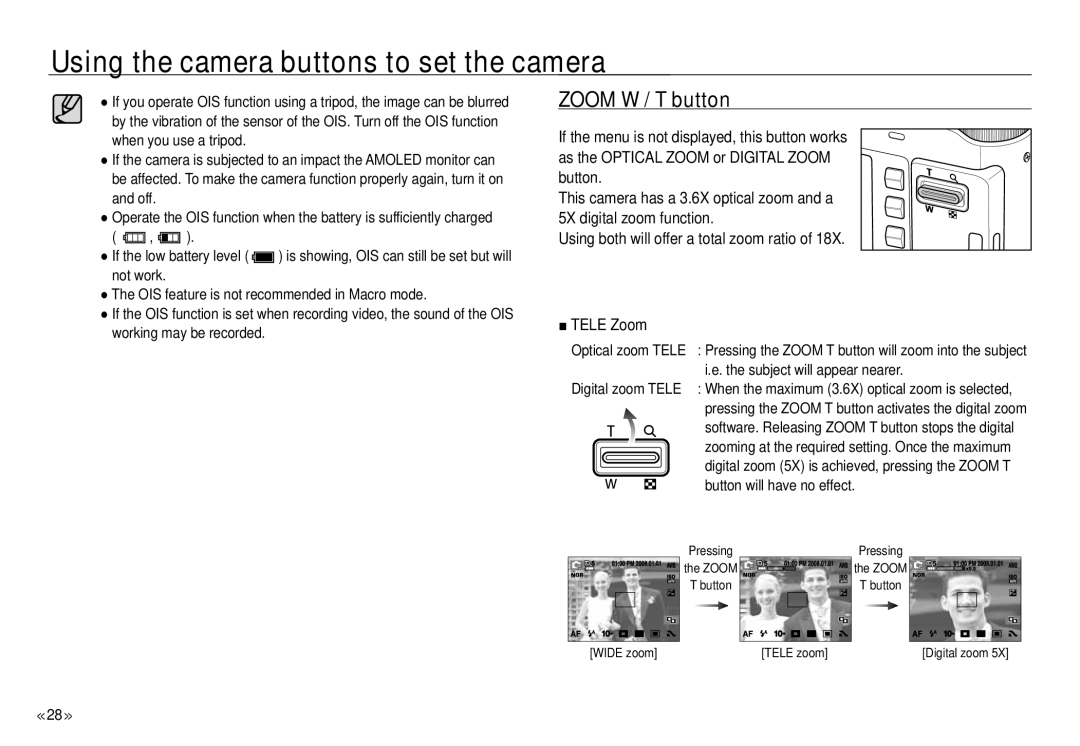Using the camera buttons to set the camera
●If you operate OIS function using a tripod, the image can be blurred by the vibration of the sensor of the OIS. Turn off the OIS function when you use a tripod.
●If the camera is subjected to an impact the AMOLED monitor can be affected. To make the camera function properly again, turn it on and off.
●Operate the OIS function when the battery is sufficiently charged
( ![]() ,
, ![]() ).
).
●If the low battery level ( ![]() ) is showing, OIS can still be set but will not work.
) is showing, OIS can still be set but will not work.
●The OIS feature is not recommended in Macro mode.
●If the OIS function is set when recording video, the sound of the OIS working may be recorded.
ZOOM W / T button
If the menu is not displayed, this button works as the OPTICAL ZOOM or DIGITAL ZOOM button.
This camera has a 3.6X optical zoom and a 5X digital zoom function.
Using both will offer a total zoom ratio of 18X.
■TELE Zoom
Optical zoom TELE | : Pressing the ZOOM T button will zoom into the subject |
| i.e. the subject will appear nearer. |
Digital zoom TELE | : When the maximum (3.6X) optical zoom is selected, |
pressing the ZOOM T button activates the digital zoom software. Releasing ZOOM T button stops the digital zooming at the required setting. Once the maximum digital zoom (5X) is achieved, pressing the ZOOM T button will have no effect.
Pressing |
| Pressing |
the ZOOM |
| the ZOOM |
T button |
| T button |
[WIDE zoom] | [TELE zoom] | [Digital zoom 5X] |
<<28 >>