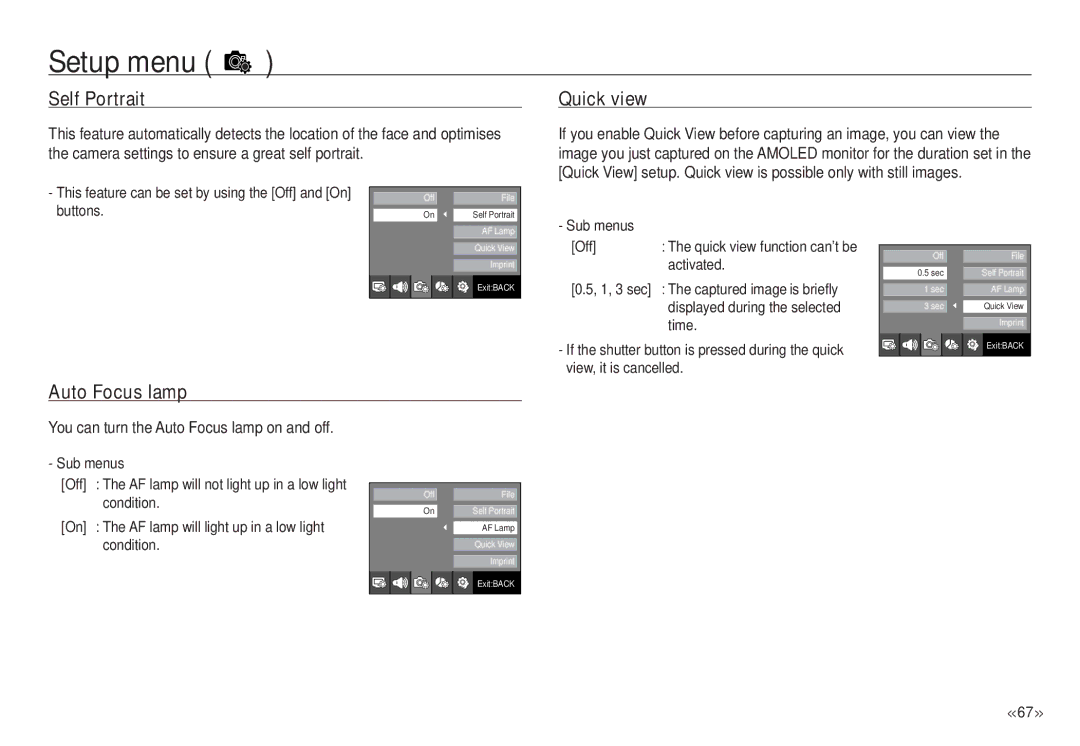Setup menu ( | ) |
|
|
Self Portrait |
|
| Quick view |
This feature automatically detects the location of the face and optimises the camera settings to ensure a great self portrait.
If you enable Quick View before capturing an image, you can view the image you just captured on the AMOLED monitor for the duration set in the [Quick View] setup. Quick view is possible only with still images.
-This feature can be set by using the [Off] and [On] buttons.
OffFile
On Self Portrait
AF Lamp
Quick View
Imprint
![]()
![]()
![]()
![]()
![]()
![]()
![]()
![]() Exit:BACK
Exit:BACK
- Sub menus |
|
[Off] | : The quick view function can’t be |
| activated. |
[0.5, 1, 3 sec] | : The captured image is briefly |
| displayed during the selected |
| time. |
-If the shutter button is pressed during the quick view, it is cancelled.
Off | File |
0.5 sec | Self Portrait |
1 sec | AF Lamp |
3 sec | Quick View |
| Imprint |
| Exit:BACK |
Auto Focus lamp
You can turn the Auto Focus lamp on and off.
- Sub menus
[Off] | : The AF lamp will not light up in a low light |
| condition. |
[On] | : The AF lamp will light up in a low light |
| condition. |
OffFile
On |
| Self Portrait |
AF Lamp
Quick View
Imprint
![]()
![]()
![]()
![]()
![]()
![]()
![]()
![]() Exit:BACK
Exit:BACK
<<67 >>