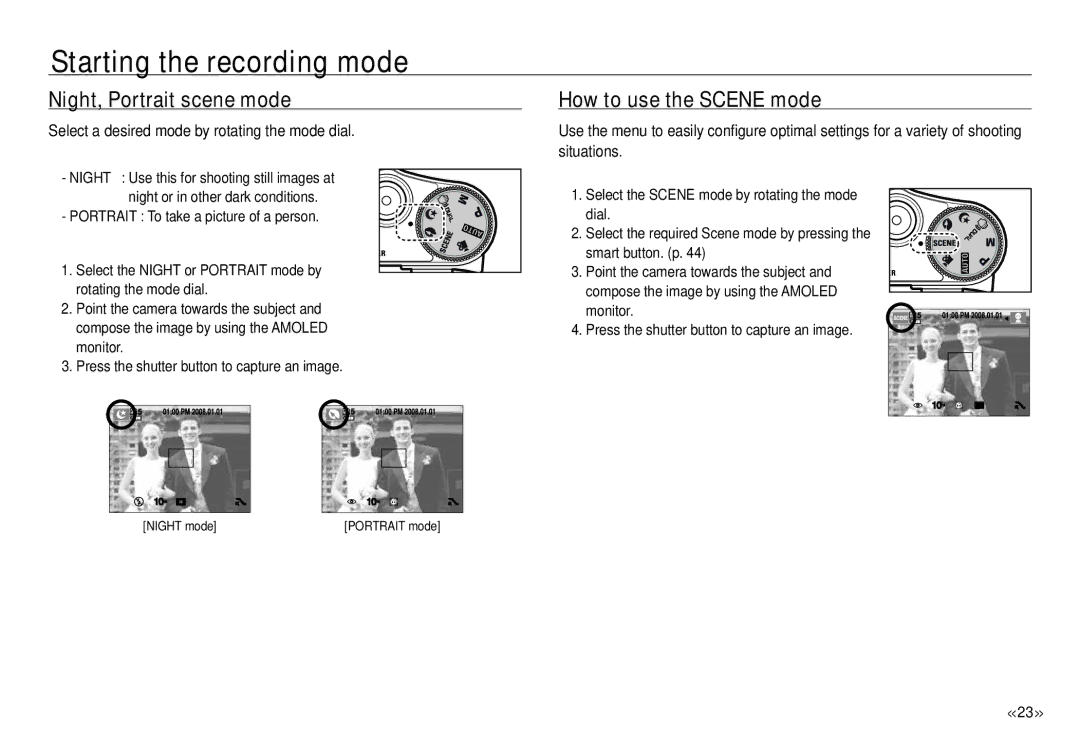Starting the recording mode
Night, Portrait scene mode
Select a desired mode by rotating the mode dial.
- NIGHT : Use this for shooting still images at night or in other dark conditions.
- PORTRAIT : To take a picture of a person.
1. Select the NIGHT or PORTRAIT mode by rotating the mode dial.
2.Point the camera towards the subject and compose the image by using the AMOLED monitor.
3.Press the shutter button to capture an image.
[NIGHT mode] | [PORTRAIT mode] |
How to use the SCENE mode
Use the menu to easily configure optimal settings for a variety of shooting situations.
1. Select the SCENE mode by rotating the mode dial.
2. Select the required Scene mode by pressing the smart button. (p. 44)
3. Point the camera towards the subject and compose the image by using the AMOLED monitor.
4. Press the shutter button to capture an image.
<<23 >>