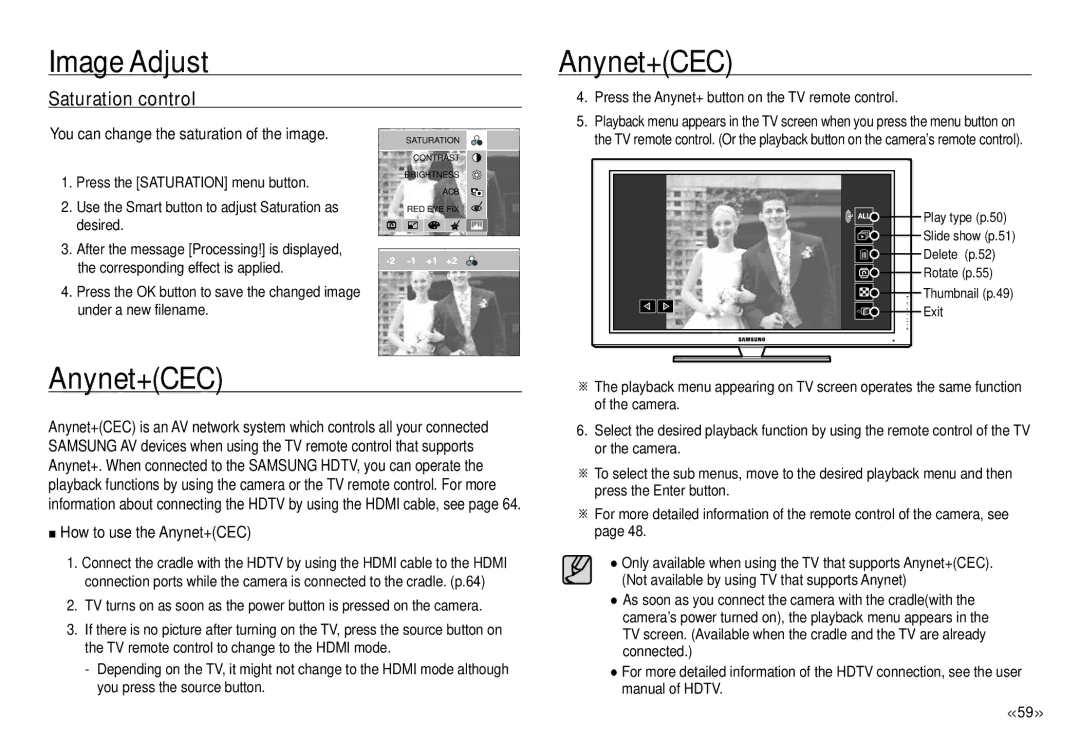Image Adjust
Saturation control
Anynet+(CEC)
4. | Press the Anynet+ button on the TV remote control. |
5. | Playback menu appears in the TV screen when you press the menu button on |
You can change the saturation of the image.
1.Press the [SATURATION] menu button.
2.Use the Smart button to adjust Saturation as desired.
SATURATION |
CONTRAST |
BRIGHTNESS |
ACB |
RED EYE FIX |
the TV remote control. (Or the playback button on the camera’s remote control). |
Play type (p.50) |
Slide show (p.51) |
3. After the message [Processing!] is displayed, the corresponding effect is applied.
4.Press the OK button to save the changed image under a new filename.
Anynet+(CEC)
Anynet+(CEC) is an AV network system which controls all your connected SAMSUNG AV devices when using the TV remote control that supports Anynet+. When connected to the SAMSUNG HDTV, you can operate the playback functions by using the camera or the TV remote control. For more information about connecting the HDTV by using the HDMI cable, see page 64.
■How to use the Anynet+(CEC)
1.Connect the cradle with the HDTV by using the HDMI cable to the HDMI connection ports while the camera is connected to the cradle. (p.64)
2.TV turns on as soon as the power button is pressed on the camera.
3.If there is no picture after turning on the TV, press the source button on the TV remote control to change to the HDMI mode.
-Depending on the TV, it might not change to the HDMI mode although you press the source button.
Delete (p.52) |
Rotate (p.55) |
Thumbnail (p.49) |
Exit |
※The playback menu appearing on TV screen operates the same function of the camera.
6.Select the desired playback function by using the remote control of the TV or the camera.
※To select the sub menus, move to the desired playback menu and then press the Enter button.
※For more detailed information of the remote control of the camera, see page 48.
● Only available when using the TV that supports Anynet+(CEC). (Not available by using TV that supports Anynet)
●As soon as you connect the camera with the cradle(with the camera’s power turned on), the playback menu appears in the TV screen. (Available when the cradle and the TV are already connected.)
●For more detailed information of the HDTV connection, see the user manual of HDTV.
<<59 >>