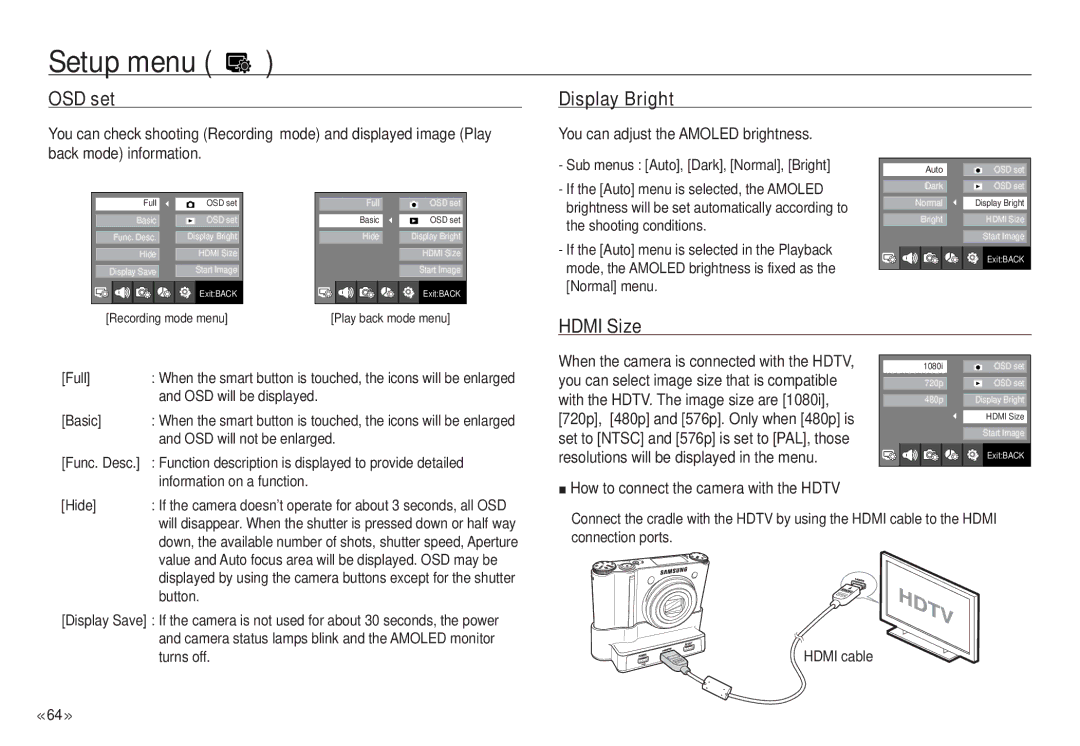Setup menu (  )
)
OSD set
You can check shooting (Recording mode) and displayed image (Play back mode) information.
Display Bright
You can adjust the AMOLED brightness.
- Sub menus : [Auto], [Dark], [Normal], [Bright] |
Full | OSD set |
Basic | OSD set |
Func. Desc. | Display Bright |
Hide | HDMI Size |
Display Save | Start Image |
| Exit:BACK |
Full | OSD set |
Basic | OSD set |
Hide | Display Bright |
| HDMI Size |
| Start Image |
| Exit:BACK |
- If the [Auto] menu is selected, the AMOLED |
brightness will be set automatically according to |
the shooting conditions. |
- If the [Auto] menu is selected in the Playback |
mode, the AMOLED brightness is fixed as the |
[Normal] menu. |
Auto |
| OSD set |
|
|
|
Dark |
| OSD set |
|
|
|
Normal | Display Bright | |
|
|
|
Bright |
| HDMI Size |
|
|
|
|
| Start Image |
![]()
![]()
![]()
![]()
![]()
![]()
![]()
![]()
![]()
![]()
![]()
![]() Exit:BACK
Exit:BACK
[Recording mode menu]
[Play back mode menu]
HDMI Size
[Full] | : When the smart button is touched, the icons will be enlarged |
| and OSD will be displayed. |
[Basic] | : When the smart button is touched, the icons will be enlarged |
| and OSD will not be enlarged. |
[Func. Desc.] | : Function description is displayed to provide detailed |
| information on a function. |
[Hide] | : If the camera doesn’t operate for about 3 seconds, all OSD |
When the camera is connected with the HDTV, you can select image size that is compatible with the HDTV. The image size are [1080i], [720p], [480p] and [576p]. Only when [480p] is set to [NTSC] and [576p] is set to [PAL], those resolutions will be displayed in the menu.
■How to connect the camera with the HDTV
1080i | OSD set |
720p | OSD set |
480p | Display Bright |
| HDMI Size |
| Start Image |
| Exit:BACK |
will disappear. When the shutter is pressed down or half way |
down, the available number of shots, shutter speed, Aperture |
value and Auto focus area will be displayed. OSD may be |
displayed by using the camera buttons except for the shutter |
button. |
[Display Save] : If the camera is not used for about 30 seconds, the power and camera status lamps blink and the AMOLED monitor turns off.
Connect the cradle with the HDTV by using the HDMI cable to the HDMI connection ports.
HDMI cable
<<64 >>