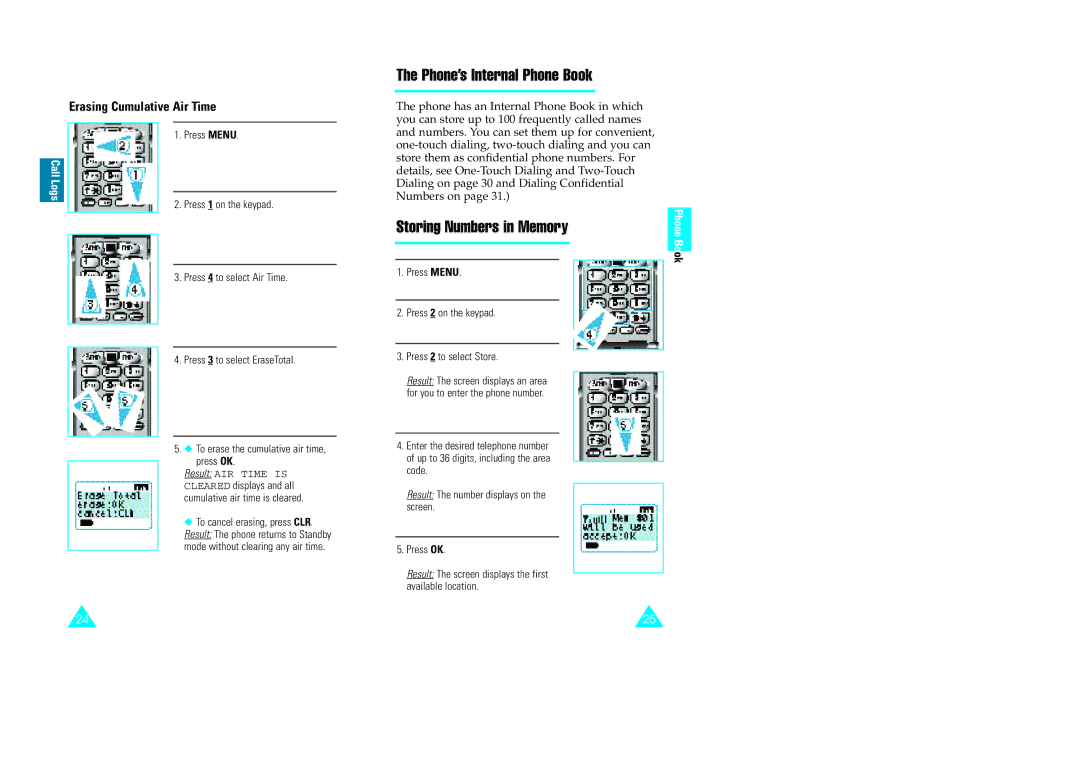Erasing Cumulative Air Time
|
|
|
| 1. | Press MENU. |
|
|
|
|
| |
Call Logs |
|
|
|
|
|
| 2. | Press 1 on the keypad. | |||
|
|
| |||
|
|
|
| ||
|
|
|
|
|
|
|
|
| 3. | Press 4 to select Air Time. | |
|
|
|
|
|
|
|
|
|
|
|
|
|
|
| 4. | Press 3 to select EraseTotal. | |
|
|
|
|
|
|
5.◆ To erase the cumulative air time, press OK.
Result: AIR TIME IS CLEARED displays and all cumulative air time is cleared.
◆To cancel erasing, press CLR. Result: The phone returns to Standby mode without clearing any air time.
The Phone’s Internal Phone Book
The phone has an Internal Phone Book in which you can store up to 100 frequently called names and numbers. You can set them up for convenient,
Storing Numbers in Memory
1.Press MENU.
2.Press 2 on the keypad.
3.Press 2 to select Store.
Result: The screen displays an area for you to enter the phone number.
4.Enter the desired telephone number of up to 36 digits, including the area code.
Result: The number displays on the screen.
5.Press OK.
Result: The screen displays the first available location.
Phone Book
24 | 25 |