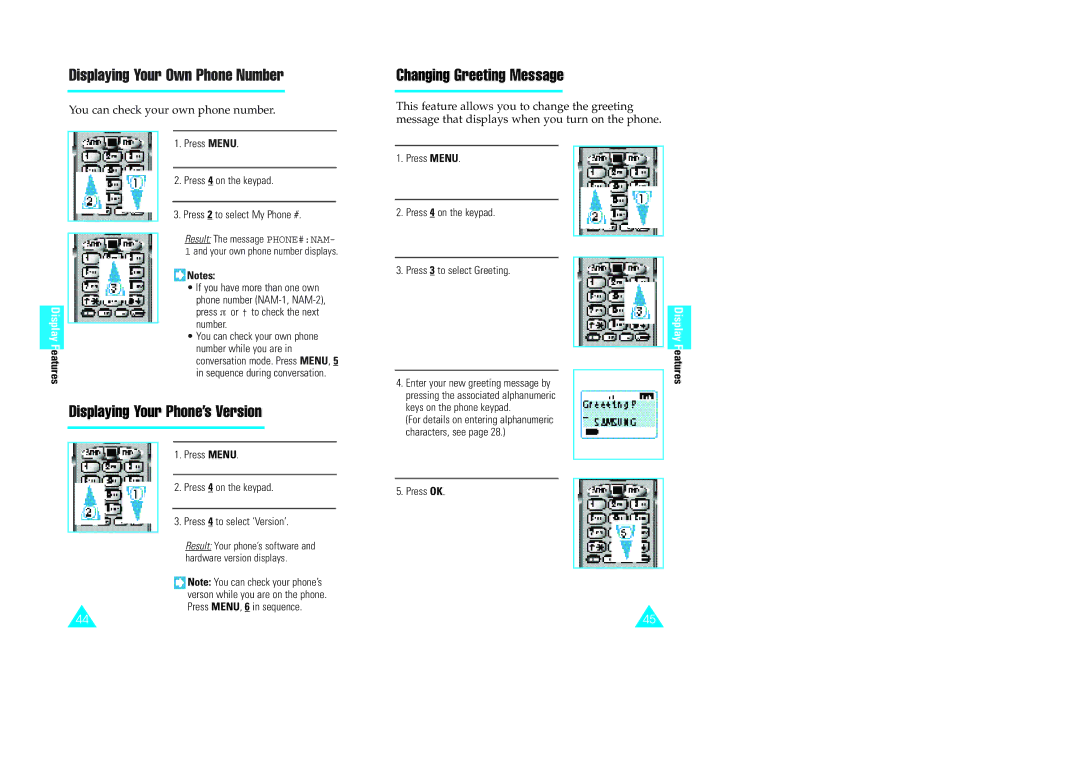Displaying Your Own Phone Number
You can check your own phone number.
1. Press MENU.
2. Press 4 on the keypad.
3. Press 2 to select My Phone #.
|
|
|
|
| Result: The message PHONE#:NAM- | ||
|
|
|
|
| 1 and your own phone number displays. | ||
|
|
|
|
| Notes: | ||
|
|
|
|
| • If you have more than one own | ||
|
|
|
|
| phone number | ||
Display |
|
|
| • You can check your own phone | |||
|
|
|
|
| press π or † to check the next | ||
F |
|
|
|
| number. | ||
|
|
| number while you are in | ||||
eatures |
|
| |||||
|
| conversation mode. Press MENU, 5 | |||||
|
|
|
|
| |||
|
|
|
|
| in sequence during conversation. | ||
|
|
| Displaying Your Phone’s Version | ||||
|
|
|
|
|
|
|
|
|
|
|
|
|
|
|
|
|
|
|
|
| 1. Press MENU. | ||
|
|
|
|
|
|
|
|
|
|
|
|
| 2. Press 4 on the keypad. | ||
|
|
|
|
|
|
| |
|
|
|
|
| 3. Press 4 to select ‘Version’. | ||
|
|
|
|
| Result: Your phone’s software and | ||
|
|
|
|
| |||
|
|
|
|
| hardware version displays. | ||
|
|
|
|
| Note: You can check your phone’s | ||
|
|
|
|
| verson while you are on the phone. | ||
|
|
|
|
| Press MENU, 6 in sequence. | ||
Changing Greeting Message
This feature allows you to change the greeting message that displays when you turn on the phone.
1.Press MENU.
2.Press 4 on the keypad.
3.Press 3 to select Greeting.
4.Enter your new greeting message by pressing the associated alphanumeric keys on the phone keypad.
(For details on entering alphanumeric characters, see page 28.)
5.Press OK.
Display Features
44 | 45 |