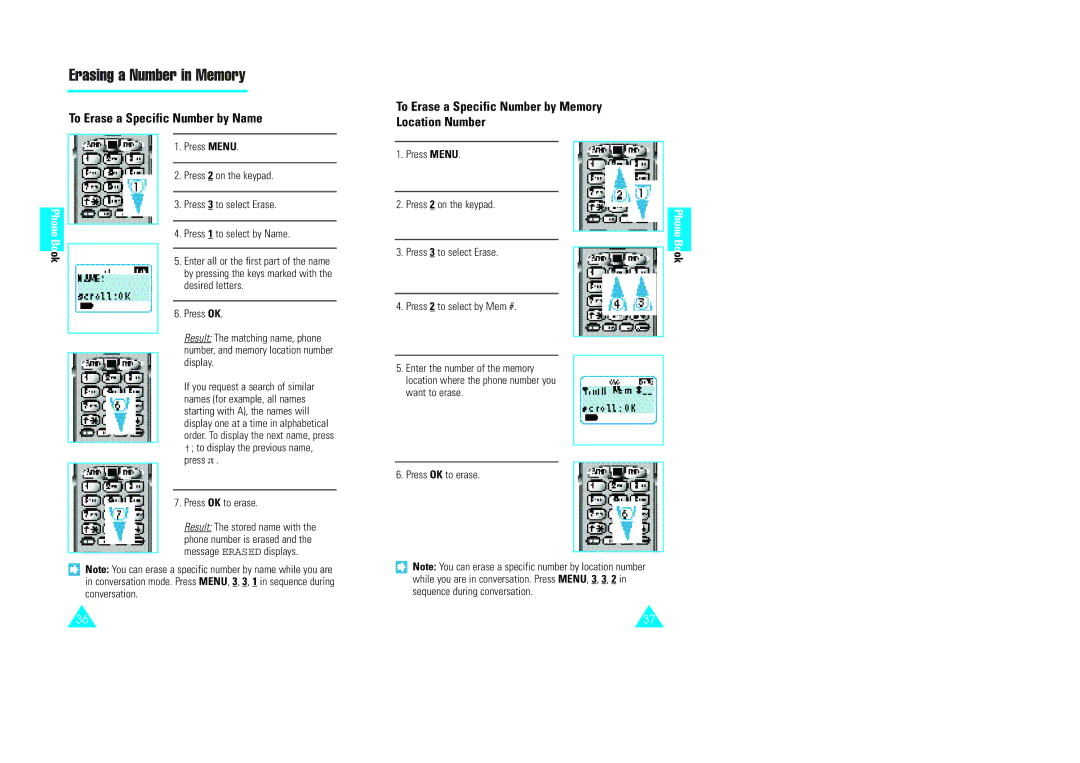Erasing a Number in Memory
To Erase a Specific Number by Name
|
|
|
| 1. | Press MENU. |
|
|
|
|
|
|
|
|
| 2. | Press 2 on the keypad. | |
|
|
|
|
|
|
|
|
| 3. | Press 3 to select Erase. | |
Phone |
|
| |||
|
|
|
| ||
|
| 4. Press 1 to select by Name. | |||
|
| ||||
Bo |
|
|
|
|
|
ok |
| 5. | Enter all or the first part of the name | ||
|
|
| |||
|
|
|
|
| by pressing the keys marked with the |
|
|
|
|
| desired letters. |
|
|
|
|
|
|
|
|
| 6. | Press OK. | |
|
|
|
|
| Result: The matching name, phone |
|
|
|
|
| |
|
|
|
|
| number, and memory location number |
|
|
|
|
| display. |
|
|
|
|
| If you request a search of similar |
|
|
|
|
| names (for example, all names |
|
|
|
|
| starting with A), the names will |
|
|
|
|
| display one at a time in alphabetical |
|
|
|
|
| order. To display the next name, press |
|
|
|
|
| †; to display the previous name, |
|
|
|
|
| press π . |
|
|
|
|
|
|
|
|
| 7. | Press OK to erase. | |
|
|
|
|
| Result: The stored name with the |
|
|
|
|
| phone number is erased and the |
|
|
|
|
| message ERASED displays. |
|
|
|
|
| |
|
| Note: You can erase a specific number by name while you are | |||
|
| in conversation mode. Press MENU, 3, 3, 1 in sequence during | |||
|
| conversation. |
| ||
To Erase a Specific Number by Memory Location Number
1.Press MENU.
2.Press 2 on the keypad.
3.Press 3 to select Erase.
4.Press 2 to select by Mem #.
5.Enter the number of the memory location where the phone number you want to erase.
6.Press OK to erase.
![]() Note: You can erase a specific number by location number while you are in conversation. Press MENU, 3, 3, 2 in sequence during conversation.
Note: You can erase a specific number by location number while you are in conversation. Press MENU, 3, 3, 2 in sequence during conversation.
Phone Book
36 | 37 |