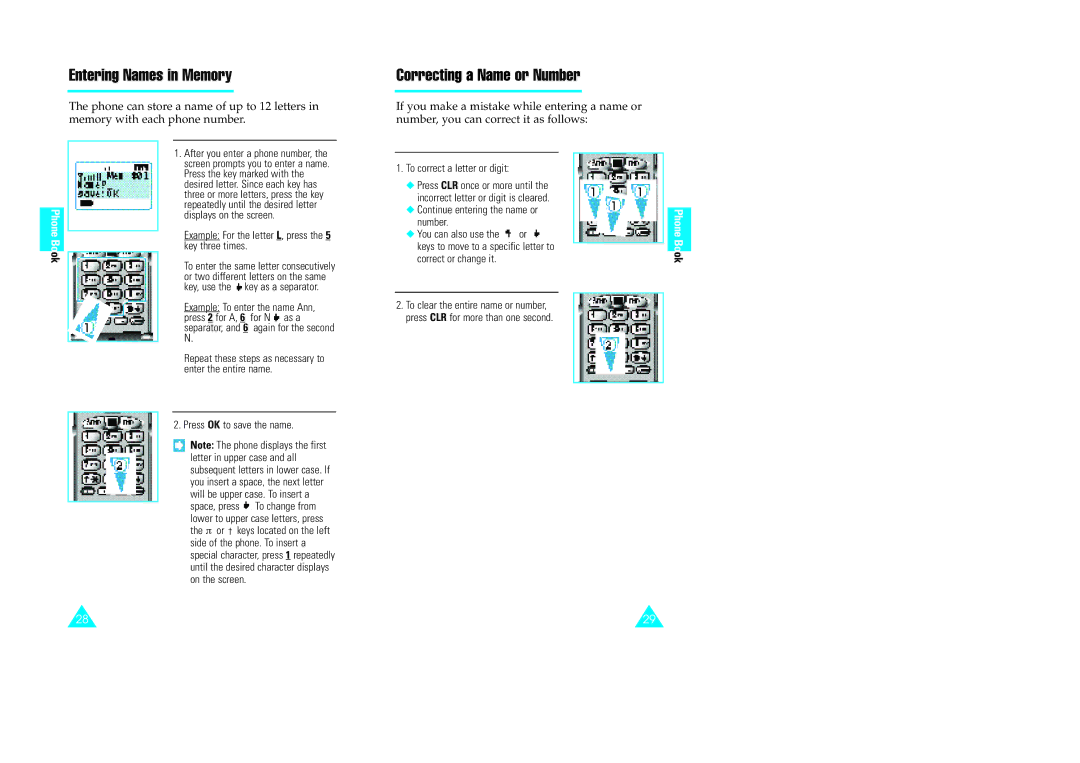Entering Names in Memory
The phone can store a name of up to 12 letters in memory with each phone number.
|
|
|
| 1. After you enter a phone number, the | |
|
|
|
| screen prompts you to enter a name. | |
|
|
|
| Press the key marked with the | |
|
|
|
| desired letter. Since each key has | |
|
|
|
| three or more letters, press the key | |
|
|
|
| repeatedly until the desired letter | |
Phone |
|
|
| displays on the screen. | |
|
|
|
| ||
Book |
|
|
| Example: For the letter L, press the 5 | |
|
| ||||
|
| key three times. |
| ||
|
|
|
|
| |
|
|
|
| To enter the same letter consecutively | |
|
|
|
| or two different letters on the same | |
|
|
|
| key, use the key as a separator. | |
|
|
|
| Example: To enter the name Ann, | |
|
|
|
| press 2 for A, 6 | for N as a |
|
|
|
| separator, and 6 | again for the second |
|
|
|
| N. |
|
|
|
|
| Repeat these steps as necessary to | |
|
|
|
| enter the entire name. | |
|
|
|
|
| |
|
|
|
| 2. Press OK to save the name. | |
|
|
|
| Note: The phone displays the first | |
|
|
|
| letter in upper case and all | |
|
|
|
| subsequent letters in lower case. If | |
|
|
|
| you insert a space, the next letter | |
|
|
|
| will be upper case. To insert a | |
|
|
|
| space, press | . To change from |
|
|
|
| lower to upper case letters, press | |
|
|
|
| the π or † keys located on the left | |
|
|
|
| side of the phone. To insert a | |
special character, press 1 repeatedly until the desired character displays on the screen.
Correcting a Name or Number
If you make a mistake while entering a name or number, you can correct it as follows:
1.To correct a letter or digit:
◆Press CLR once or more until the incorrect letter or digit is cleared.
◆Continue entering the name or
number.
◆ You can also use the ![]() or
or ![]() keys to move to a specific letter to correct or change it.
keys to move to a specific letter to correct or change it.
2.To clear the entire name or number, press CLR for more than one second.
Phone Book
28 | 29 |