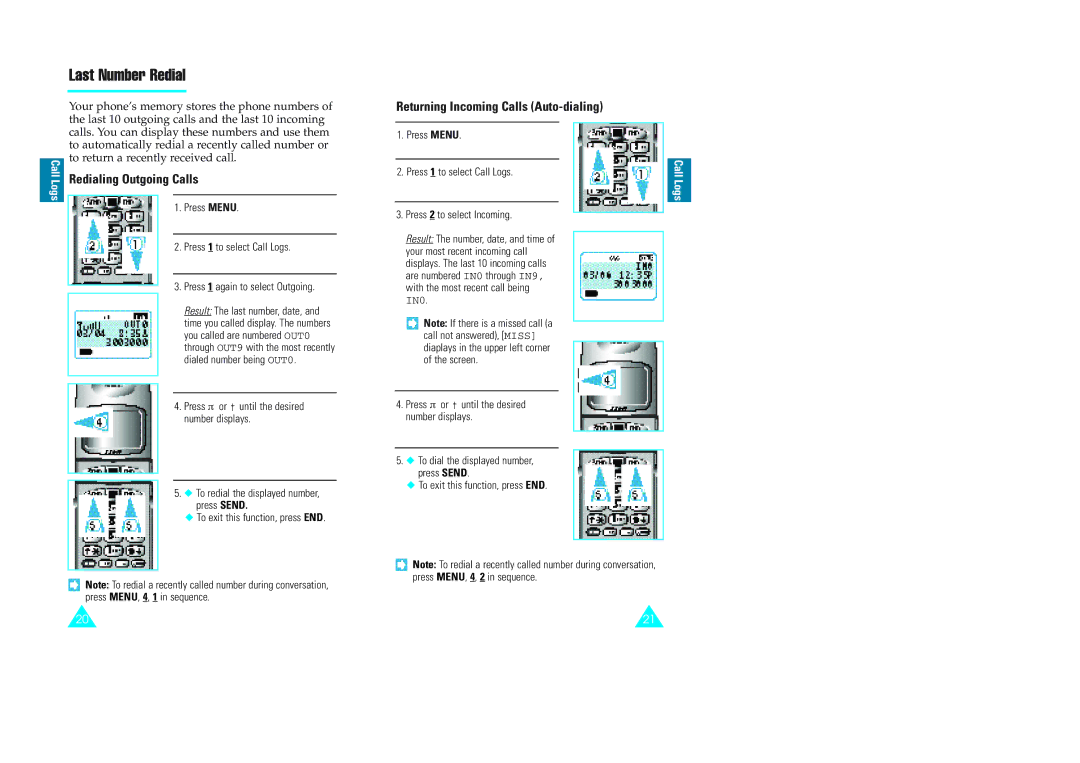Last Number Redial
|
| Your phone’s memory stores the phone numbers of | |||
|
| the last 10 outgoing calls and the last 10 incoming | |||
|
| calls. You can display these numbers and use them | |||
|
| to automatically redial a recently called number or | |||
|
| to return a recently received call. | |||
Call |
| ||||
| Redialing Outgoing Calls | ||||
Logs |
| ||||
|
|
|
|
| |
| 1. | Press MENU. | |||
|
|
| |||
|
|
|
|
|
|
|
|
| 2. | Press 1 to select Call Logs. | |
|
|
|
|
|
|
|
|
| 3. | Press 1 again to select Outgoing. | |
|
|
| |||
|
|
|
|
| Result: The last number, date, and |
|
|
|
|
| time you called display. The numbers |
|
|
|
|
| you called are numbered OUT0 |
|
|
|
|
| through OUT9 with the most recently |
|
|
|
|
| dialed number being OUT0. |
|
|
|
|
|
|
|
|
|
|
|
|
|
|
|
|
|
|
|
|
| 4. | Press π or † until the desired | |
|
|
|
|
| number displays. |
|
|
|
|
|
|
|
|
|
|
|
|
|
|
| 5. | ◆ To redial the displayed number, | |
|
|
|
|
| press SEND. |
|
|
|
|
| ◆ To exit this function, press END. |
|
|
|
|
| |
|
| Note: To redial a recently called number during conversation, | |||
|
| press MENU, 4, 1 in sequence. | |||
Returning Incoming Calls (Auto-dialing)
1.Press MENU.
2.Press 1 to select Call Logs.
3.Press 2 to select Incoming.
Result: The number, date, and time of your most recent incoming call displays. The last 10 incoming calls are numbered IN0 through IN9, with the most recent call being
IN0.
![]() Note: If there is a missed call (a call not answered), [MISS] diaplays in the upper left corner of the screen.
Note: If there is a missed call (a call not answered), [MISS] diaplays in the upper left corner of the screen.
4.Press π or † until the desired number displays.
5.◆ To dial the displayed number, press SEND.
◆To exit this function, press END.
![]() Note: To redial a recently called number during conversation, press MENU, 4, 2 in sequence.
Note: To redial a recently called number during conversation, press MENU, 4, 2 in sequence.
Call Logs
20 | 21 |